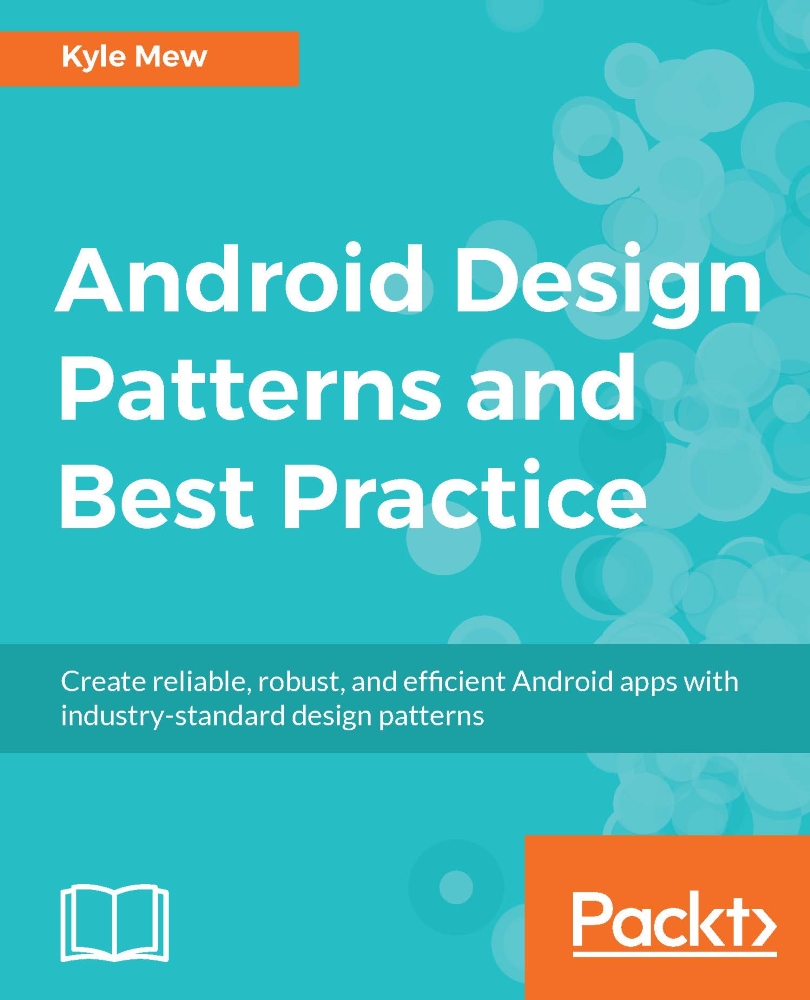Adding web pages
Including a single web page in an activity or fragment using the WebView class is almost as simple as adding any other kind of view. There are three easy steps, as follows:
- Add the following permission to the manifest:
<uses-permission android:name="android.permission.INTERNET" /> - The
WebViewitself looks like this:<WebView xmlns:android="http://schemas.android.com/apk/res/android" android:id="@+id/web_view" android:layout_width="match_parent" android:layout_height="match_parent" /> - Finally, the Java for adding page is as follows:
WebView webView = (WebView) findViewById(R.id.web_view);
webView.loadUrl("https://www.packtpub.com/");
That's all there is to it, although you would probably want remove or reduce the default 16dp margins for most pages.

This system is ideal for when dealing with pages that have been specifically designed for our app. If want to send our user to...