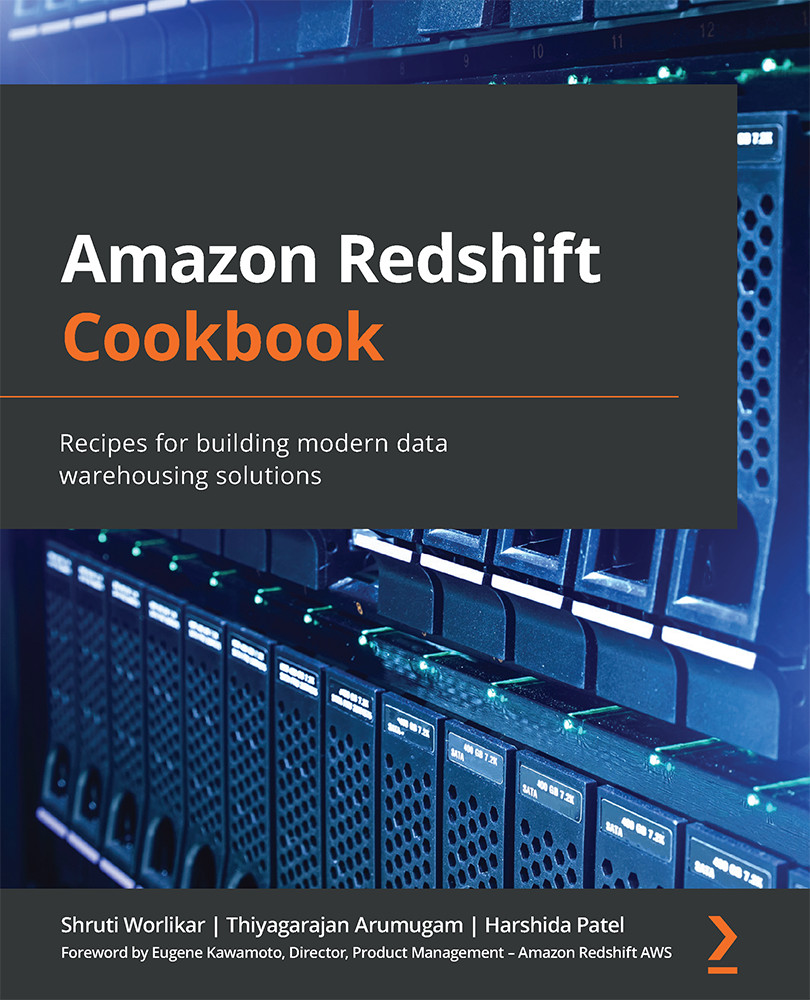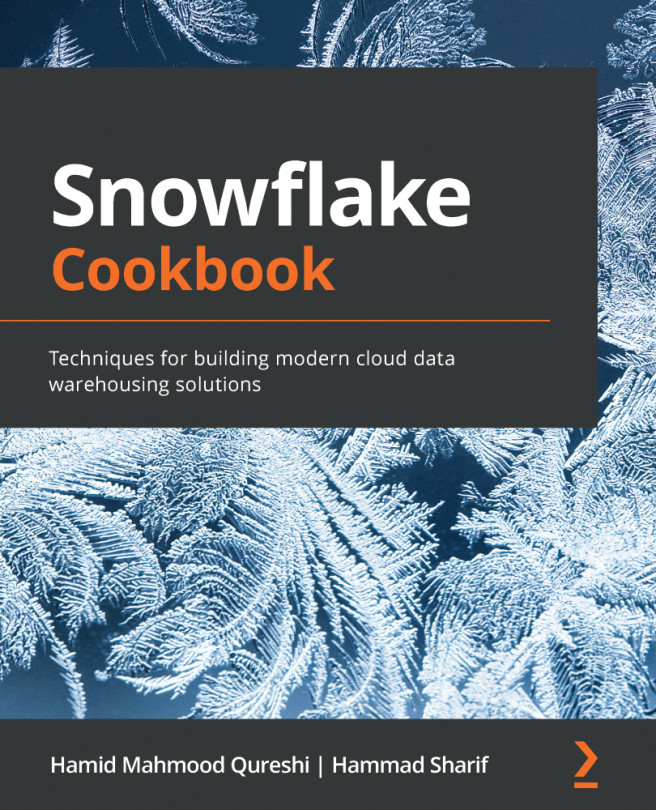Connecting to an Amazon Redshift cluster using the Query Editor
The Query Editor is a thin client browser-based interface available on the AWS Management Console for running SQL queries on Amazon Redshift clusters directly. Once you have created the cluster, you can use the Query Editor to jumpstart querying the cluster without needing to set up the JDBC/ODBC driver. This recipe will show you how get started with the Query Editor so that you can access your Redshift clusters.
The Query Editor allows you to do the following:
- Explore the schema
- Run multiple DDL and DML SQL commands
- Run single/multiple select statements
- View query execution details
- Save a query
- Download a query result set that's up to 100 MB in size in a .CSV, text, or HTML file
Getting ready
To complete this recipe, you will need do the following:
- Create an IAM user with access to Amazon Redshift and AWS Secrets Manager.
- Store the database credentials in Amazon...