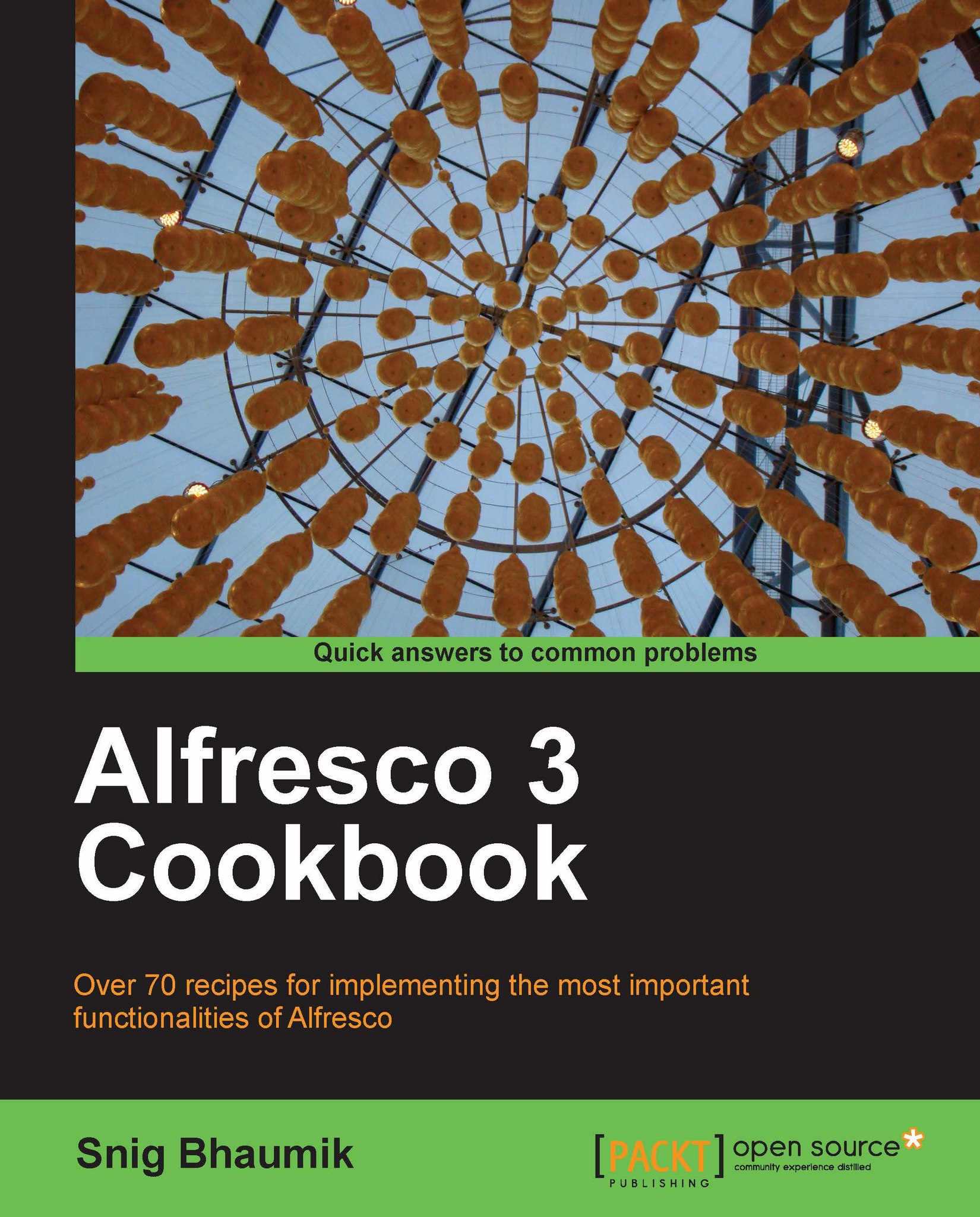Creating and deploying custom workflows
Now as we understand the components and basic concepts on workflow, let us try to create our own workflow definition. This recipe will help you to create a new workflow definition step by step:
1. Creating task model
2. Designing the process definition
3. Writing the resource bundle
4. Configuring web client to show the workflow and tasks properly
5. Deploying the process definition
6. Finally using the workflow
Before starting, let us say this is our process flow for which we want to create a workflow definition. We will take an example of a standard waterfall software development process only.

Note
It would be easier for you to write a BPM process definition if you first draw down the flow chart of your process model.
How to do it...
To carry out this recipe, we break it down into five different tasks:
Creating the Task Model:
1. For the task model, create all the components of our new custom workflow in the extension folder that is
tomcat\shared\classes\alfresco...