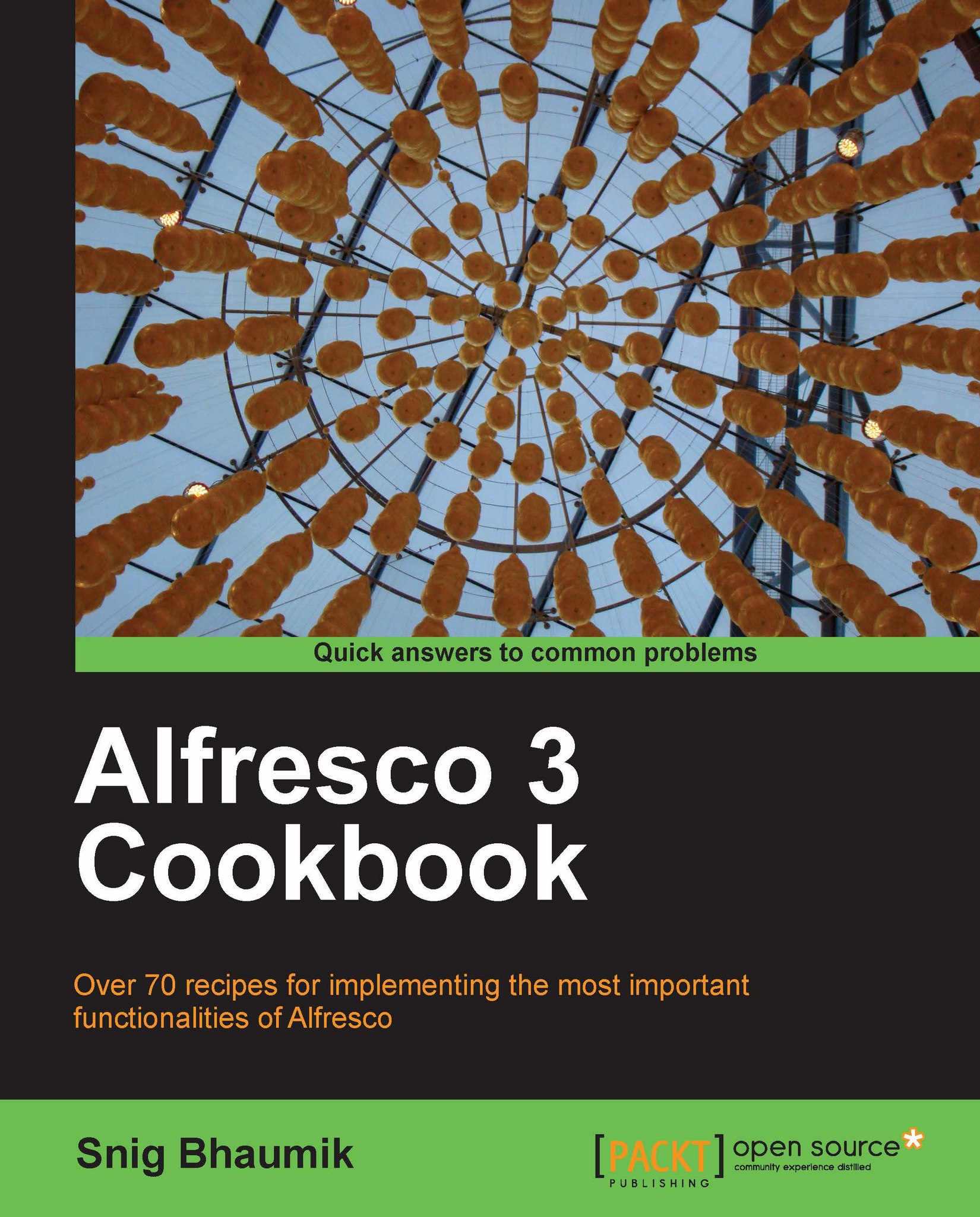Using saved search
Saved search is an interesting feature. As you have seen in the previous recipe, you need to feed a number of parameters in the advanced search interface to find the exact and most relevant document(s). However, doing so every time is definitely a time-consuming and repetitive process—you don't want to do that.
Thus the saved search comes into the picture where you can save the search operation or criteria set. Once you have saved your search, you can retrieve that anytime, and in one click, you can perform the search operation again; without repeating the same entry of search criteria.
What's more, you can save the search for your own use or for all other users also. In Alfresco terms, it is called Private Search and Public Search.
How to do it...
1. Open Alfresco Explorer and log in with a valid user.
2. Perform a simple search, say the keyword in infoaxon. Alfresco will come up with the search results, as you have seen in the previous recipes. Click on the More Actions...