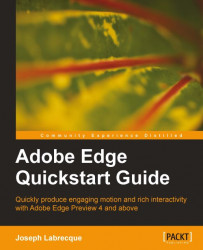Panels in Edge
For those familiar with other applications in the Adobe Creative Suite, the concept of panels will be quite familiar. As an example, in the following screenshot, we see panels as implemented in what is perhaps one of the most popular applications in the Creative Suite: Photoshop.
 |
Panels are defined sets of functionality exposed through the application graphical user interface (GUI). Generally, the panels in Adobe Edge can be closed, combined, moved, resized, and collapsed as needed. Any panels that are not present in a particular workspace configuration can be opened through the Window menu commands.
Elements panel
The Elements panel is a representation of all the HTML elements included as part of our Edge project. Every element is always nested within the stage and elements, which contain sub-elements, can be twirled down to expose those elements. We may also toggle visibility of particular elements by toggling the eye icon on and off, as well as the lock icon. When an element...