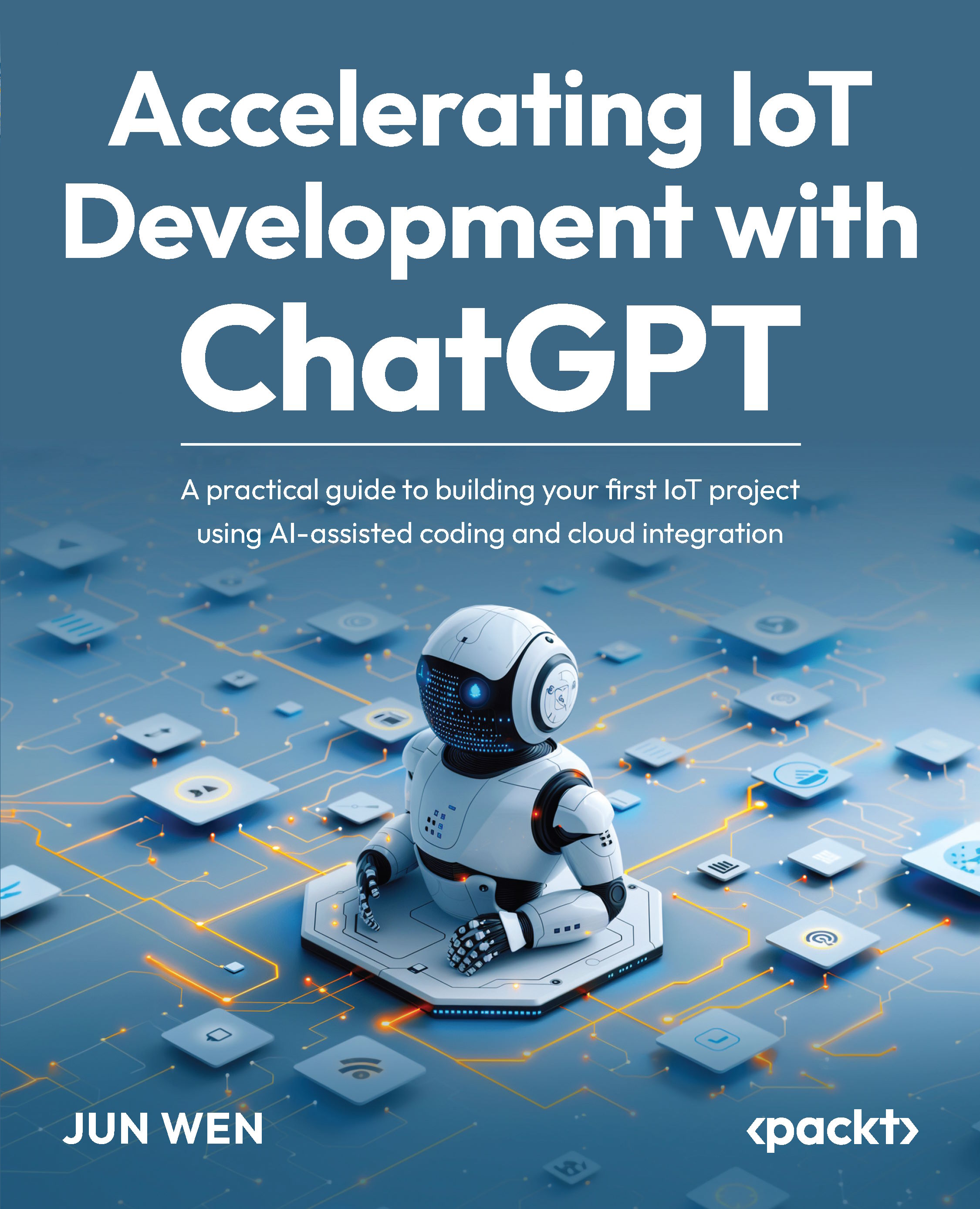Validating internet access on ESP32
In this section, we will observe the Ping command response and NTP synchronization result in the PlatformIO TERMINAL window. You can use PlatformIO to compile and upload this code to your ESP32 as per the steps in the last chapter.
Figure 12.3 shows a screenshot of the successful messages printed in the PlatformIO console TERMINAL window.

Figure 12.3 – Observe the printout message in the TERMINAL window
Make a note of the device ID displayed on your screenshot. The device ID is derived from the unique values read from the eFuse Mac address, using the ESP.getEfuseMac() function. We will use the device ID as the THING’s name when provisioning this device in AWS IoT Core in the next chapter. It’s important to know that the eFuse Mac address cannot be altered once the hardware module has been manufactured.
In this section, you have learned using Platformio to validate the updated code generated...