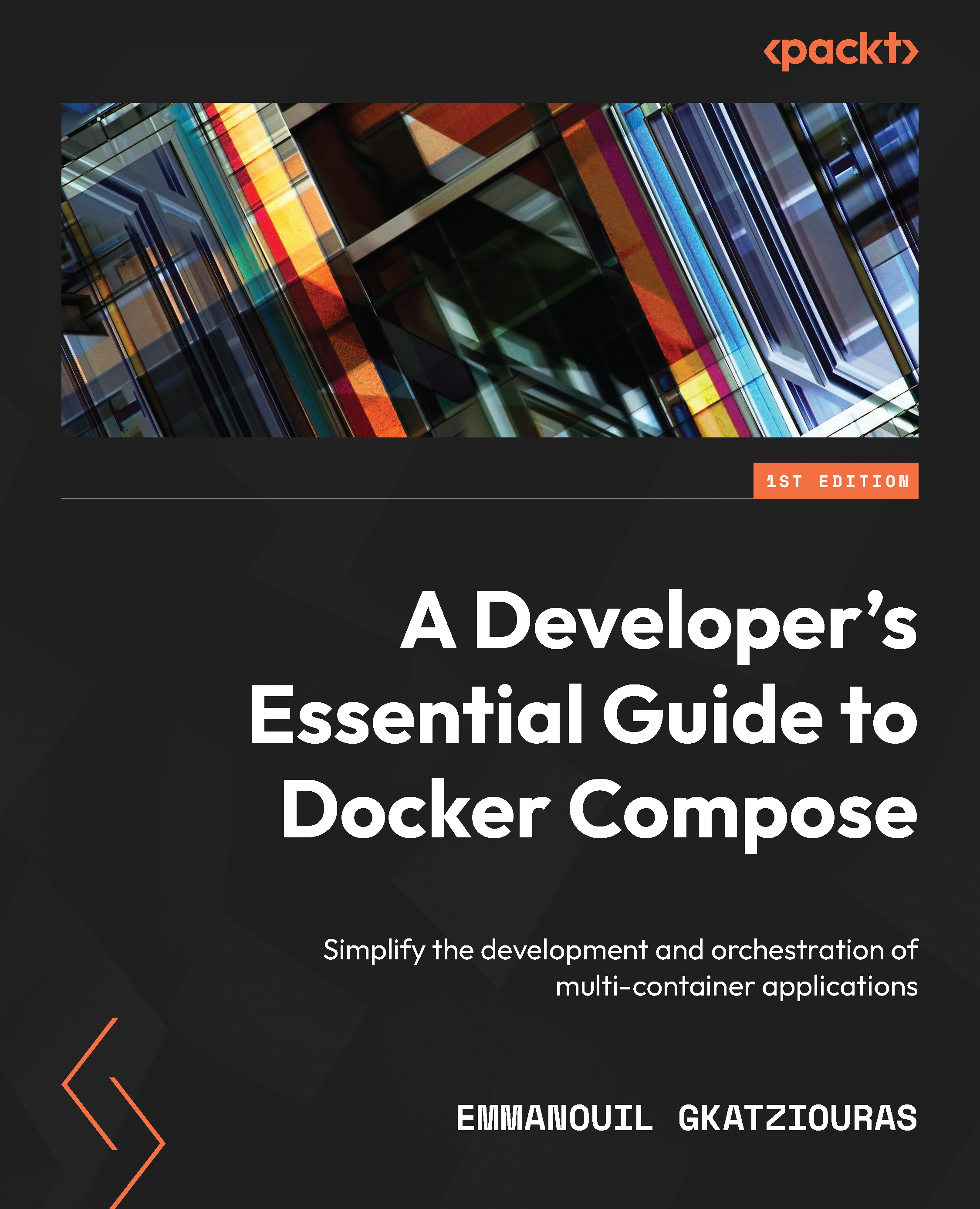Using Docker Compose with Bitbucket pipelines
Bitbucket pipelines are a CI/CD solution for the repositories hosted on Bitbucket. By having a repository hosted on Bitbucket instead of using an external solution for CI/CD purposes, Bitbucket pipelines can be very useful since they are readily available and seamlessly integrated. As with the previous case in GitHub Actions, we will follow the same process.
Creating your first Bitbucket pipeline
In order to enable Bitbucket pipelines, you need to create a bitbucket-pipelines.yml file in the root directory of your project. Then, you can enable the pipelines in your repository through the settings:
Figure 9.1 – Bitbucket pipelines enabled
Once the pipelines are enabled, Bitbucket will proceed with executing the instructions specified in the bitbucket-pipelines.yml file.
The bitbucket-pipelines.yml base will be the following:
image: atlassian/default-image:3 options: docker: true definitions...