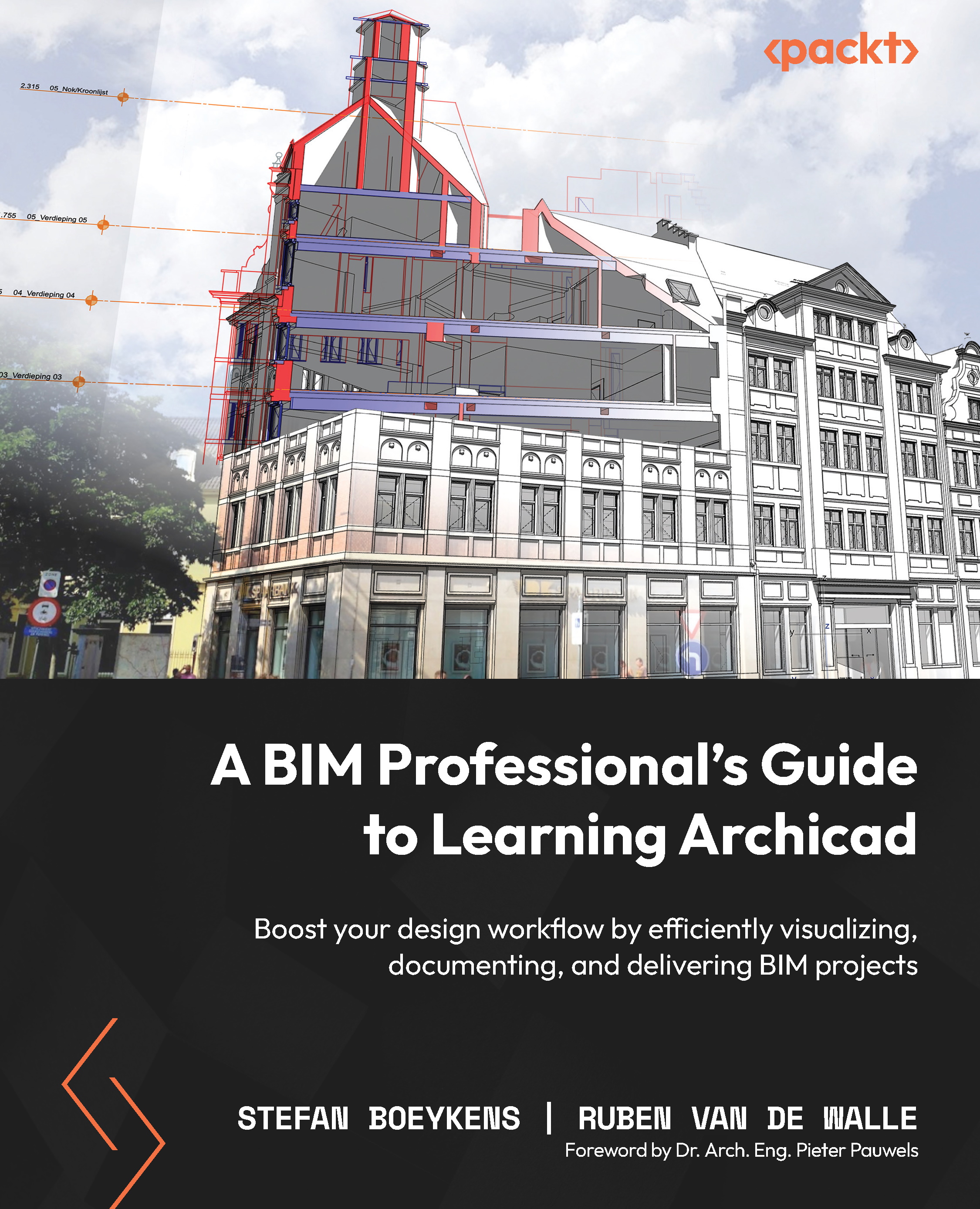Understanding annotation
Annotations explain drawings further and add non-graphical information to a construction document. Annotations can consist of plain text (e.g., explaining a certain design choice), they can show the dimensions of different elements in the design, or they can simply provide construction information (e.g., about materials). The tools used in Archicad for these main three options are explained in the following subsections.
Adding and adjusting text annotations
Any technical drawing typically has lots of annotation text and dimensions. They are not really part of the 3D model in BIM software, but they are required to clarify and document the design via different drawings. For a typical building permit drawing, you are often required to add at least the main exterior dimensions of the project and a few reference levels in elevation drawings. Text is also widely used to explain the design, in either floor plans, sections, and elevations or in detail drawings...