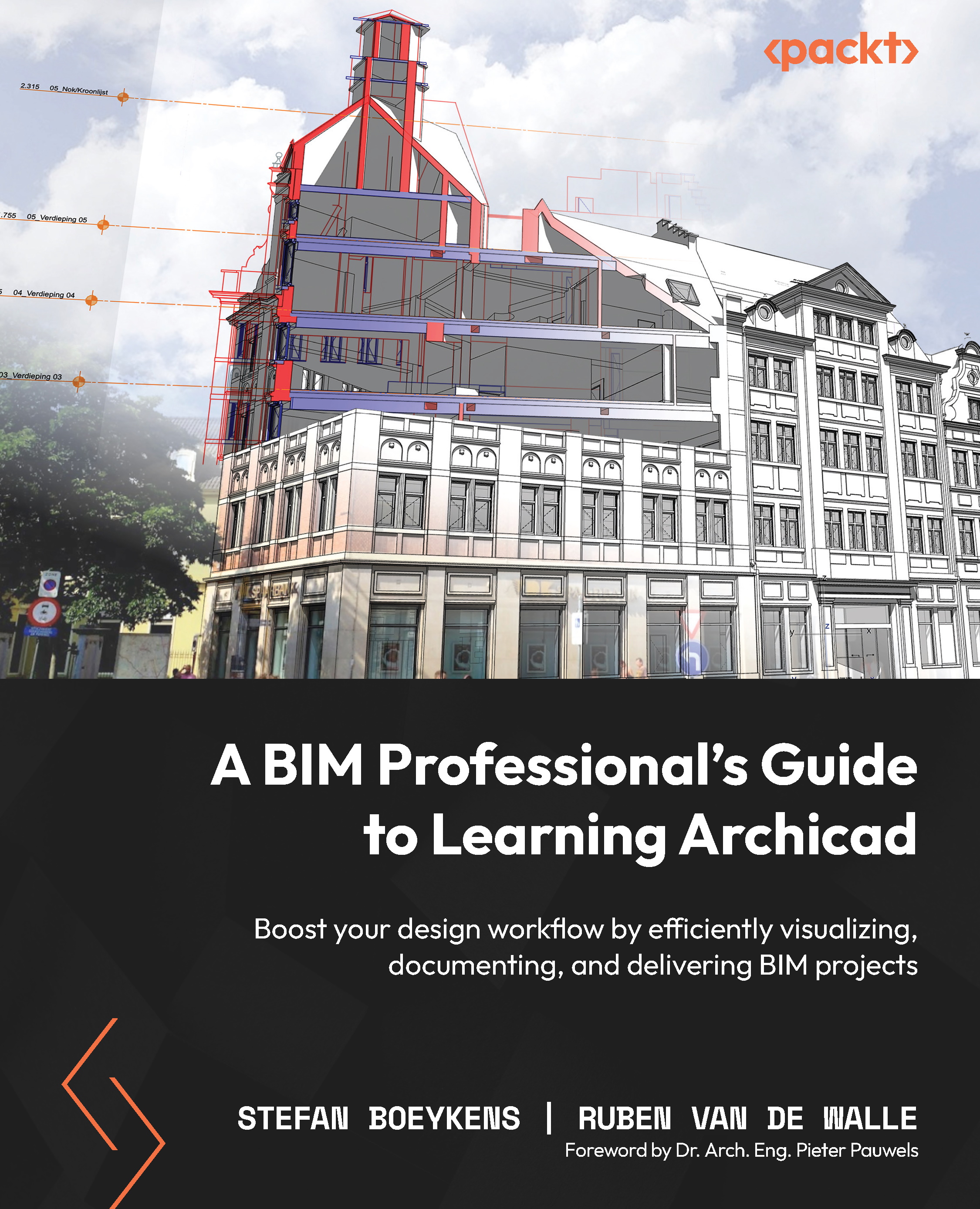Core construction – walls and slabs
In a Building Information Modeling (BIM) context, we should mention that we are always drawing or modeling on a 1:1 scale. In CAD systems, this is not always the case, as they apply drawing units linked to a certain real-life measurement (for example, 1 drawing unit = 1 mm). Since Archicad lets you create a virtual building, it makes sense that we use the real-life size to model this. We will learn later how to create different views, representing our design at different scales and with dimensions displayed in the units we want for a specific view.
Starting a new project
Start a new project (File > New > New... or Cmd + N/Ctrl + N), using the Archicad 26 Template.tpl and Architectural Profile 26 templates as the work environment. Default story settings will suffice for now.
Modeling the basic shape of the ground floor
We will start creating our project by modeling a rectangular shape on the ground floor using the Wall Tool...