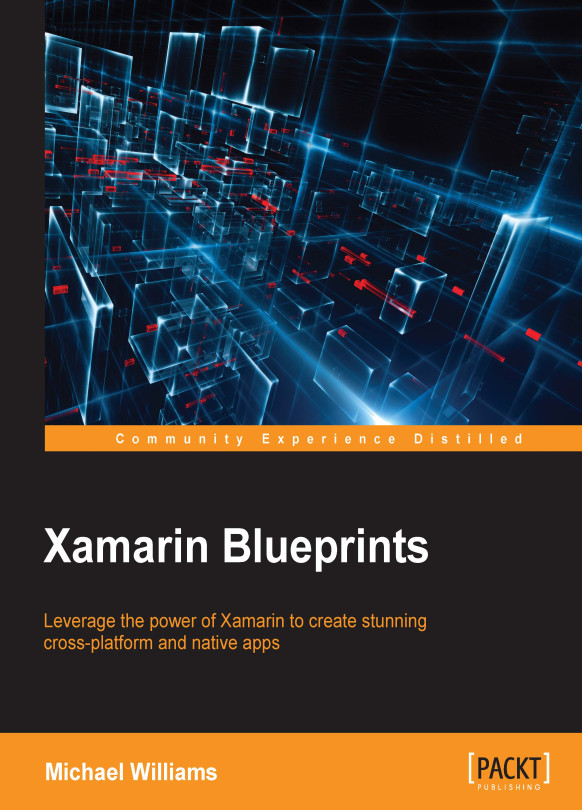Running the server and clients
Before we can test everything together, please revisit the section in Chapter 5, Building a Stocklist Application, called Hosting a Web API project locally. This must be done before we can connect to the server side from our mobile clients. Once we have the server application running, build and run the mobile application from either platform and register a user first before we login. The Register button will place the new account in the UserManager, allowing us to perform a Login with those account details as they now exist in the UserManager. Once we login, we can't do anymore unless we have another mobile client that can run the app and login. It is best to test this application with two mobile devices running the mobile application. Once both have logged in and the clients list screen has been loaded, each user will be connected to the user, and both users can now click on each other to navigate to the chat window and begin sending messages to each other...