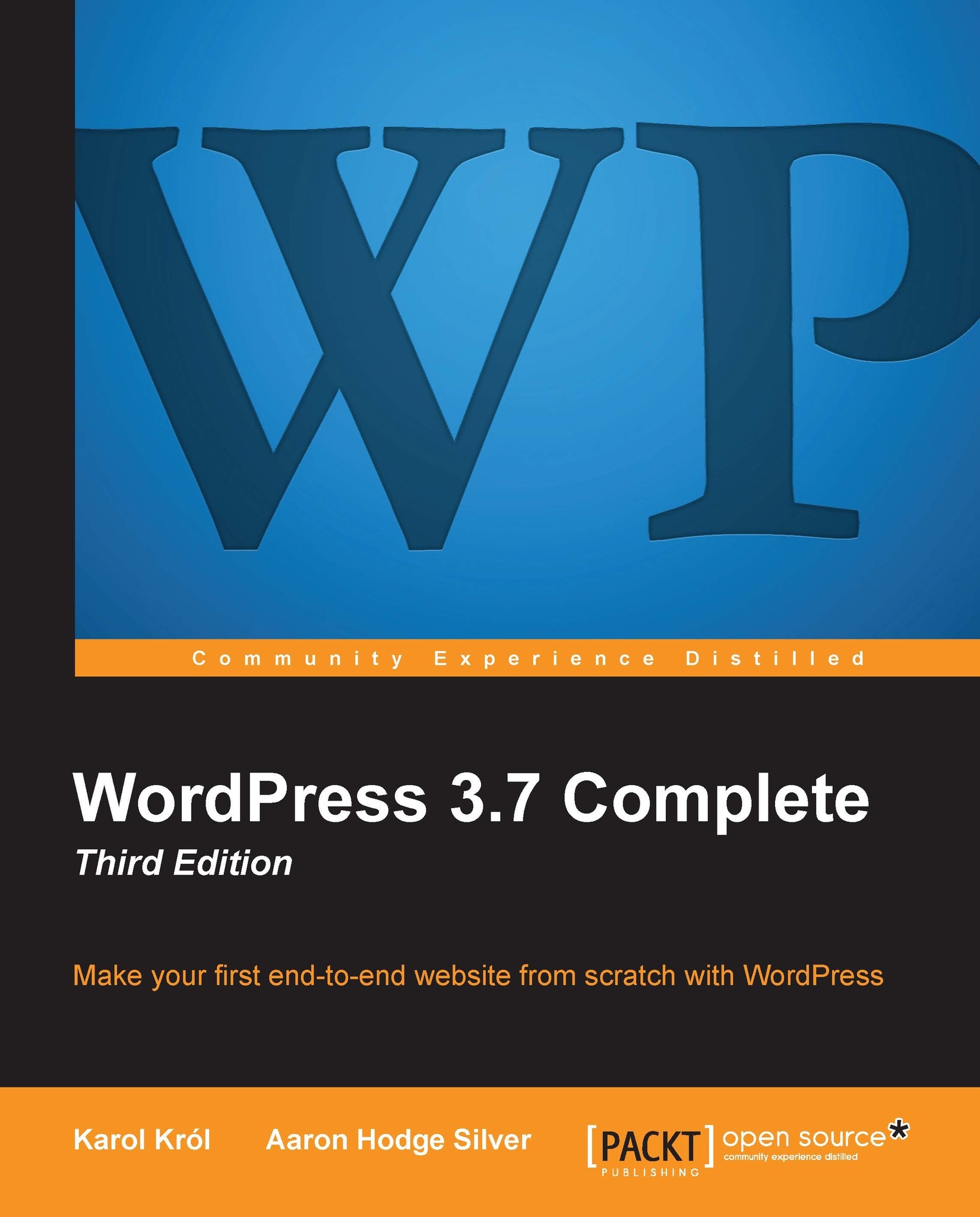The WP Admin panel
WordPress installs a powerful and flexible administration area where you can manage all of your website content, and do much more. Throughout the book, I'll be referring to this in shorthand as the WP Admin.
Now that you've successfully installed WordPress, it's time for our first look at the WP Admin. There are some immediate basic changes that I recommend doing right away to make sure your installation is set up properly.
You can always get to the WP Admin by going to the following URL: http://yoursite.com/wp-admin/. If it's your first time here, you'll be redirected to the login page. In the future, WordPress will check to see if you're already logged in and, if so, you'll skip the login page.
To log in, just enter the username and password you chose during the installation. Then click on Log In. Note for the future that on this page there is a link you can use to retrieve your lost password.
Whenever you log in, you'll be taken...