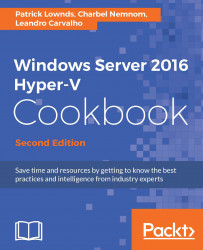Using PowerShell commands for daily tasks
As a virtualization administrator, you will come across a lot of scenarios where you will need to create, modify, move, export, and carry out other tasks to manage your virtual machines every day. In some cases, you will need to change a few small and easy settings, which can be done via a graphical interface. However, you will also get cases where lots of virtual machines will need some advanced configuration or settings that take a long time to complete.
It's a fact that PowerShell is a handy and strong ally in all these examples, and this recipe will show some examples of how to perform daily tasks such as disk, network, memory, export, and virtual-machine manipulation using a couple of small and simple PowerShell commandlets.
Getting ready
Make sure that you have a PowerShell window opened as administrator before you start.
How to do it...
These tasks show lots of handy examples of daily tasks that can be used to help you administer your Hyper...