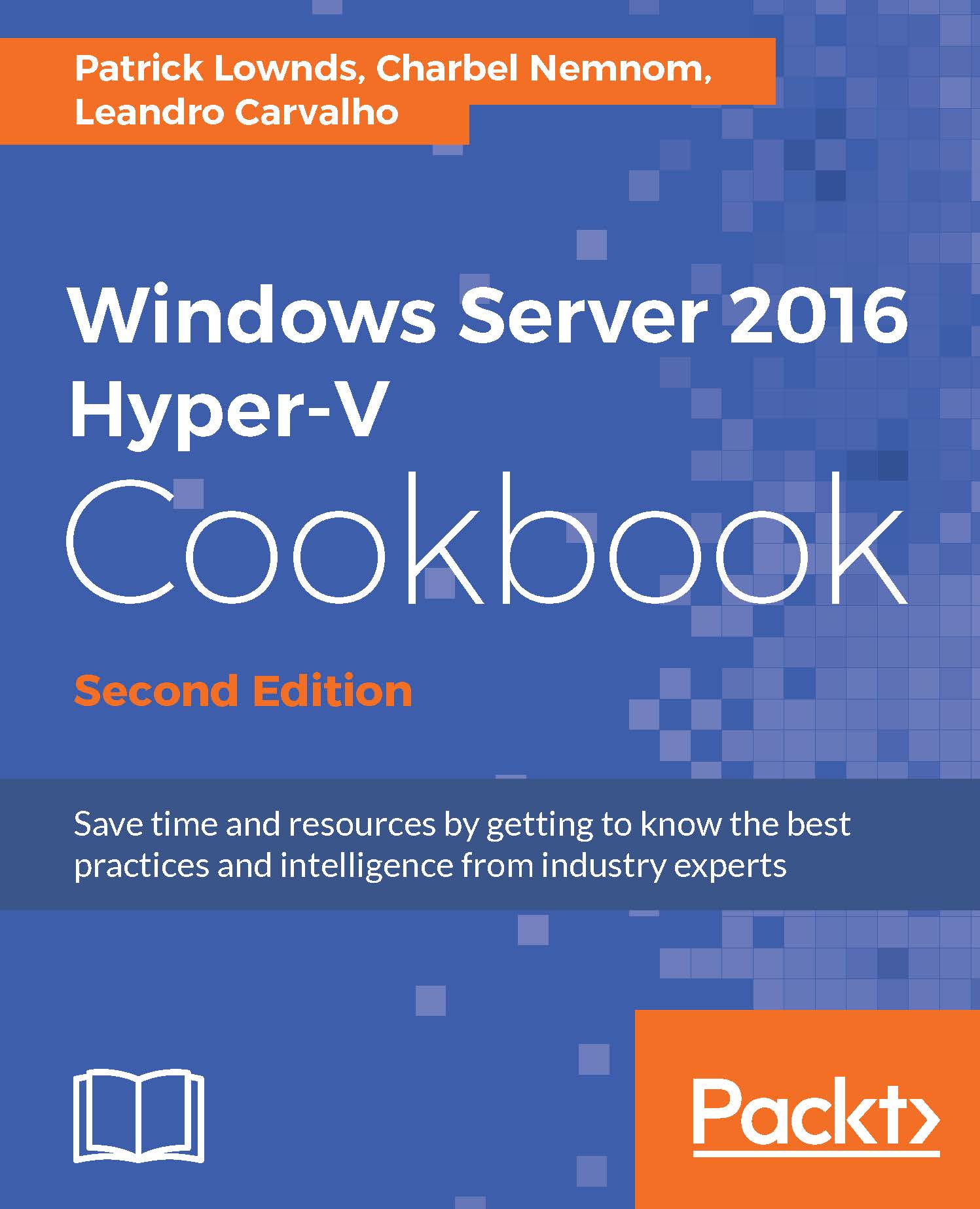Using event viewer for Hyper-V troubleshooting
The time may come when you face a Hyper-V issue that needs to be repaired. You will have to be prepared on how to troubleshoot any issue on Hyper-V when that happens, and the best way to start is using Event Viewer in Windows.
Almost all events on Hyper-V are logged in Event Viewer; however, they are divided between different event logs. You need to be able to know how to obtain more details about an error and where to look in case of a Hyper-V problem.
This recipe will show how you can find the Hyper-V Event Viewer entries and what information each of them has.
Getting ready
Make sure you are using an administrative user account to view the Event Viewer details. You can use the dedicated local group named Event Log Readers to add users who need permissions only to see event logs.
How to do it…
The following steps will show how to locate the Hyper-V event logs, how to check all the events in just one view, and how to see the event cluster entries...