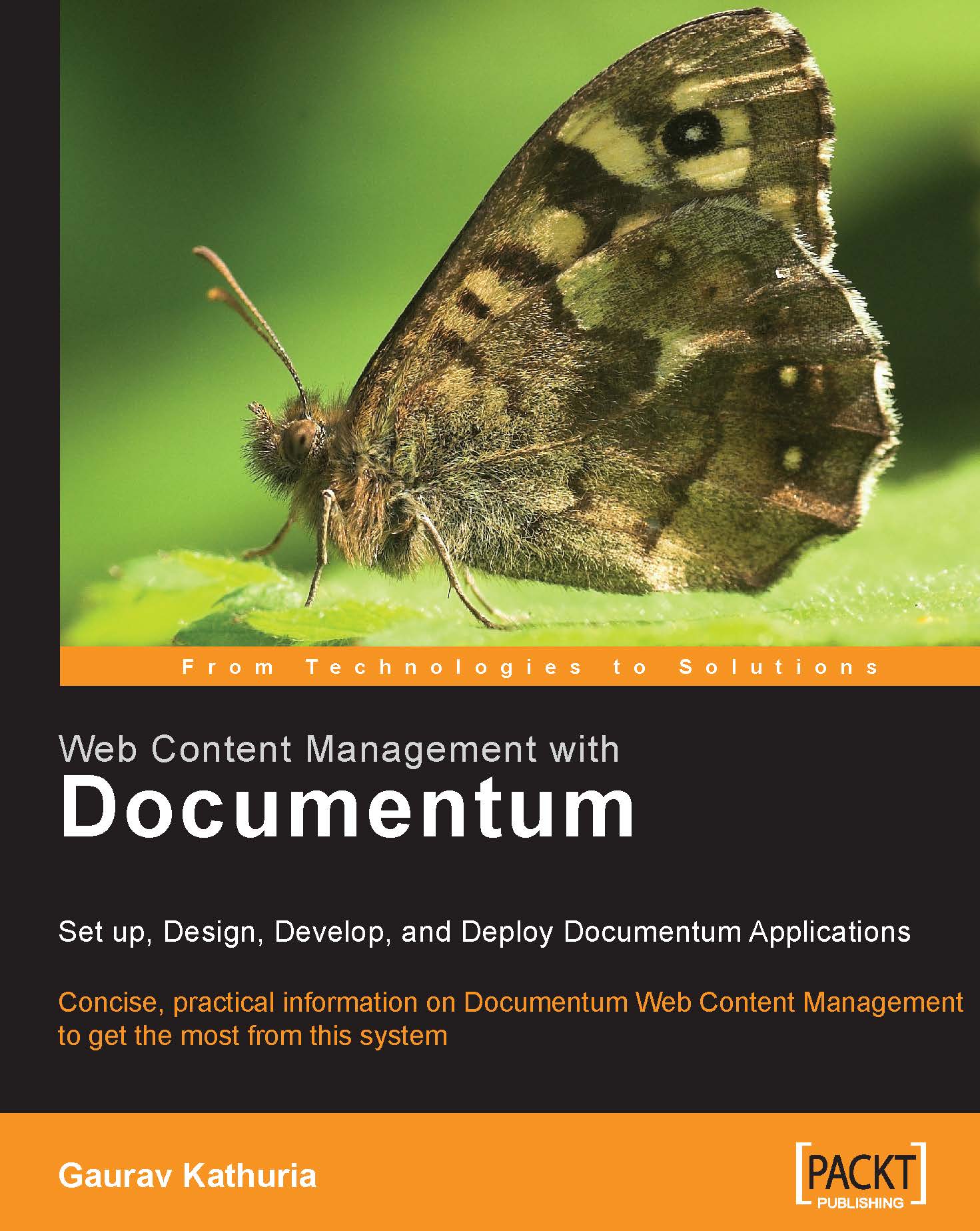23.2 Environment Readiness
Once you have DFC available on your machine, you need to ensure that the following entries are present in your system classpath (CLASSPATH environment variable) before you can start programming:
C:\Documentum\config
C:\Program Files\Documentum\dctm.jar
C:\Program Files\Documentum\Shared\dfc.jar
C:\Program Files\Documentum\Shared\dfcbase.jar
Assuming that you are working in a Java environment, find out the supported JRE (Java Runtime Environment) for DFC from the published Documentum release notes and install the correct JRE on your machine.
Note
In this book, all DFC examples will be compiled and executed using JDK1.4.2_04.
In order to establish a connection to Docbase via DFC, the dmcl.ini file on your machine should contain correct entries for DocBroker host and port number.
On Windows machines, the dmcl.ini file is usually found under the %SystemRoot% location (such as C:\WINDOWS or C:\WINNT).