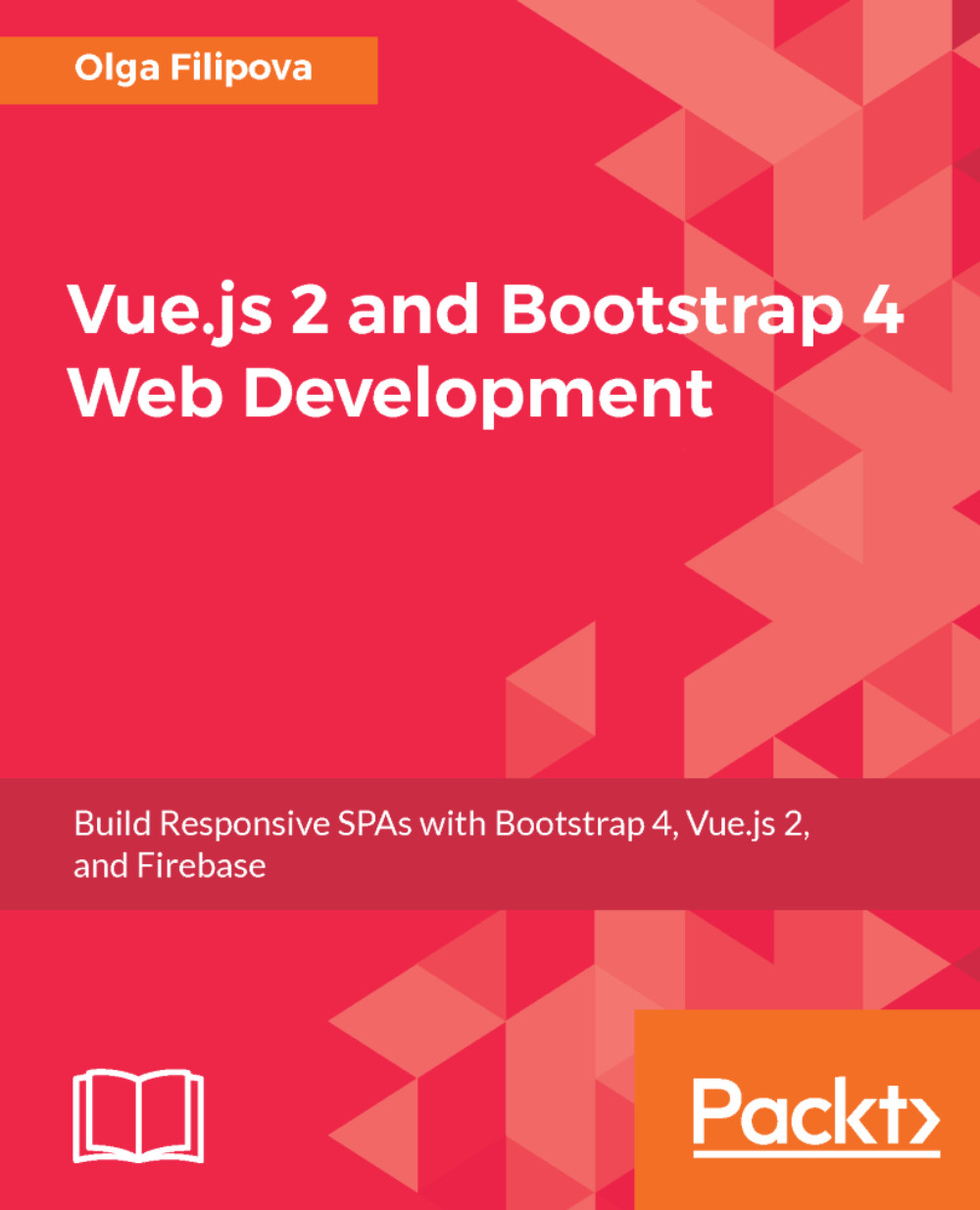What this book covers
Chapter 1, Please Introduce Yourself, covers a tutorial that implements a "Hello, I am <name>" page. It uses Vue.js, combined with Bootstrap, for the basic form and Firebase for basic storage.
Chapter 2, Under the Hood - Tutorial Explained, explains the technologies used in the first chapter—Vue.js, Bootstrap, and Firebase. Not only does it cover each framework or service but it also explains how these tools can work together.
Chapter 3, Let's Get Started, describes what is going to be implemented during the course of the book. It describes the application and its requirements. It contains some user stories and defines the functionality of the application.
Chapter 4, Let It Pomodoro!, covers the bootstrapping phase of the Vue.js application using the Webpack loader. It adds the basic functionality to the Pomodoro timer. It also explains how to use Bootstrap's grid along with basic Vue.js directives.
Chapter 5, Configuring Your Pomodoro, enriches the application with configuration and personalization. It also covers data storage and retrieval mechanisms using the Firebase database and the Vuex state management architecture. It covers the usage of Bootstrap modals and forms along with the component system of Vue.js.
Chapter 6, Please Authenticate!, adds the authentication based on the Firebase auth API to the application. On the visualization layer, it explains how to build forms powered by Bootstrap.
Chapter 7, Adding a Menu and Routing Functionality Using vue-router and Nuxt.js, explains how to embed the navigation menu into the application using Bootstrap's elements and a routing functionality with the Vue router. It also describes how to use nuxt.js in order to achieve server-side rendering, code splitting, and routing in Vue applications.
Chapter 8, Let's Collaborate – Adding New Workouts Using Firebase Data Storage and Vue.js, adds collaborative content to the application. Again, it uses Bootstrap-powered forms, Vue.js to add reactivity to these forms, and Firebase to store the collaborative content.
Chapter 9, Test Test and Test, describes how to add unit and end-to-end tests to the Vue.js application.
Chapter 10, Deploying Using Firebase, covers the process of deployment of the application using the Firebase hosting solution.