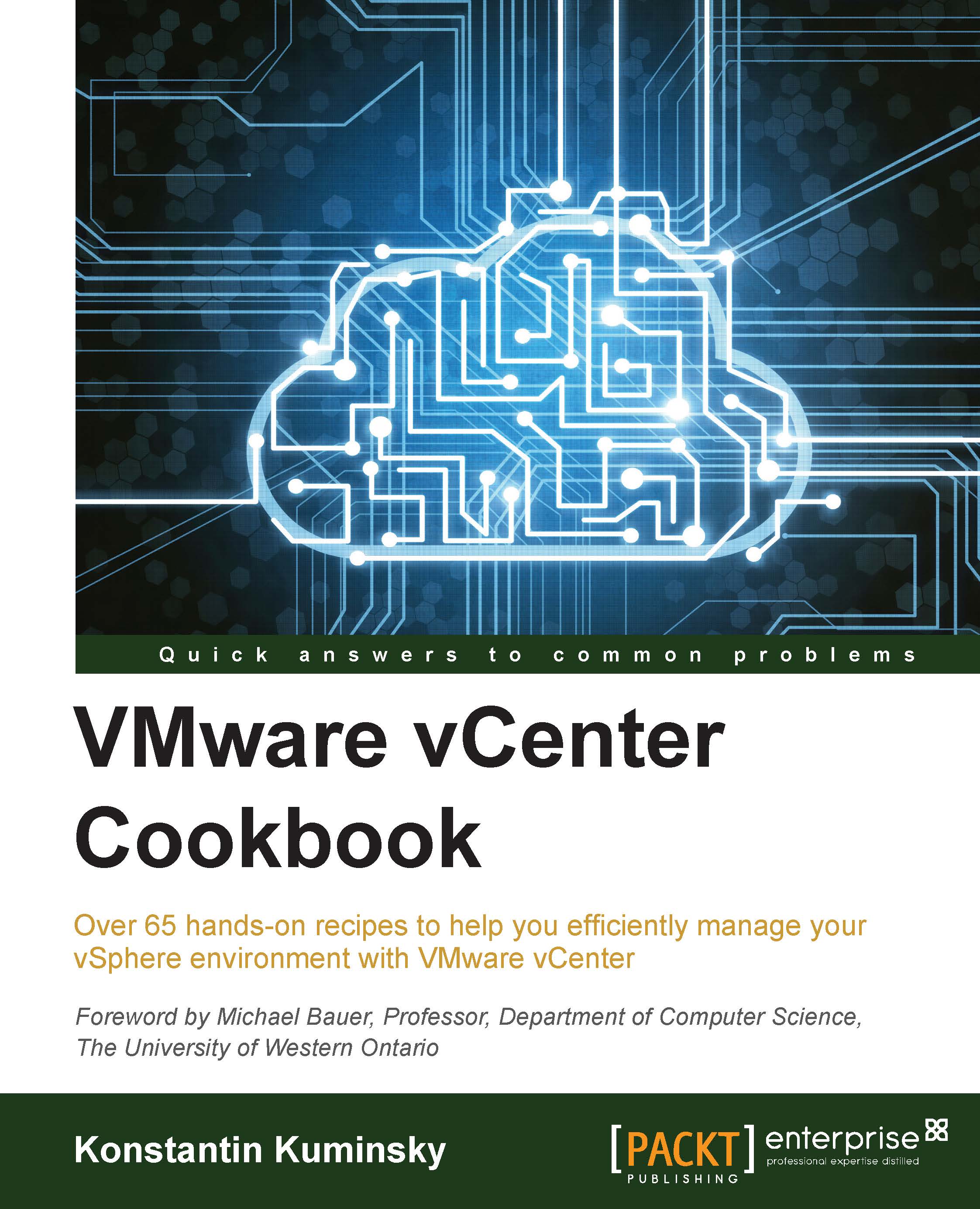Gathering network traffic
Often, for troubleshooting or auditing purposes, the network traffic has to be mirrored to a remote collector. The most common solution is to use the NetFlow protocol, which collects the IP traffic as records and sends them to the remote server for analysis.
In vSphere 5, NetFlow Version 10 is supported by vSphere Distributed Switch. vSphere Distributed Switch requires the Enterprise Plus license.
Traffic which can be collected includes the following:
VM-to-VM traffic within one host
VM-to-VM traffic between hosts
VM to physical network traffic
How to do it...
To configure NetFlow in Web Client, execute the following steps:
Select Distributed Switch.
Go to Manage | Settings | NetFlow.
Click on Edit.
Specify the IP address and port of the NetFlow collector.

Specify the IP address of Distributed Switch, change Advanced Settings if required, and click on OK.
Note
More information on Advanced Settings is available in the There's more... section of this recipe.
In vCenter Client, NetFlow...