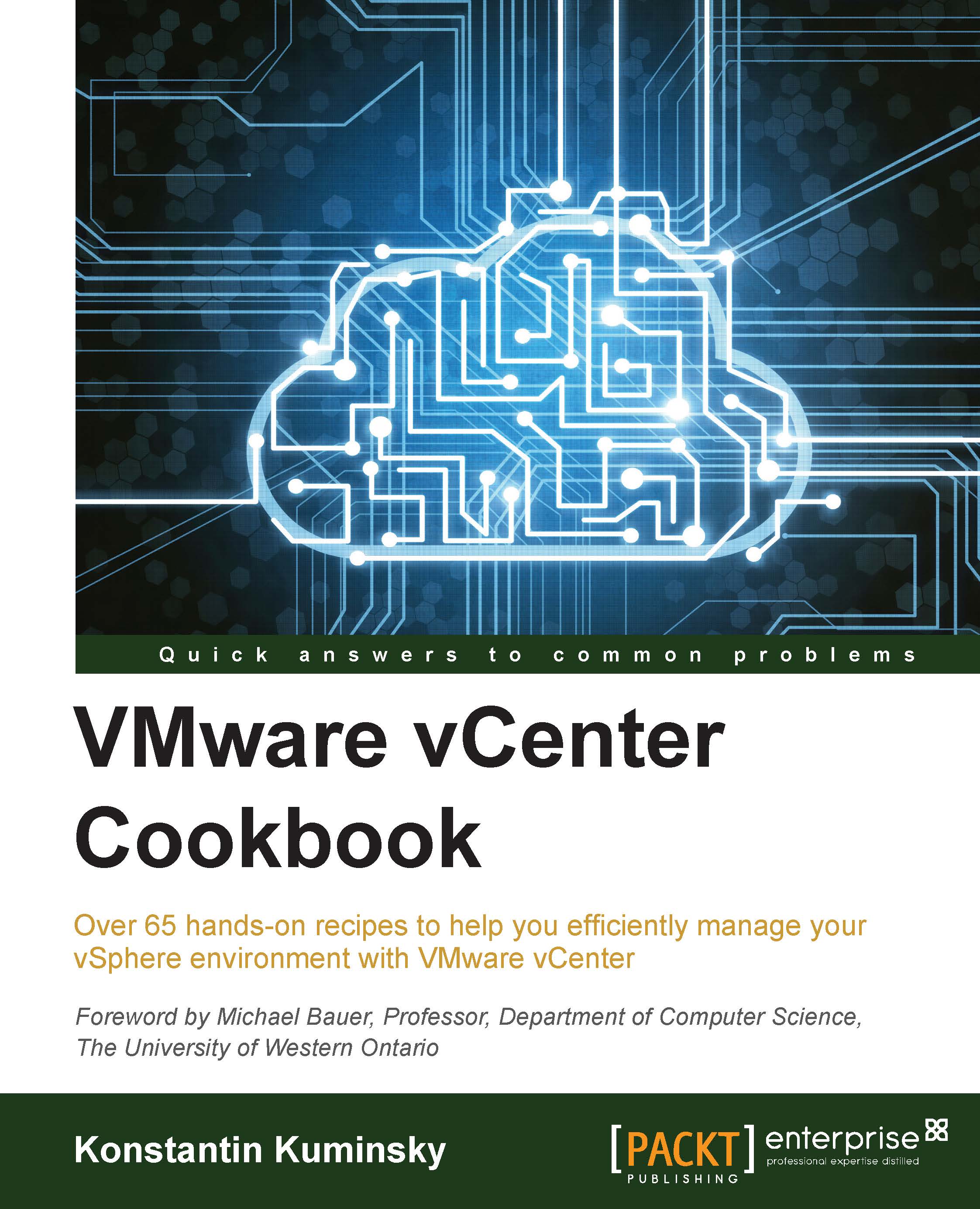Keeping templates up to date
It is a good idea to keep templates up to date with OS patches and VMware tools updates. Also, the same procedure applies to making any changes to an existing template.
How to do it...
To make changes to an existing template:
- Go to the VMs and Templates view.
- Right-click on the template.
- Choose Convert to Virtual Machine.
- The Convert Template to Virtual Machine wizard will prompt for cluster or specific host as well as the resource pool future VMs should be put to, as shown in the following screenshot:

- Click on Finish to start the conversion.
- Once the conversion has been completed, you can power the VM up and perform the necessary changes and updates.
- The last step is to convert it back to a template as described in the Delivering new VMs faster with templates recipe of this chapter.
Note
If you have an IP address assigned to this VM or you are not sure whether there is anything configured, consider disabling the network card in VM settings before turning it on to avoid...