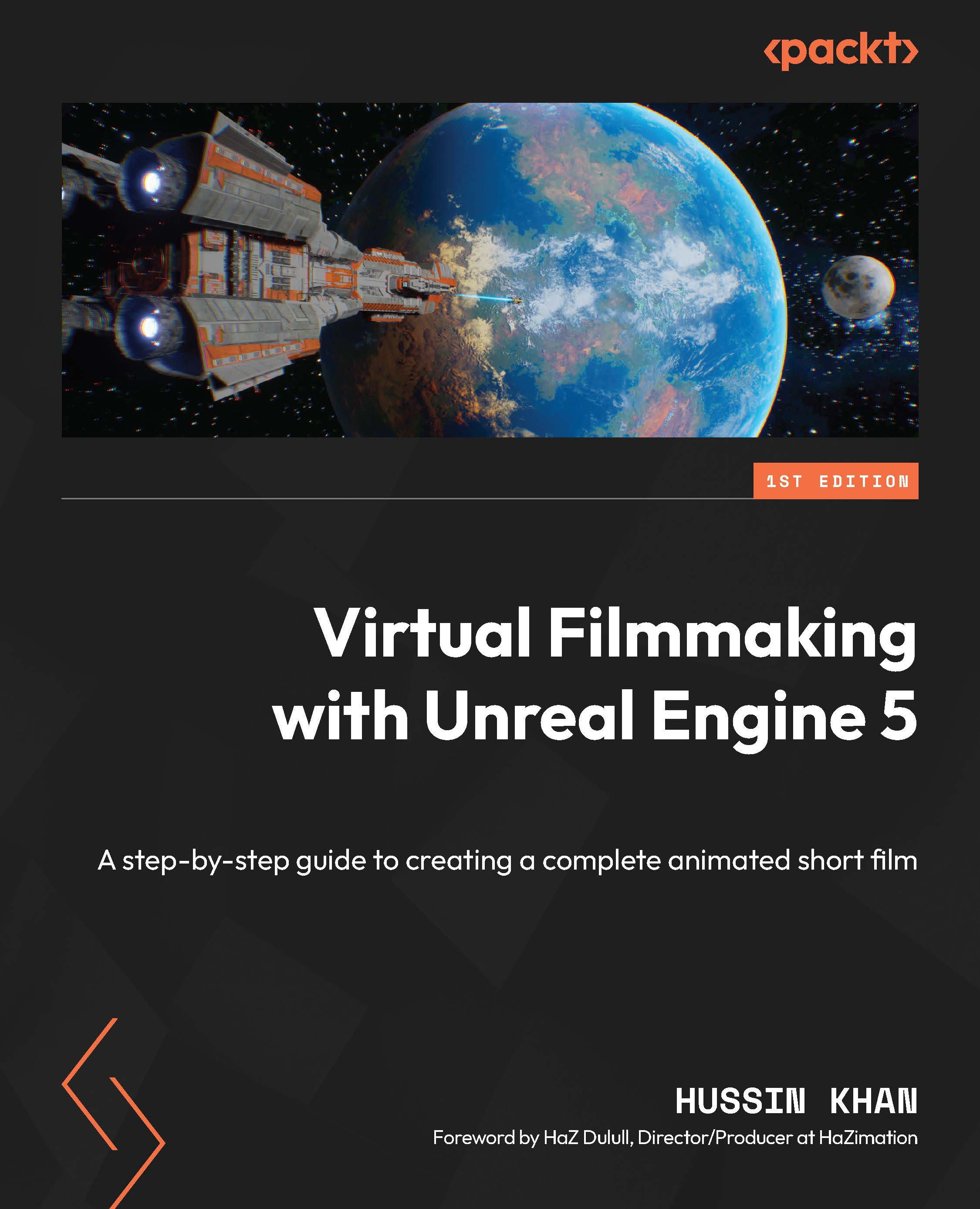Downloading and installing Unreal Engine 5
Using your Unreal account, you need to download and install Unreal Engine 5.2.1. The application you are about to install is the Epic Games Launcher. This is where you install the engine and gain access to other features related to the engine, such as updates, plugins, scripts, models, and a host of many other assets.
To do this, follow these steps:
- Once you have successfully signed in to Epic, you will see a page like this (the appearance of the page may vary, as the screenshot is from the latest marketing Material from Epic at the time of writing):

Figure 1.4: An Unreal Engine web page
- Click on the DOWNLOAD button (at the top right of the screen), and you will be taken to the following page:

Figure 1.5: Licensing options
Since you’ve picked up a filmmaking book, there is a very slim chance that you will use Unreal Engine to create games, which is what...