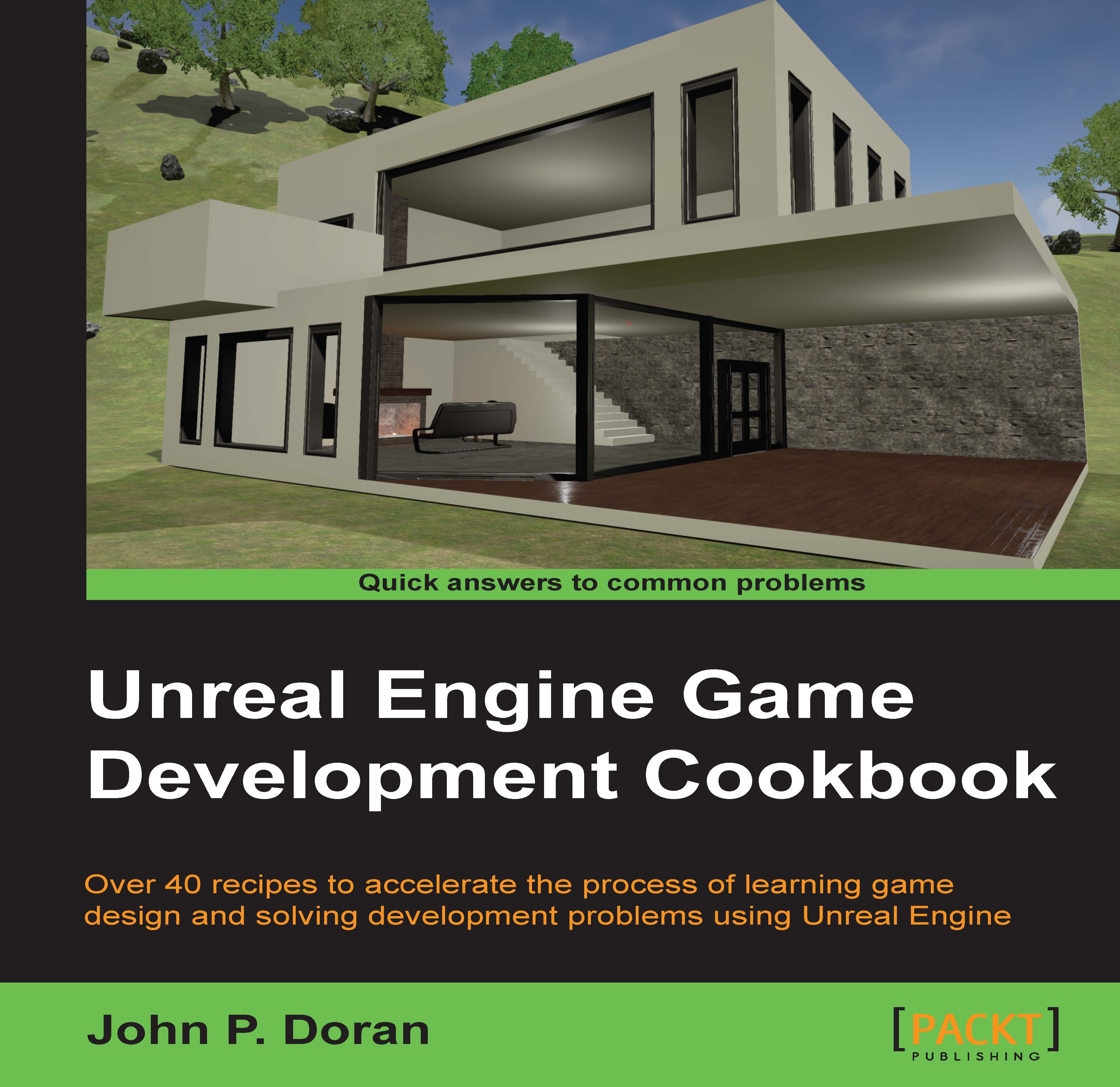Creating a mirror material
Now that we've created one of the simplest materials, let's get a little more complex by creating a mirror material while learning about some of the other properties the Material Editor has in the process!
Getting ready
Before we start working within the Unreal Editor, we will need to have a project to work with:
First, open up the Unreal Editor by clicking on the Launch button from the Unreal Engine Launcher.
Start a new project from the Project Browser window by selecting the New Project tab. Select First person and make sure that With Starter Content is selected and give the project a Name (
Cookbook_Chapter7). Once you are done, click on Create Project.You should see a level similar to this:

How to do it…
To start creating a mirror material, we will perform similar steps to what we've done before:
Go in and create another material in the Content Browser tab by going into the
Materialsfolder and right-clicking and selecting Material.Rename the material to
Mirror Material...