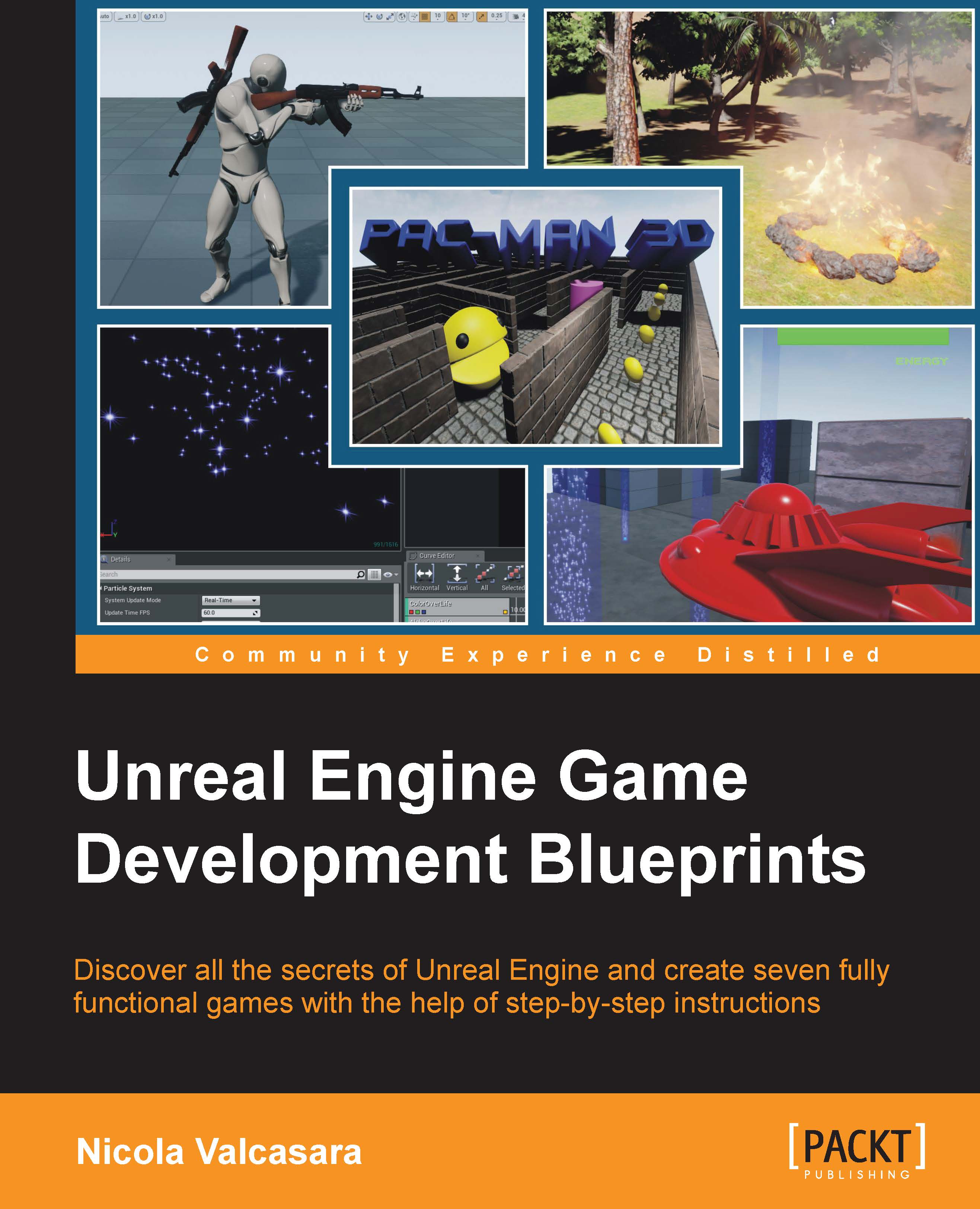Door trigger volume
Another common element of a game are blocking objects such as doors that block the passage of the player until a condition (which can be a button press, solving a puzzle, or simply going near the player) is raised.
There are two ways to create a door Actor. The first one is using Matinee and Level Blueprint, and it is easier to create but the Actor cannot be replicated. Good if you have only a few doors in your level or if the door itself contains more than one element that needs to be animated.
If you expect to have several doors on your level and their movement is a simple translation, you could create them within a Blueprint class and a timeline.
Let's see both of these methods. There is no right one: it depends on your project and the environment required.
Doors within Matinee
Inside your level, using box meshes, create a wall with a hole and fit the hole with a door (in this case, another simple cube):

Create a Matinee exactly how we did earlier, with a single movement...