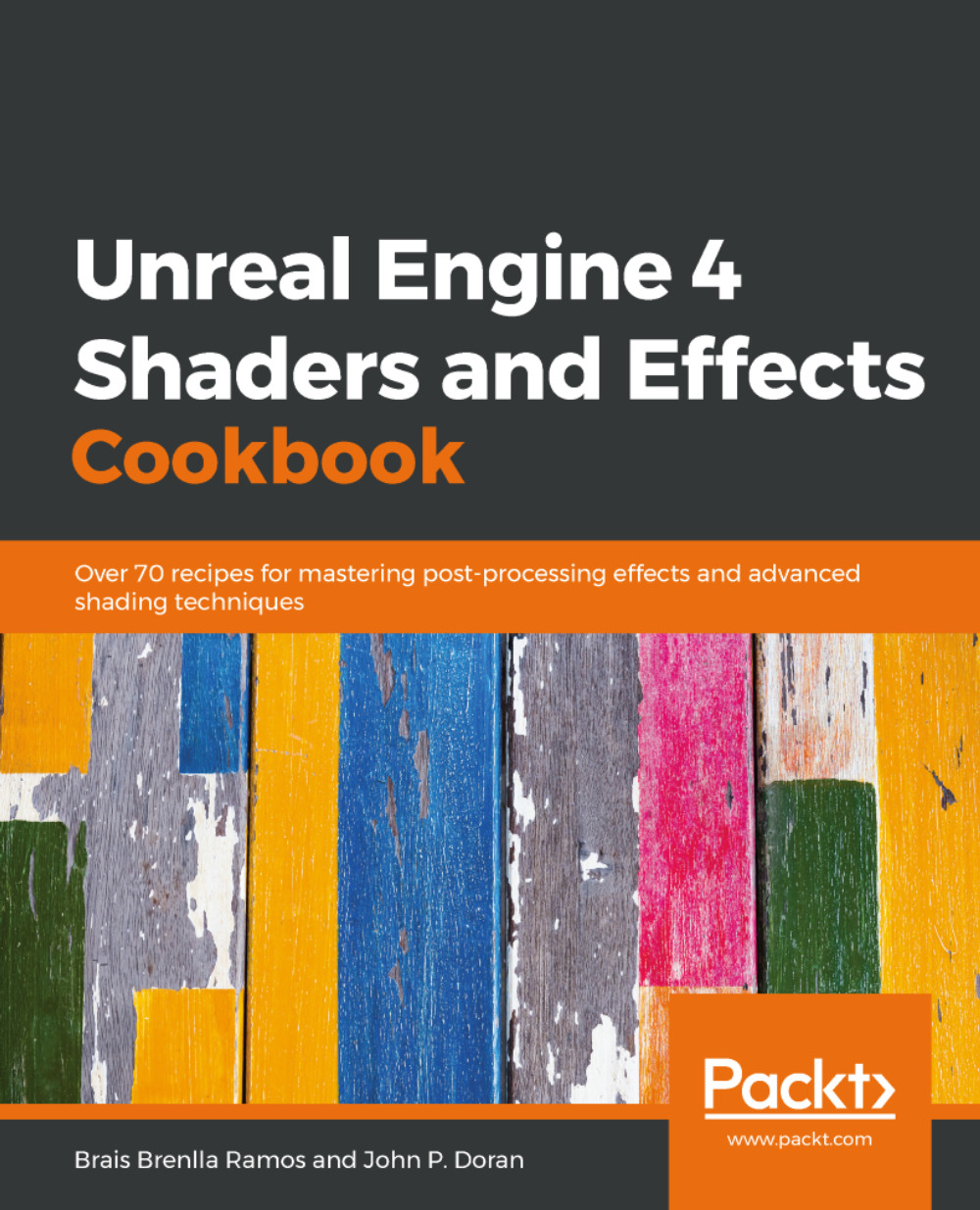Distance-based texture blending
We are now going to learn how to blend between a couple of different textures according to how far we are from them. Even though it's great to have a complex material that works both when the camera is close to the 3D model or far from it, having a complex material graph operating on a model that only occupies a small percentage in our screens can be a bit too much. This is especially true if we can achieve the same effect with a much lower resolution texture.
With that goal in mind, we are going to take a look at another useful node available in the material graph that will make our lives easier. Let's get started!
Getting ready
If we take a look back at one of the recipes that we've tackled in this chapter, you will probably remember about the semi-procedural concrete we created a couple of recipes ago. While it wasn't an overly complicated material, it did make use of several nodes and textures. This serves us well to prove what we want to show in the following...