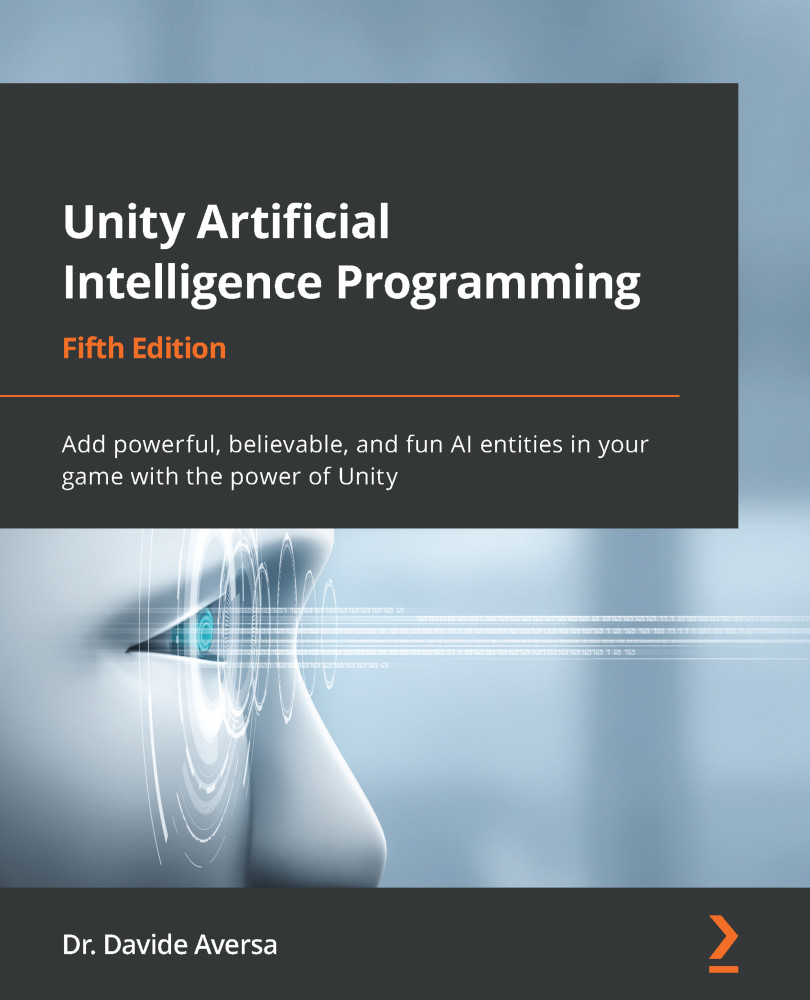Setting up our scene
Let's get started by setting up our scene:
- First, we add a plane as a floor.
- Let's create a few walls to block the line of sight from our AI character to the enemy. We make these out of short—but wide—cubes that we group under an empty GameObject called Obstacles.
- Finally, we add a directional light to see what is going on in our scene.
We represent the player with a tank, similar to what we used earlier, and we represent the NPCs with simple cubes. We also have a Target object to show us where the tank is moving in our scene. Our Scene hierarchy should look similar to the following screenshot:
Figure 4.1 – The setup of the example's Hierarchy
Now, let's position the tank, AI character, and walls randomly in our scene. First, make sure to increase the size of the plane to something that looks good. Fortunately, in this demo, all the objects are locked on the plane, and there...