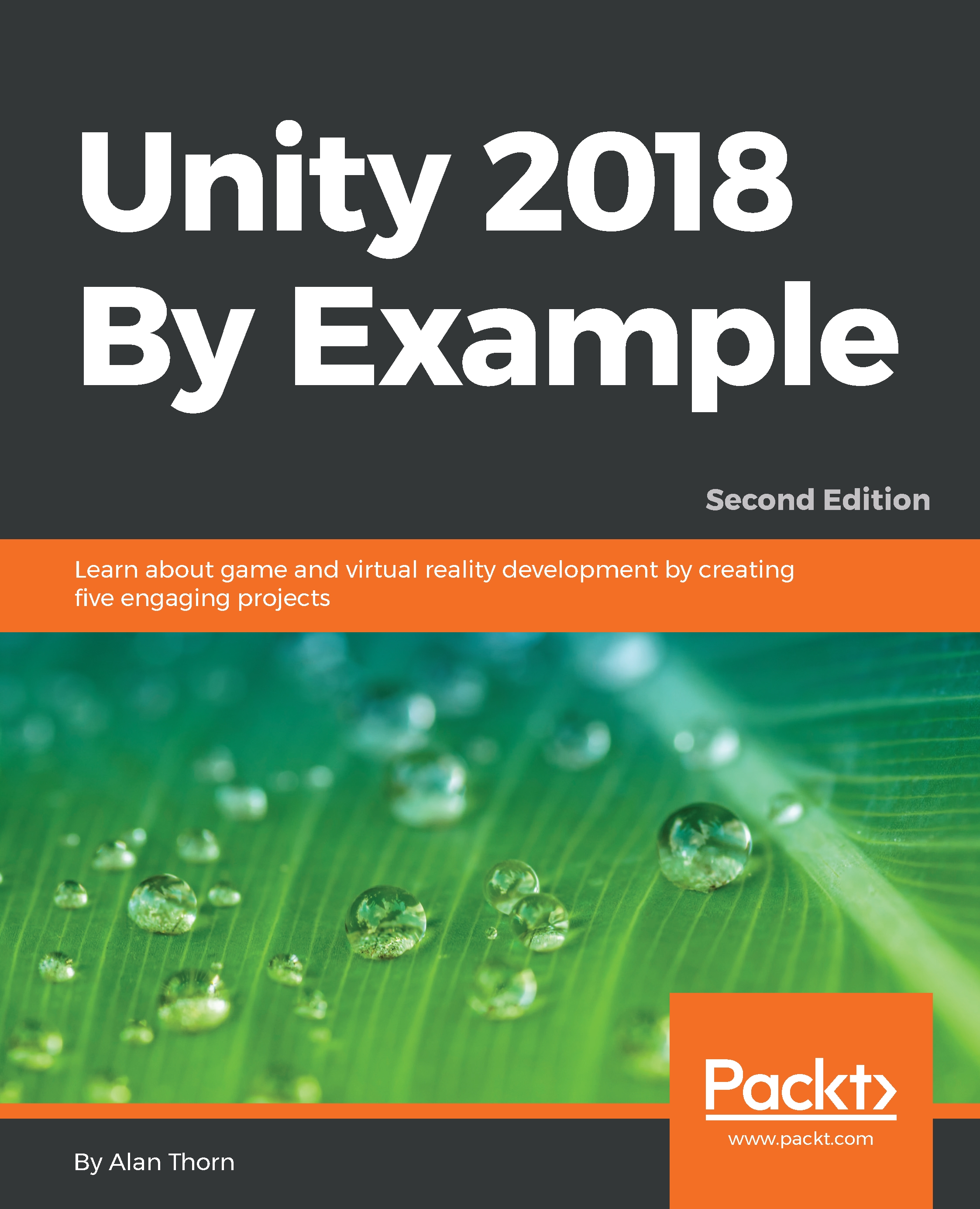Ammo and hazards
Level 2 is a hazardous place. It should feature not only pits and holes leading to kill zones, but also fixed dangers such as gun turrets that can shoot the player. This section focuses on their creation. To get started, let's make a gun turret. Now, the course companion files don't include a texture or image for the gun turrets, but when using the dark silhouette style as we are here, we can easily make a consistent turret prop from primitives. In particular, create a new cube object (GameObject | 3D Object | Cube), rescale it to approximate a gun turret, and then position it to the upper ledge in the scene where it will appear as part of the scenery. See Figure 6.22. Note that you can also use the Rect Transform tool to resize primitives!
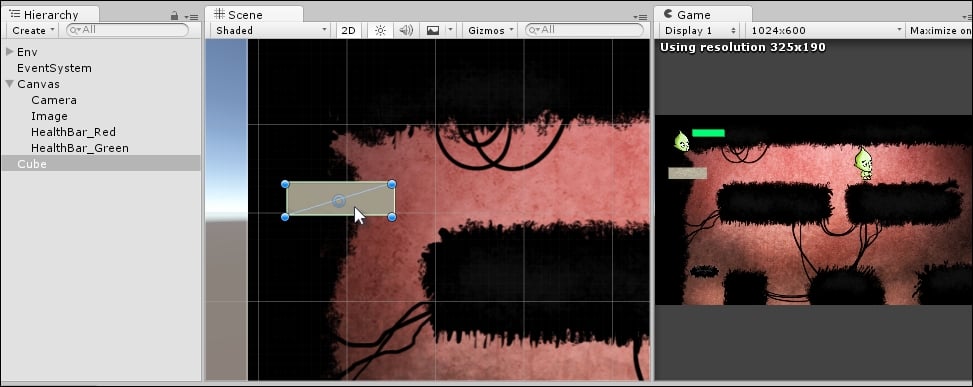
Figure 6.22: Creating a prop for a gun turret
Of course, the gun turret created so far is a conspicuous and obvious gray color. To solve this, create a new black material. Right-click in the Project panel and choose Create | Material from...