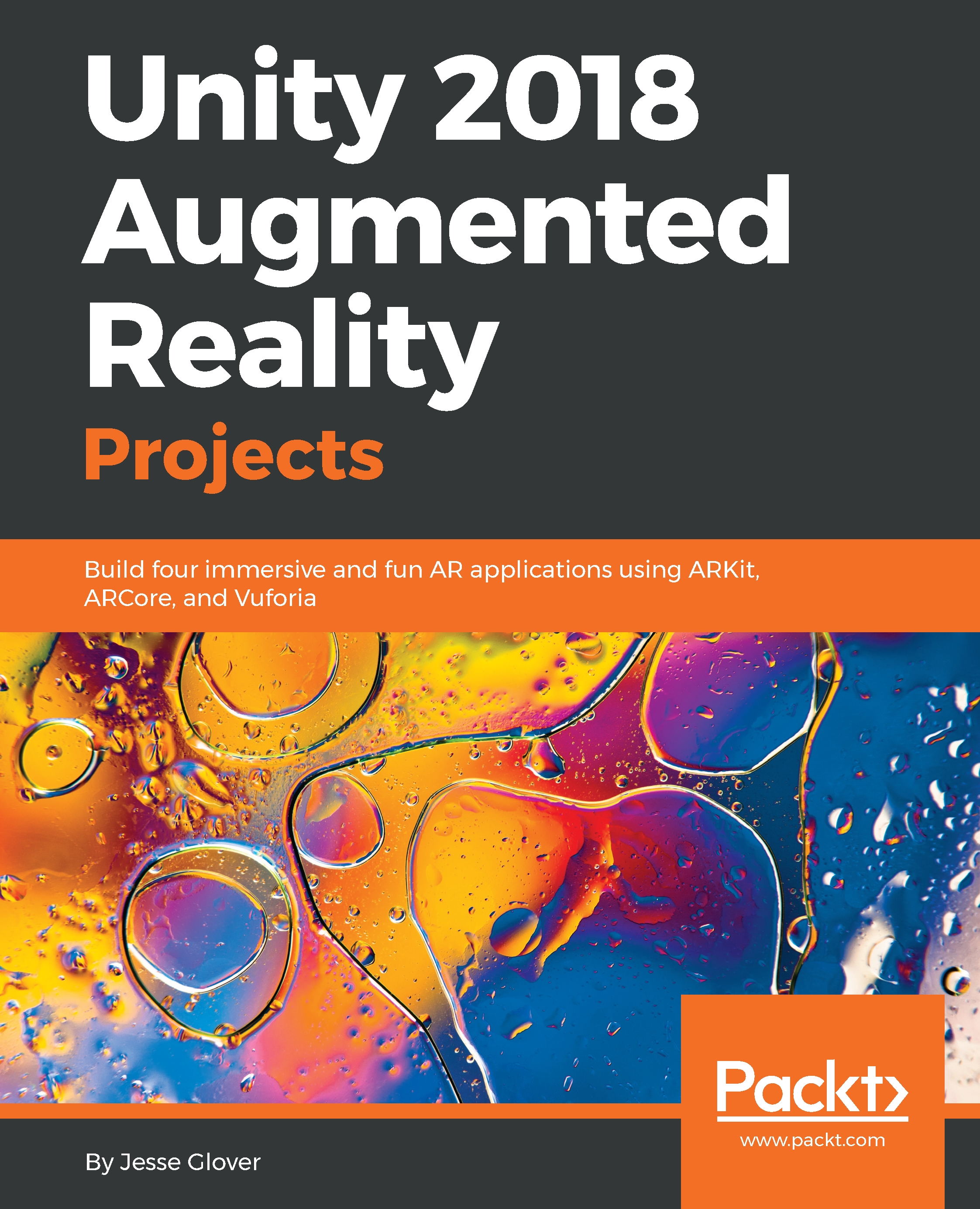Setting up Mapbox
We will now see how to set up Mapbox:
- The very first thing we need to do is sign up for Mapbox. This requires a username, email address, and password:

- After you have signed up and verified your email address, it will take you to a page to find out which version of Mapbox you need. You have the option of
iOS,Android,Web, andUnity:

- The version we want will obviously be the Maps SDK for Unity, so be sure to download the Unity package before proceeding:

- As per the following screenshot, you will be given an access token, which will be required to utilize the Mapbox software. Be sure to copy this key and paste it into Notepad for later use:

- Create a new Unity project and call it
Chapter6orFitness for Fun:

- Import the Mapbox Unity asset file into the project:

- This will probably take some time to install:

- Right away, after the installation, you should notice a new menu item called
Mapbox. This opens up quite a few new features that are exposed for us to play with:

Mapboxgives us...