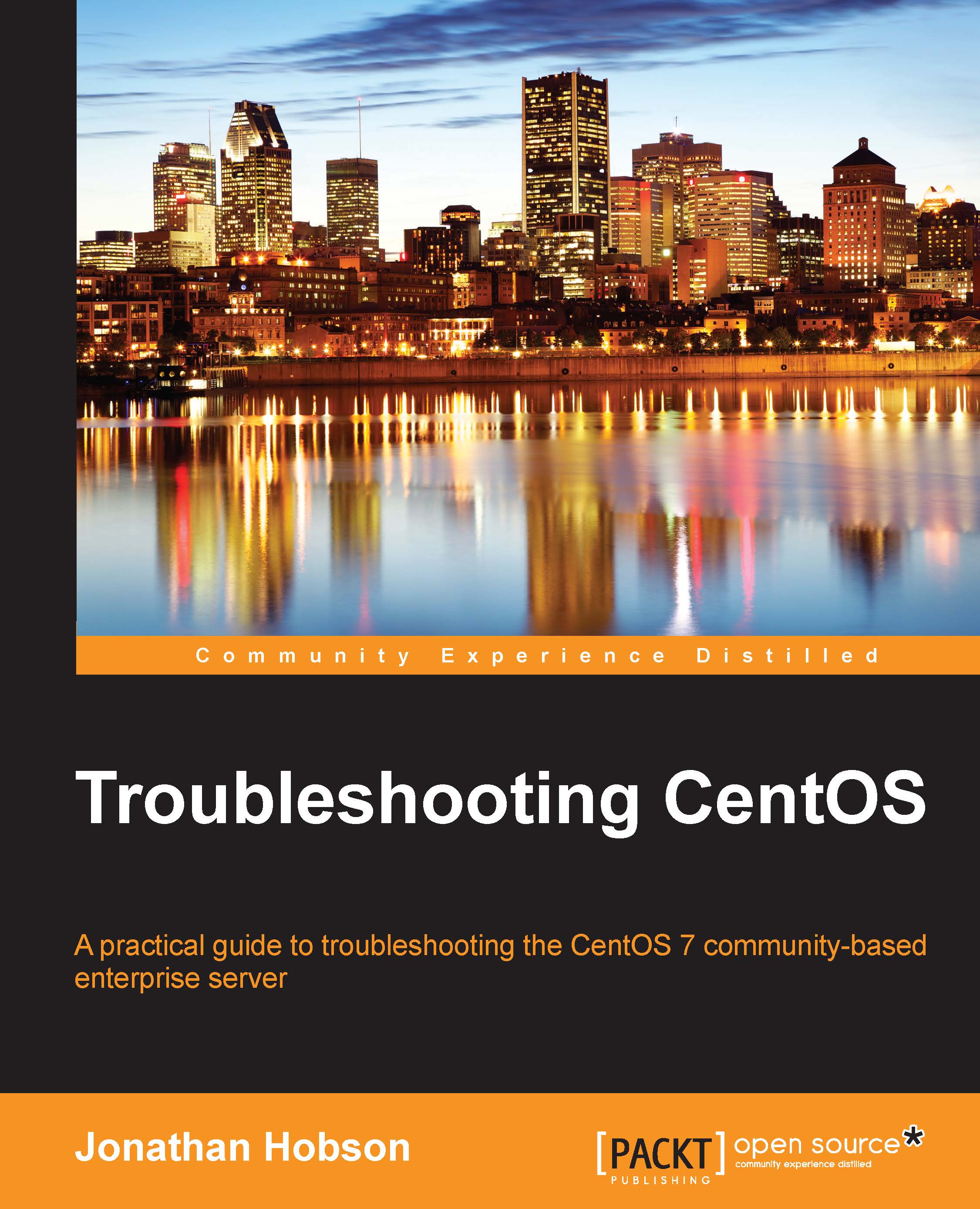Installing and configuring PostgreSQL 9
PostgreSQL is fast, robust, cross-platform, and maintains an excellent pedigree. However, in order to troubleshoot when or where an irregular or unexpected event took place, it is always best to begin by remembering how this database service is installed.
To begin this process, we must add the relevant repository in the following way:
# rpm -iUvh http://yum.postgresql.org/9.3/redhat/rhel-7-x86_64/pgdg-centos93-9.3-1.noarch.rpm
You should always confirm that you are downloading the appropriate version by visiting the repository itself but, having completed this step, you can now install PostgreSQL like this:
# yum install postgresql93-server
At this stage, you may want to make some configuration changes to PostgreSQL. To begin, open the following file in your favorite text editor like this:
# nano /var/lib/pgsql/9.3/data/postgresql.conf
The preceding configuration is verbose, and in most cases, you will be simply uncommenting lines or substituting the...