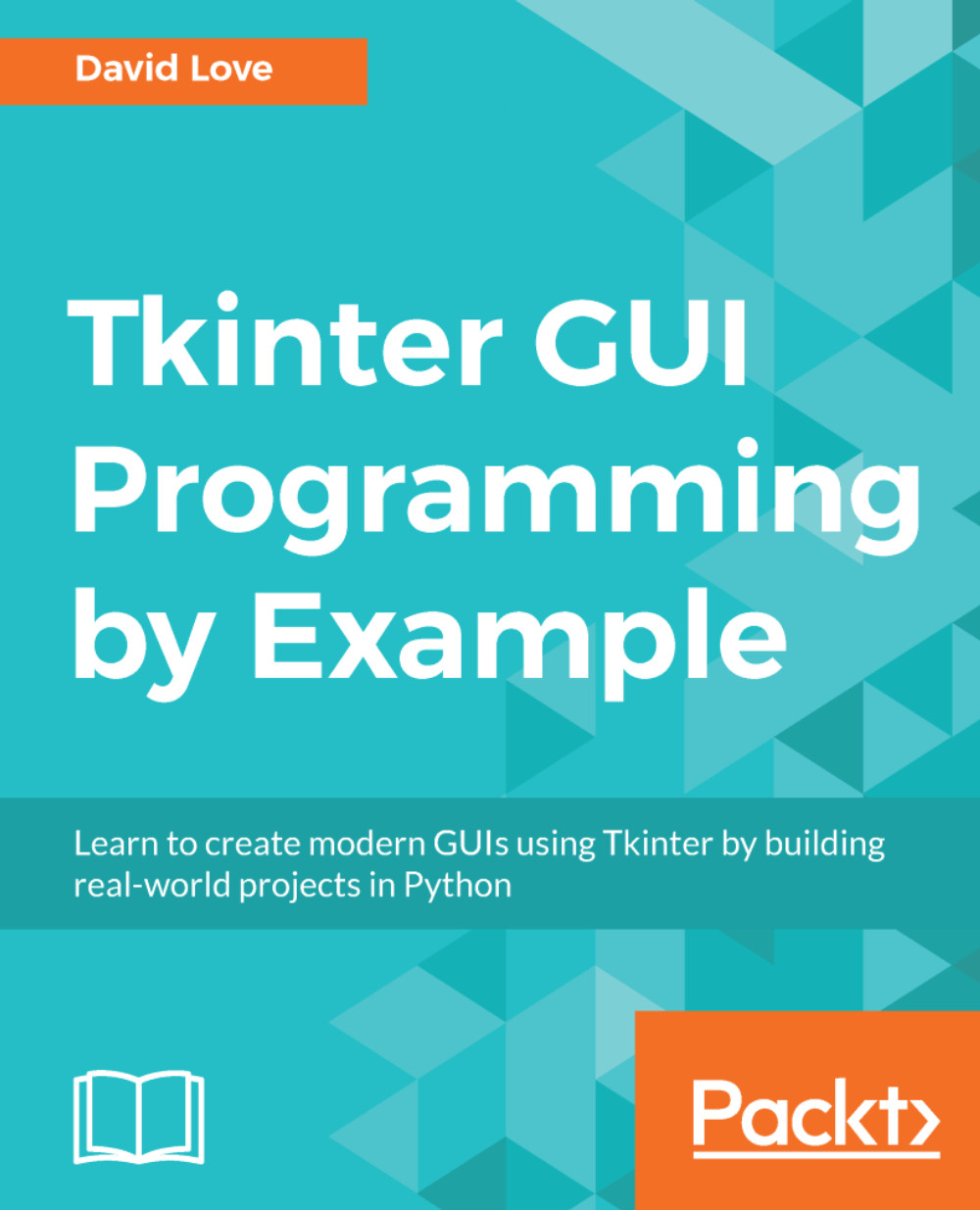Connecting our FriendsList to our web service
To get our FriendsList talking to our web service, we first need an instance of our new Requester. We will also import messagebox, so that we can show some pop-up windows if there are any errors:
import tkinter.messagebox as msg
from requester import Requester
...
def __init__(self, **kwargs):
...
self.requester = Requester()
...With this in place, we can write the actual login and create_account methods:
def login(self):
username = self.username_entry.get()
real_name = self.real_name_entry.get()
if self.requester.login(username, real_name):
self.username = username
self.real_name = real_name
self.show_friends()
else:
msg.showerror("Failed", f"Could not log in as {username}")To log in, we first use the get method to retrieve the text inside our two Entry widgets, then pass them to the login method of our requester.
If the call to the web service is successful, we set the...