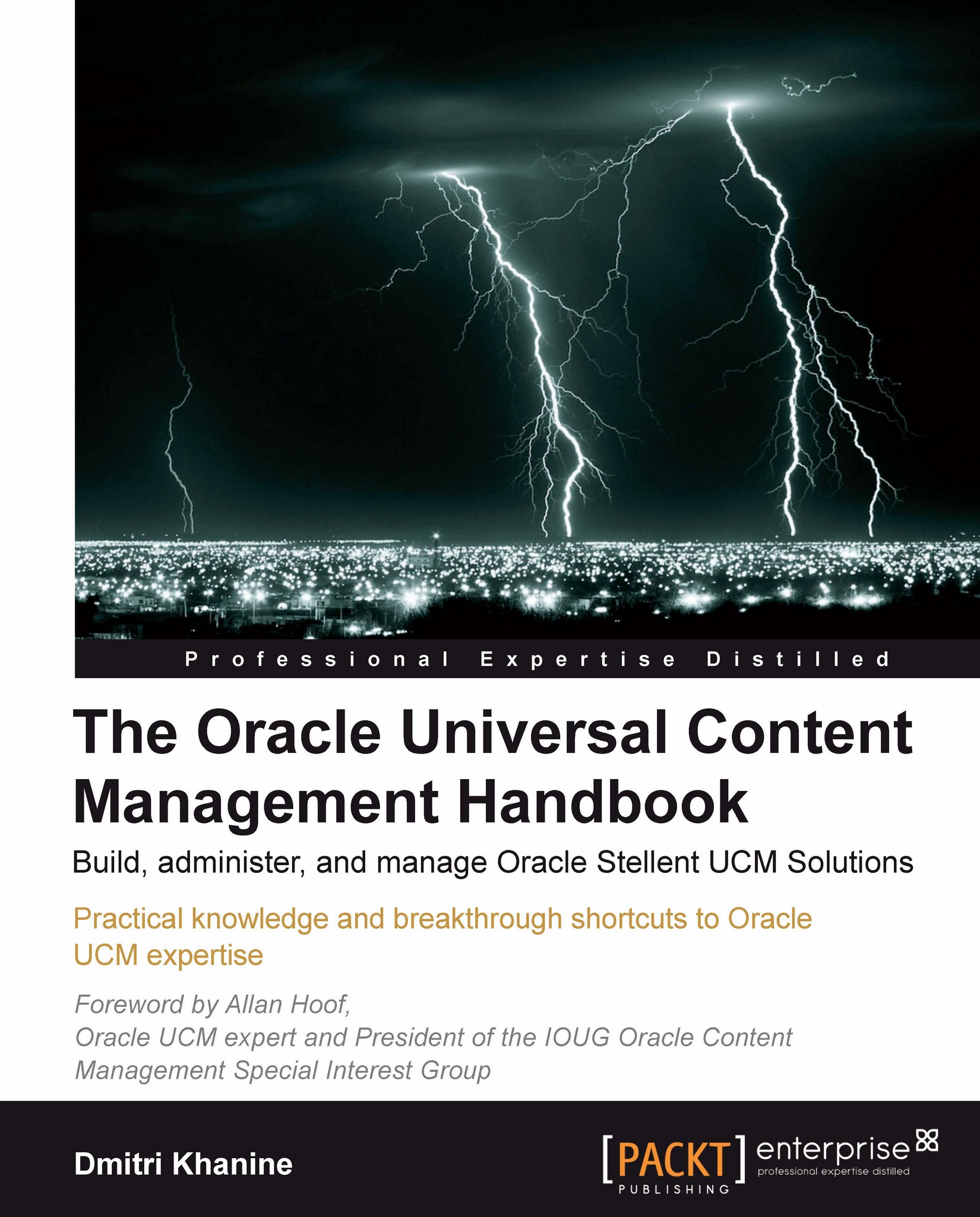Customizing the content server
When it comes to customizing the Content Server you really have the oceans of options in front of you. Almost any customization you can imagine you can implement with the tools and techniques I'm giving you in this section. Let us start with a few real-life examples.
Examples of common customizations
The most common customization I've seen is the need to apply some custom processing after check in. You may need to do things like applying new metadata values based on the item's location in your folder structure, or simply customizing its content ID based on the new value of content type.
Applying custom logic after check-in
Take a look at this snippet of java code. This is all the code it takes to write a custom component for temporary changing the value of AutoNumberPrefix Content Server configuration variable, based on the content type of the document you're just about to check in. This lets you generate more meaningful content IDs, like ACC_0247 for Accounting...