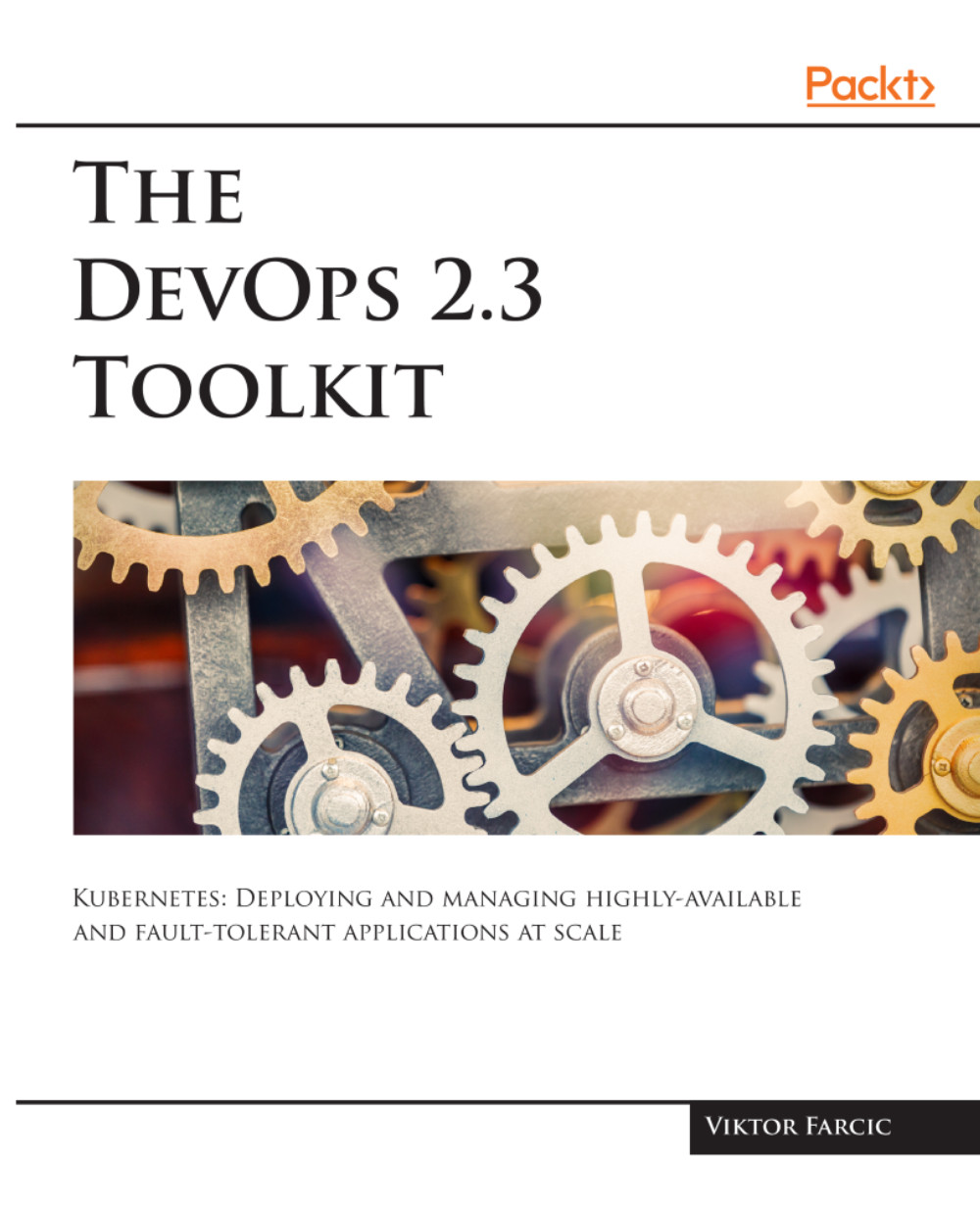We edited cluster's desired state before we started the rolling update process. While that worked well, we're likely to always upgrade to the latest stable version. In those cases, we can execute the kops upgrade command.
kops upgrade cluster $NAME --yes
Please note that this time we skipped the preview by setting the --yes argument. The output is as follows:
ITEM PROPERTY OLD NEW
Cluster KubernetesVersion v1.8.5 1.8.6
Updates applied to configuration.
You can now apply these changes, using 'kops update cluster
devops23.k8s.local'
We can see that the current Kubernetes version is v1.8.5 and, in case we choose to proceed, it will be upgraded to the latest which, at the time of this writing, is v1.8.6.
kops update cluster $NAME --yes
Just as before, we can see from the last entry that changes may require...