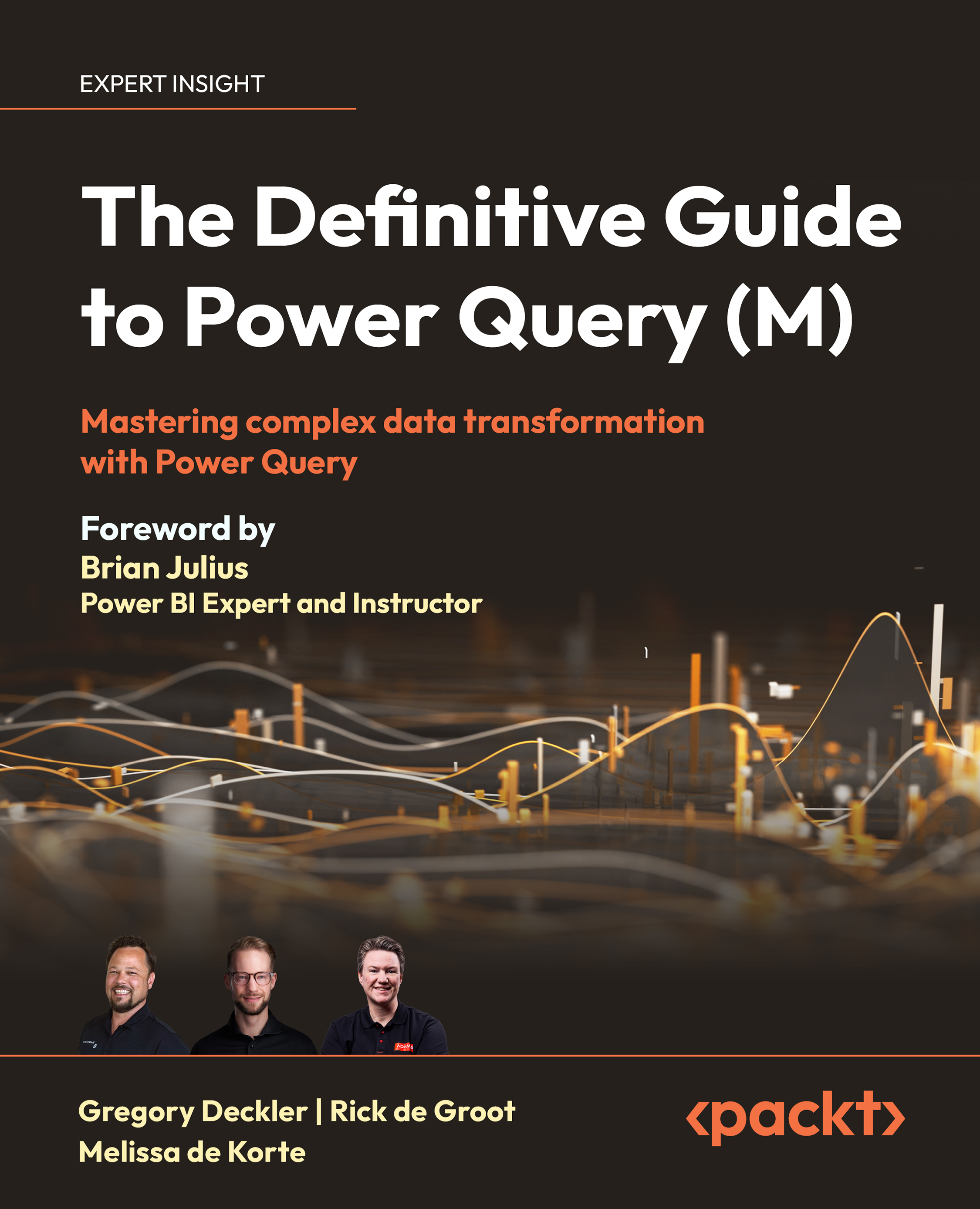Understanding memory usage when evaluating queries
Retrieving data and performing transformations does not come for free. To run queries, Power Query requires memory. Some approaches require more memory than others. Understanding how to improve memory usage therefore helps when optimizing queries. So how does that work?
Queries are executed within a mashup container, a dedicated process responsible for query evaluation. You can see the number of mashup containers used by going to the Task Manager and opening the processes for Power BI Desktop:
Figure 15.1: Mashup containers show up in the Task Manager
The memory given to each container depends on where you’re running Power Query. Common environments include Power BI Desktop, the Power BI service, and the on-premises data gateway. So what happens when container memory runs low?
When a mashup container’s memory needs exceed its allocated limit during query evaluation, Power Query begins paging (transferring...