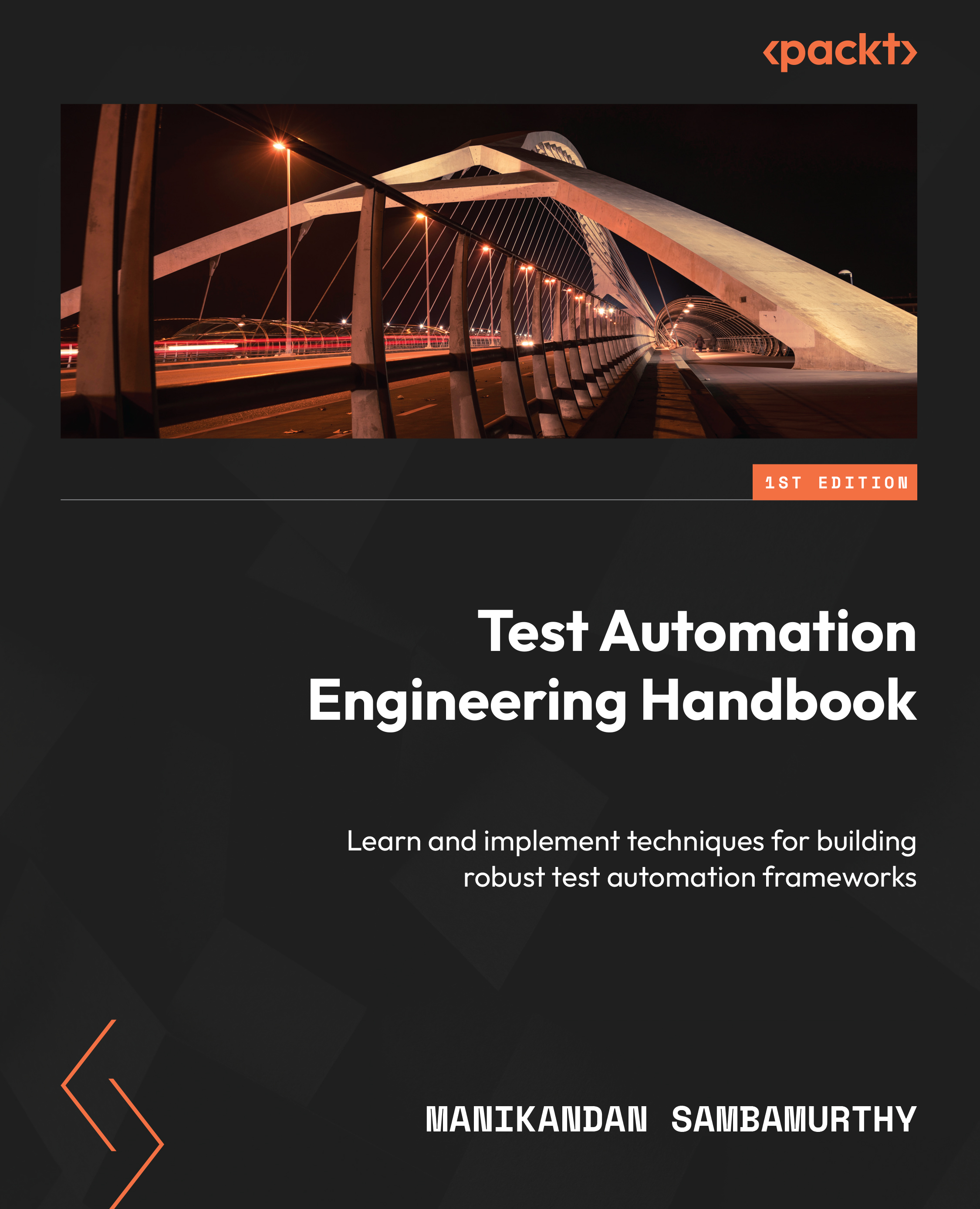Getting started with JMeter
Let’s begin with a basic understanding of JMeter, what it does, and how to install it.
What is JMeter and how does it work?
JMeter is a performance-testing application built using Java. It is a completely free and open source tool created by Apache, and it can be used to performance test a wide variety of applications, including APIs and databases. JMeter’s capabilities can be extended by a range of plugins that it supports. JMeter simulates multiple user load on the test application and sends requests to the server. When the server responds to each of the incoming requests, JMeter collects the response and the associated stats and displays them in a report utilizing tables and graphs. The test plan is one of the primary components of JMeter, and it comprises a user-configured series of steps to be run as part of a load test. JMeter provides options to execute a test plan via a GUI or through the command line.
Let’s start by...