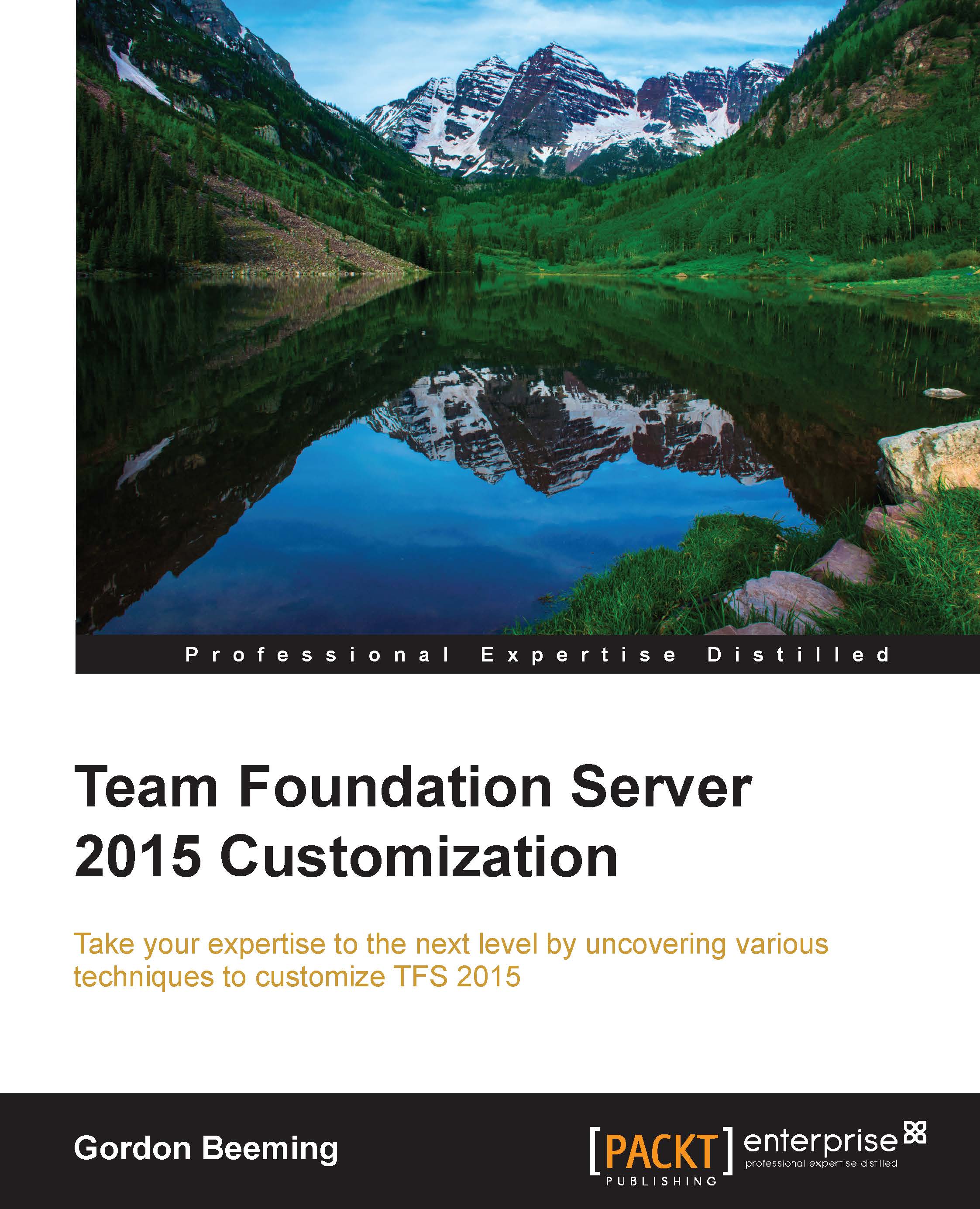How can you use service hooks in TFS?
To get started with integration with TFS, you will need to navigate to the Service Hooks tab in the admin section of a specific team project. Service hooks are configured per team project. To get this option, click on the little settings icon when you have a team project open, as shown in the following screenshot, and then click on the Service Hooks tab. Next, you need to create a new subscription; to do this, click on Create the first subscription for this project, as follows:

Figure 1: The Service Hooks tab in admin
This will bring forth the NEW SERVICE HOOKS SUBSCRIPTION dialog. This dialog will list everything that we mentioned earlier in this chapter under the What service hooks are available? section. We are going to integrate with Trello for our example, so we select Trello from the pane on the left, as shown in this screenshot:

Figure 2: NEW SERVICE HOOKS SUBSCRIPTION – The Service step
In the right-hand-side pane, you can see the supported actions...