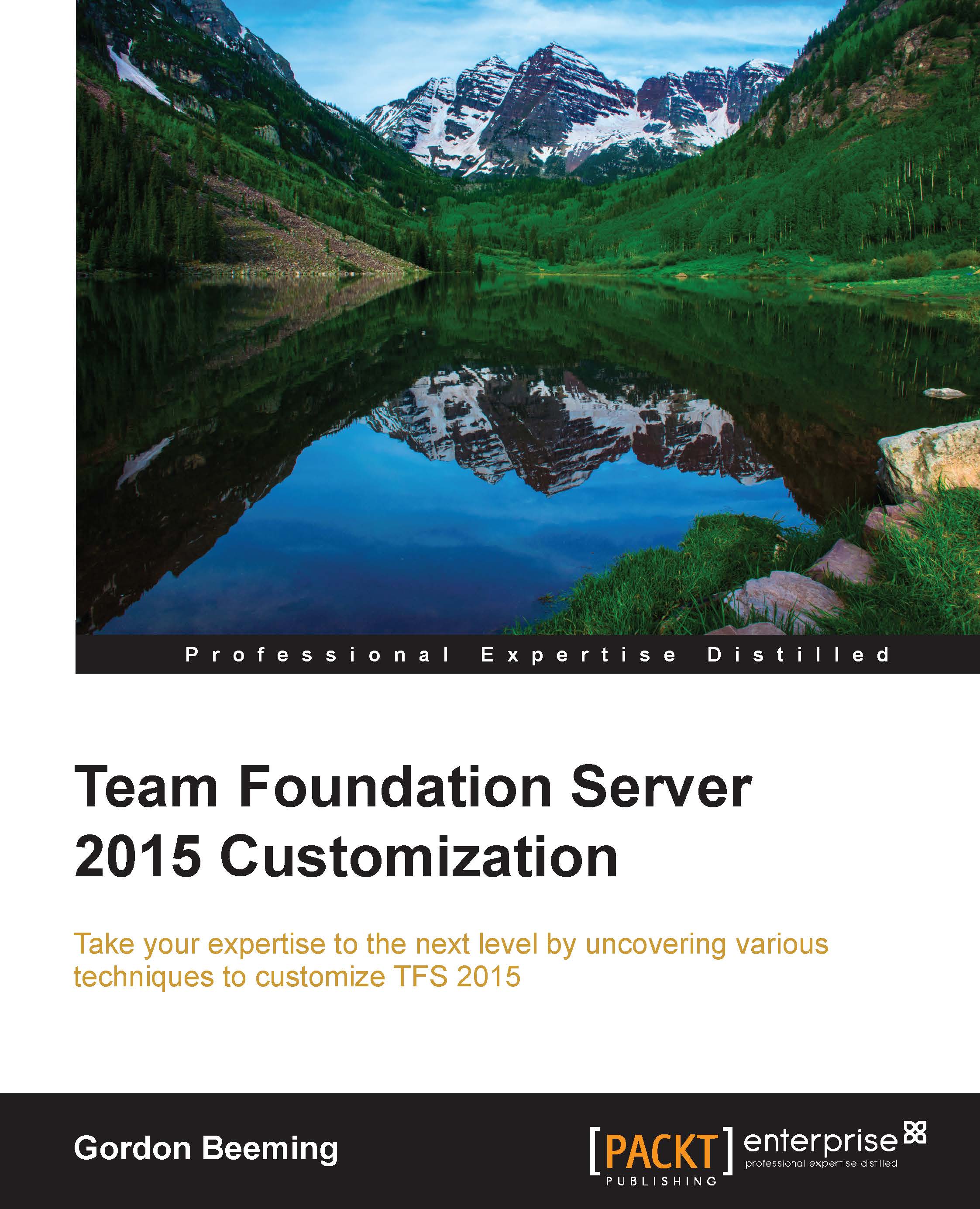How do I download a build template?
XAML build templates are used to create a part of your TFVC source control, and if you've upgraded from previous versions of TFS, you will still have the definitions in source control although the XAML definitions are not stored in the source control as of TFS 2013.
We need to download the XAML template from TFS so that we are able to make modifications to it that are specific to the tasks we require to be run at build time.
Therefore, to get a copy of the default templates, you need to start executing the following steps to create a new build in order to download the template:
Let's open Visual Studio. Then, in Team Explorer, open up the Builds page.
Next, click on XAML Build Definitions to open that section. Then, click on New Build Definition, as shown here:

Figure 1: The New Build Definition link in Team Explorer
This will open up the build definition configuration window. We aren't going to create a build at this point; we just came here to obtain the template...