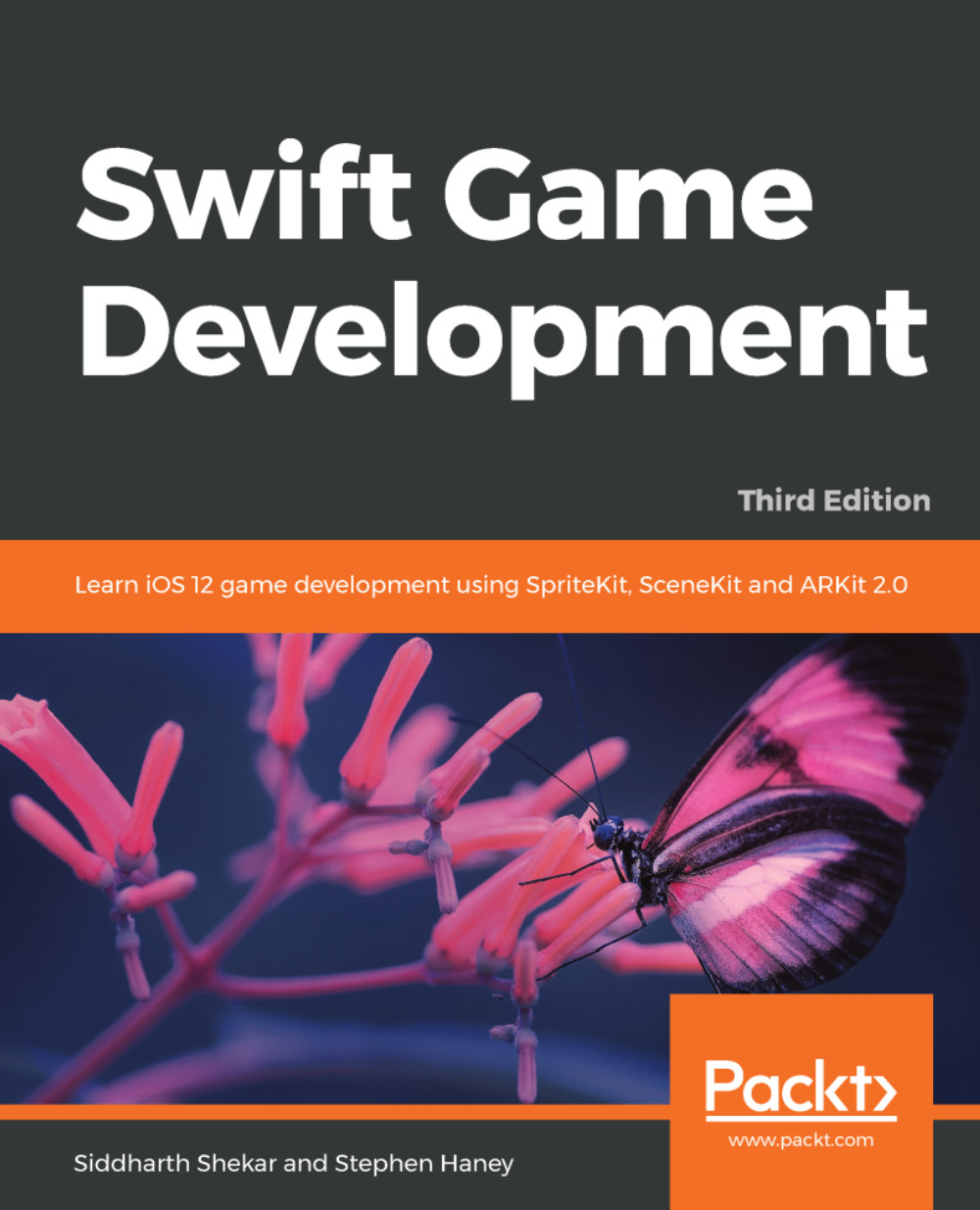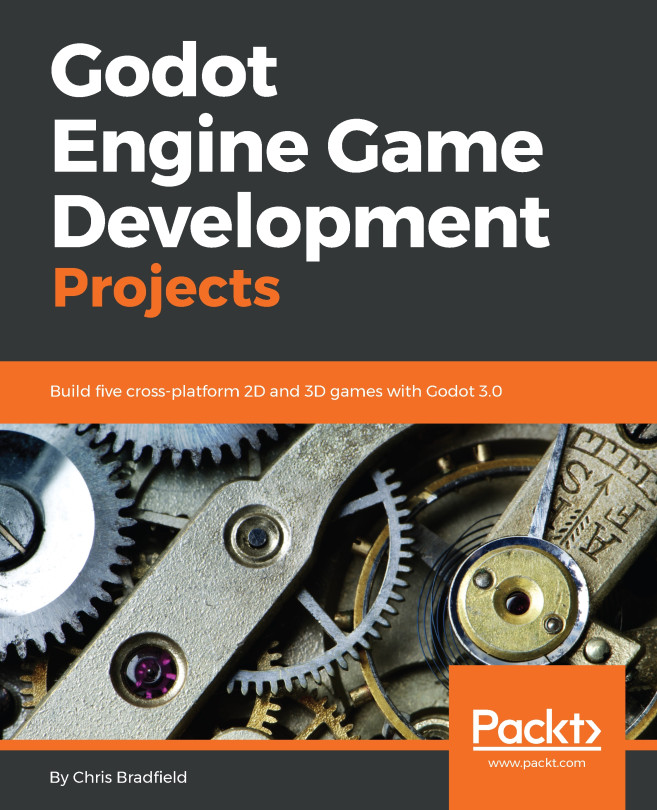Building the main menu
We can use SpriteKit components to build our main menu. We will create a new scene in a new file for our main menu, and then use code to place a background sprite node, a logo text node, and button sprite nodes. Let's start by adding the menu scene to the project and building out the nodes.
Creating the menu scene and menu nodes
To create the menu scene, follow these steps:
You already added the background texture assets in Chapter 8, Polishing to a Shine—HUD, Parallax Backgrounds, Particles, and More. To double-check, open
Assets.xcassetsand locate theBackgrounds Sprite Atlas. You should have a sprite calledbackground-menuwith the background textures for the menu scene. If not, you can find these two textures in theBackgroundsfolder of the asset bundle.Add a new Swift file to your project named
MenuScene.swift.Add the following code to create the
MenuScenescene class:import SpriteKit class MenuScene: SKScene { // Grab the HUD sprite...