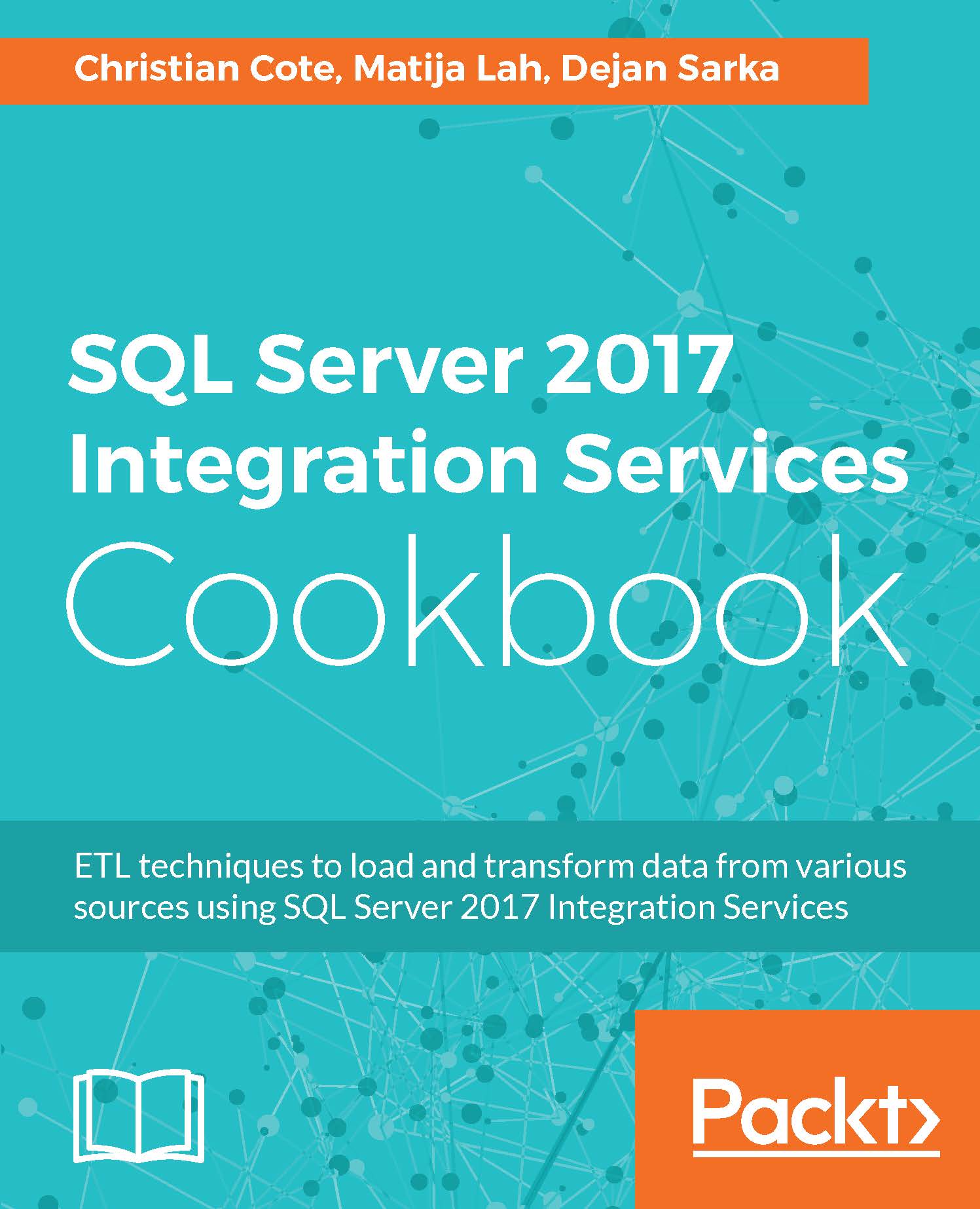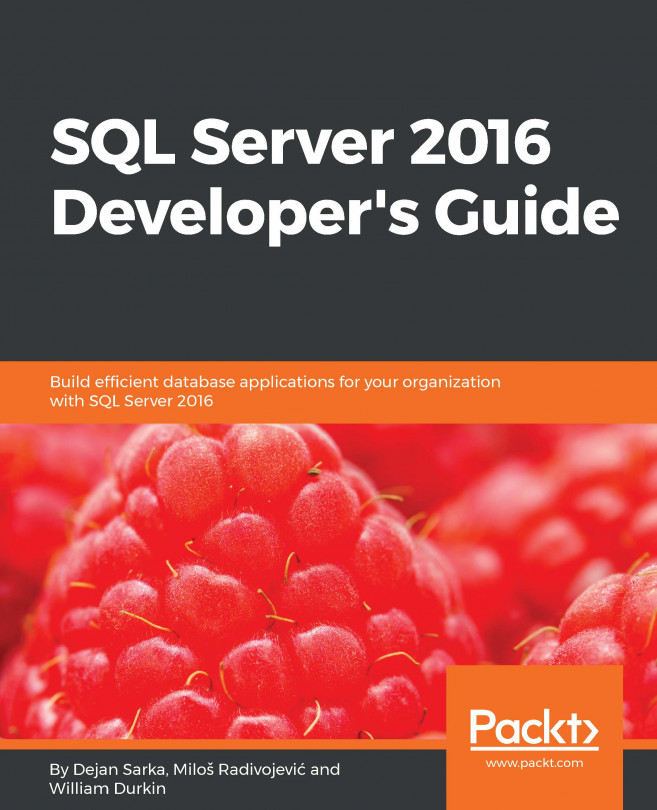The first thing we have to do now is to deploy the SQL Server database, which are AdventureWorksLT and AdventureWorksLTDW.
Deploying the source database with its data
Getting ready
This section requires you to have copied the sample solution on your PC and opened the SSISCookBook.sln solution file.
How to do it...
- In SQL Server Data Tools (Visual Studio), right-click on the DB.AdventureWorksLT project and select Publish..., as shown in the following screenshot:

- The following screen appears; click on the Edit... button to create a connection string to our local SQL...