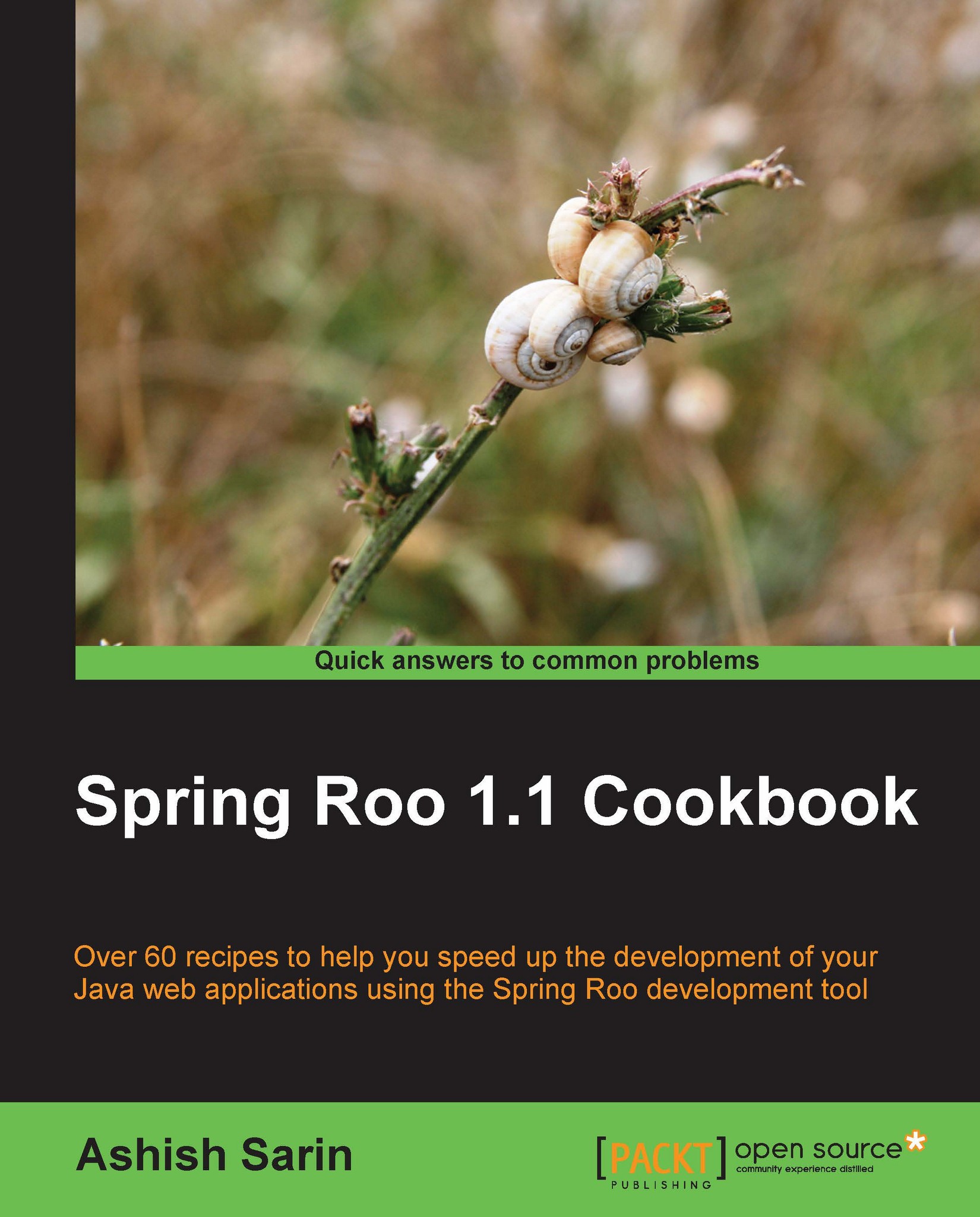Internationalizing Roo-generated web applications
Roo supports internationalization of the complete UI by using resource bundles for labels and messages. In this recipe, we will look at the web mvc install language command of Roo and see how it simplifies internationalizing the Roo-generated web user interface.
Getting ready
Delete the contents of ch04-recipe sub-directory inside the C:\roo-cookbook directory.
Copy the ch04_web-app.roo script into the ch04-recipe directory.
Execute the ch04_web-app.roo script that creates the flight-app Roo project, sets up Hibernate as the persistence provider, configures MySQL as the database for the application, creates the Flight and FlightDescription JPA entities and defines a many-to-one relationship between the Flight and FlightDescription entities. If you are using a different database than MySQL or your connection settings are different than what is specified in the script, then modify the script accordingly.
Start the Roo shell from the C:\roo-cookbook...