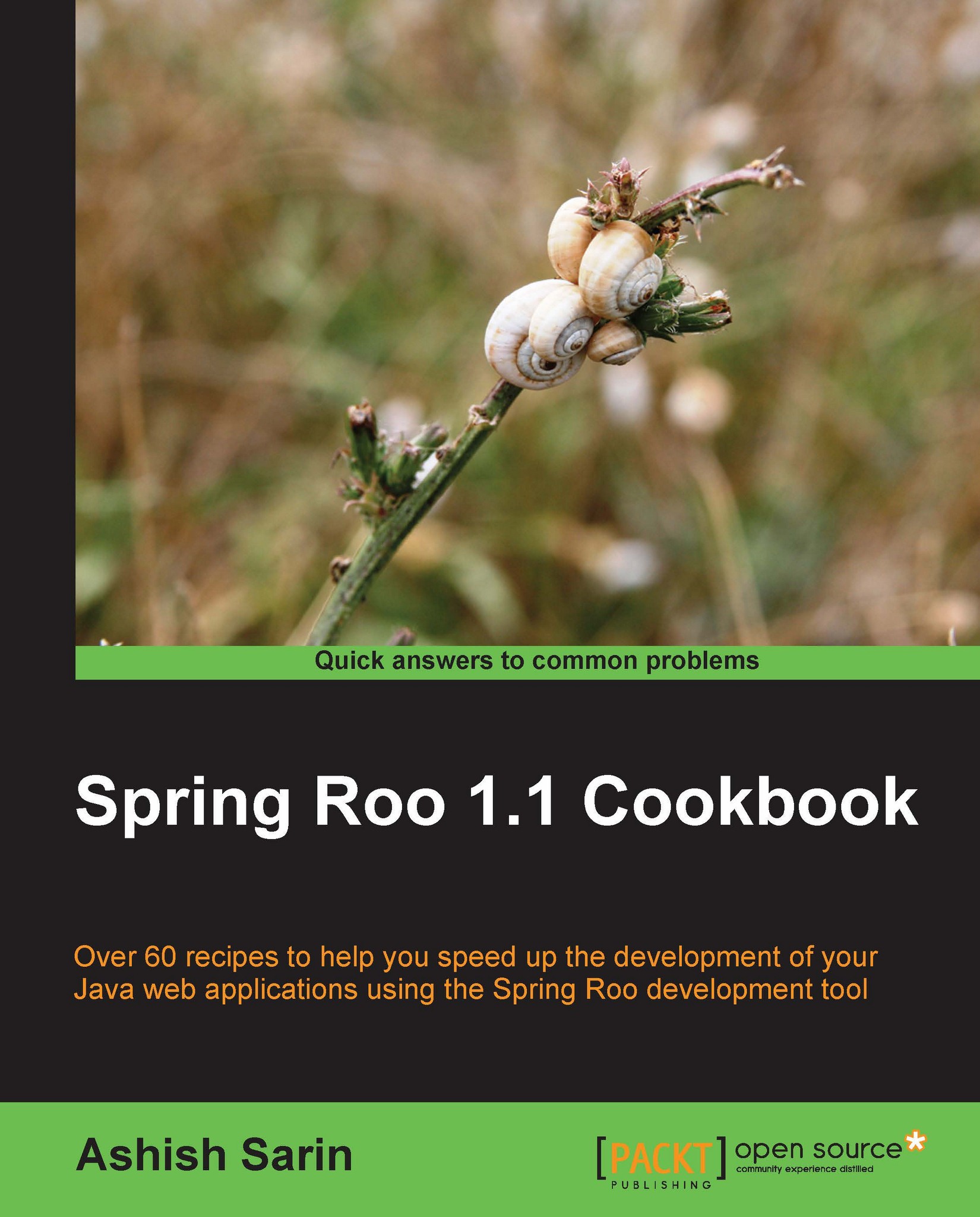Moving existing Spring projects to use Spring Roo
If you are moving your existing Spring-based project to Roo, you can make out from this recipe that you should do the following:
Remove the
toStringmethod and add the@RooToStringannotation to all your existing classes.Remove the implementation of
Serializableinterfaces from classes and instead annotate the classes with the@RooSerializableannotation.Remove getters and setters methods from your Java classes and instead annotate the classes with the
@RooJavaBeanannotation.
Tip
Registering the service class with Spring's application context
Using Spring Roo you can't create a service class, which is automatically registered with Spring's application context; therefore, if you want your service class to be auto-registered, then annotate it with the @Service annotation. The service class will be registered with Spring's application context as long as it is inside the top-level directory (for more information refer to the <component-scan> element, described in the Creating a Roo project recipe).
@RooToString—customizing the name of the toString method
We saw that using the @RooToString annotation creates a method named toString in the corresponding AspectJ ITD file. You can use the toStringMethod attribute of the @RooToString annotation to specify a custom name for the toString method, as shown here:
@RooToString(toStringMethod = "myTostring")
public class MyCustomClass { private String myAttr; }In the given code, the toStringMethod attribute specifies myToString as the name of the method to act as the toString method for the MyCustomClass. The ITD file corresponding to the @RooToString annotation: MyCustomClass_Roo_ToString.aj will now create a method similar to toString but with the name myToString, as shown here:
privileged aspect MyCustomClass_Roo_ToString
{
public String MyCustomClass.mytostring ()
{
StringBuilder sb = new StringBuilder();
sb.append("MyAttr: " ).append(getMyAttr());
return sb.toString();
}
}@RooToString—excluding properties from the toString method
In some cases, you may want to restrict properties from being part of the auto-generated toString method. The @RooToString annotation provides an excludeFields attribute, which lets you specify an array of attributes that should be excluded from the auto-generated toString method, as shown here:
@RooToString(excludeFields={"someAttribute"})
public class MyCustomClass { .. }In this code, the @RooToString annotation instructs that the toString method of the MyCustomClass class must not include the someAttribute property.
See also
The Adding attributes to a Java class recipe explains how you can add attributes to a Java class using roo
The Creating a Java interface recipe explains how you can create a Java interface from the Roo shell