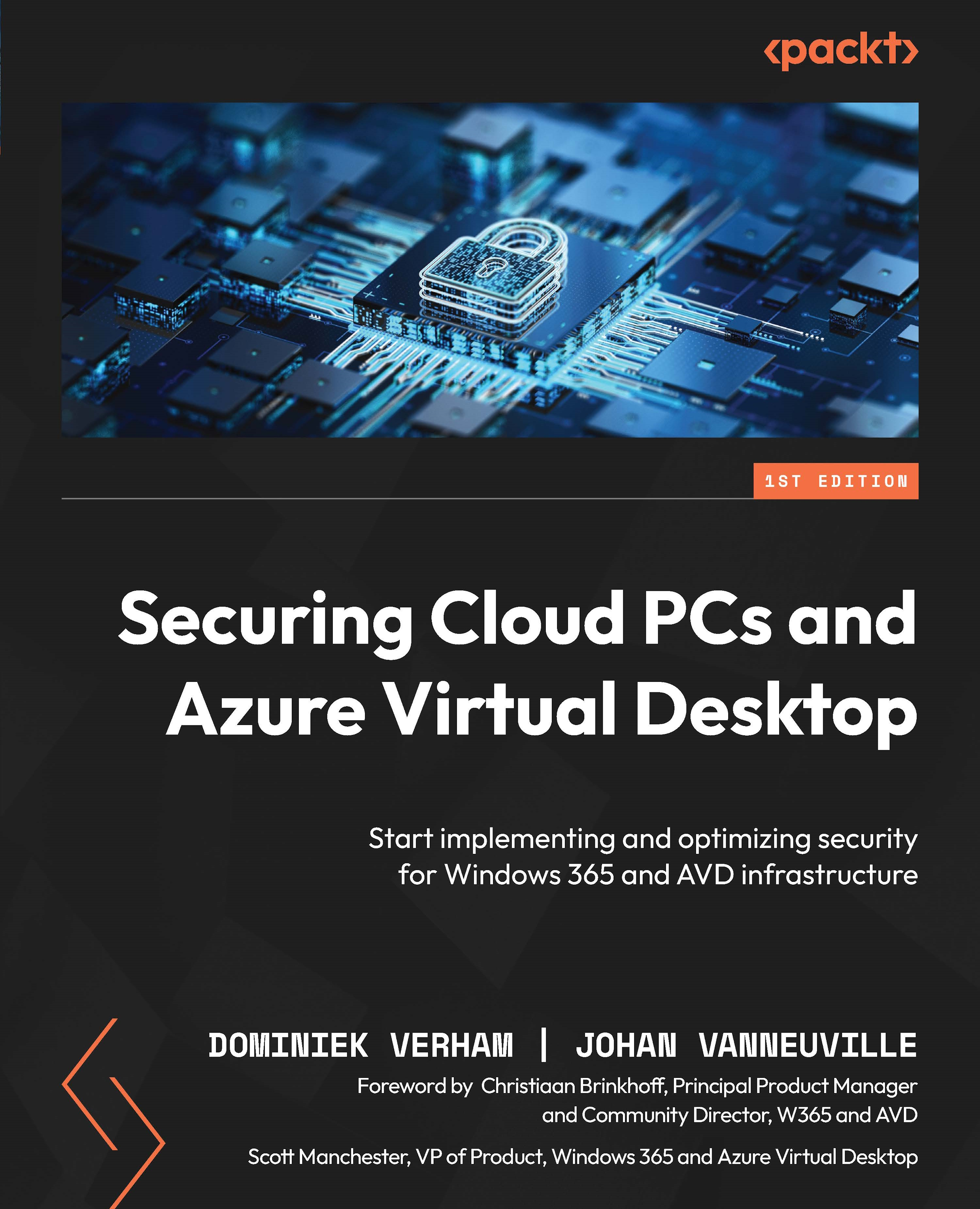How Windows 365 Boot helps to secure an endpoint
Windows 365 Boot was covered in Chapter 1, Introducing Windows 365 and Azure Virtual Desktop. It is a great solution to transform a Windows 11 device into a Windows 365 Boot device where users sign in directly into their own Cloud PC.
Why is using Windows 365 Boot a good way to secure a local desktop?
The Windows 365 Boot feature is free to use for companies that use Windows 365. Here are key reasons why using Windows 365 Boot helps to improve the security of a desktop:
- Windows 365 Boot allows users to sign in directly to their Cloud PC.
- No company data is stored on the local desktop.
- Device modes allow for a great user experience. The dedicated device mode looks like a regular Windows 11 sign-in screen, which includes a picture of the user. The shared device mode shows a company logo and the name of the company. This mode is intended when a group of users uses the same local device.
- If a Windows 365 Boot device...