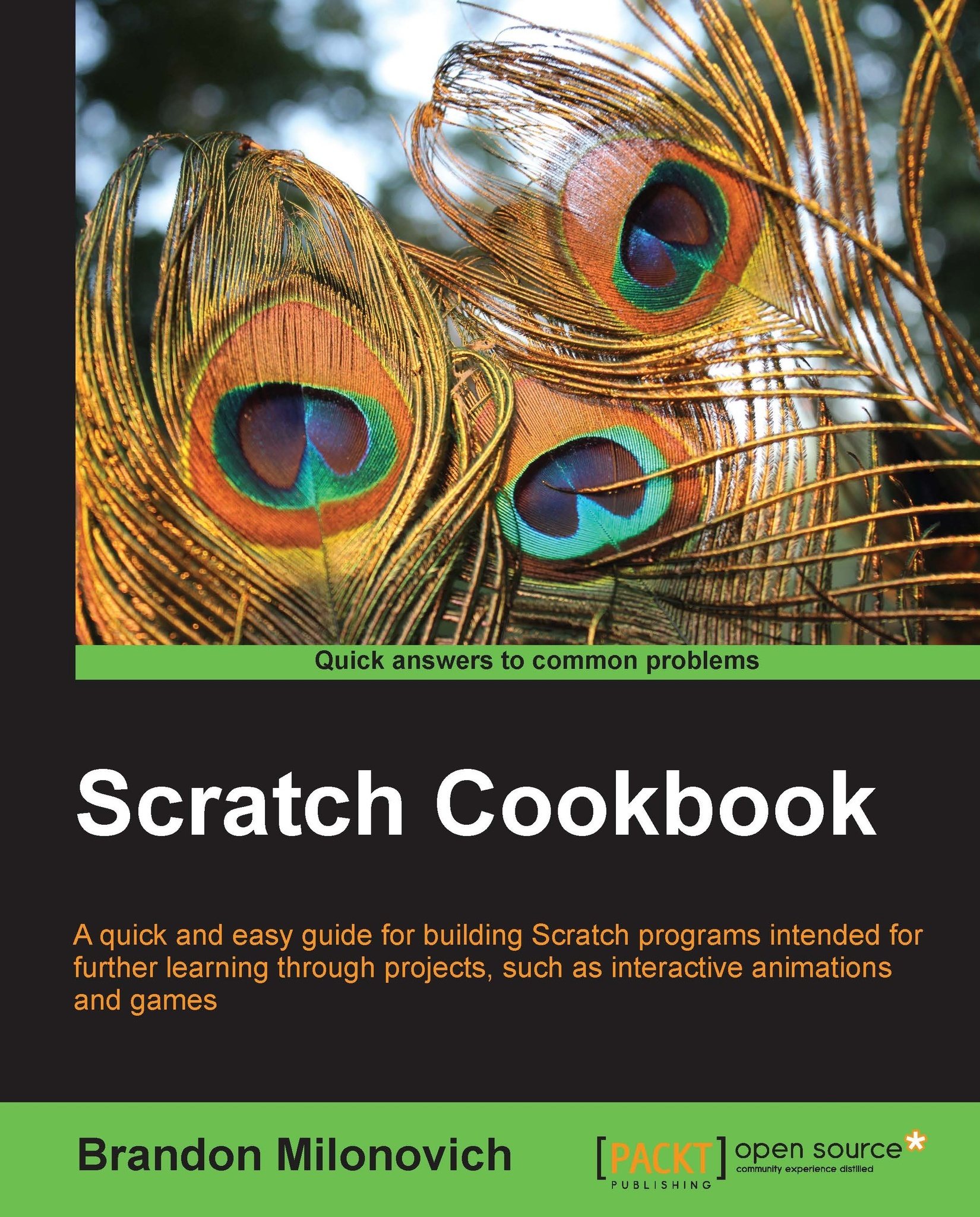Creating an account
Creating an account is the first step in really getting involved on the Scratch website.
Getting ready
All you have to do to get started is head over to http://scratch.mit.edu, the same place you went to download Scratch to begin with!
How to do it...
Go through the following steps to get your account created on the Scratch website:
At the top of the page, click on the Join Scratch link, as shown in the following screenshot:

You'll be presented with a page that looks something like this:

Click on Next.
Enter a bit of personal information, as shown in the following screenshot:

Click on Next.
You'll see a confirmation page, like the following:

That's it; you're ready to get going with all of the features of the website and Scratch!
See also
Learn how to upload projects in the next recipe, Sharing projects.