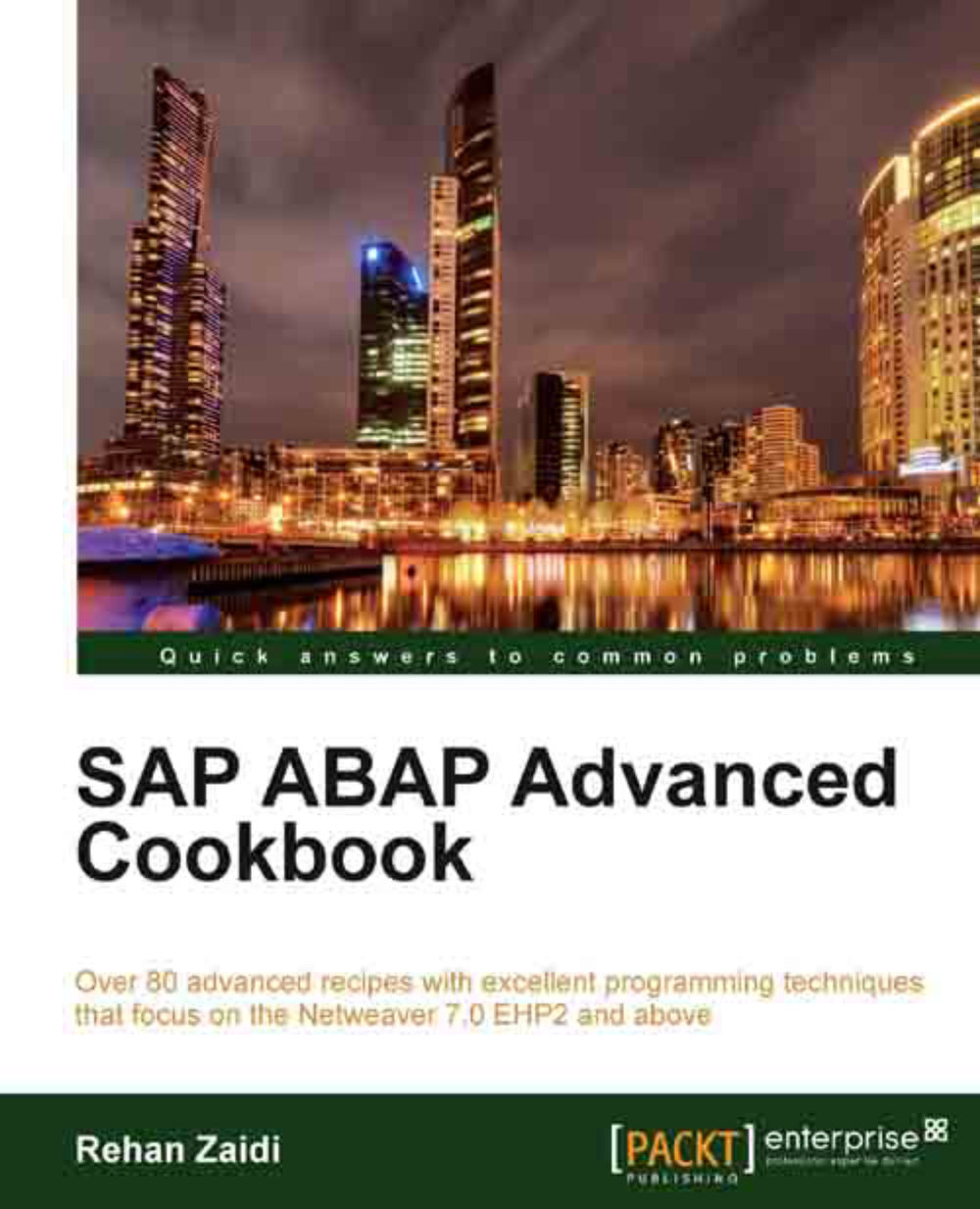Using folder options for page protection
In this recipe, we will see how we can create a folder comprising a number of lines(block of text ) so that they are all printed on the same page. If the space within a page is not enough for printing all the lines, the entire text block is printed on the subsequent page, that is, page protected.
How to do it...
For defining a folder with page protection, follow these steps:
Right-click on the MAIN window. Then, from the context menu that appears, choose the option Create and then select Folder, as shown in the following screenshot:

Next, enter a suitable folder name. In the right-hand pane, on the Output Options tab of the created folder, check the Page Protection indicator.

Then add a text under the given folder.

Add three lines to the text.

Save and activate your Smart Form.
How it works...
When the form output is generated, irrespective of the number of lines printed above our three-line text, a page protection is applied. If the space on the page is not...