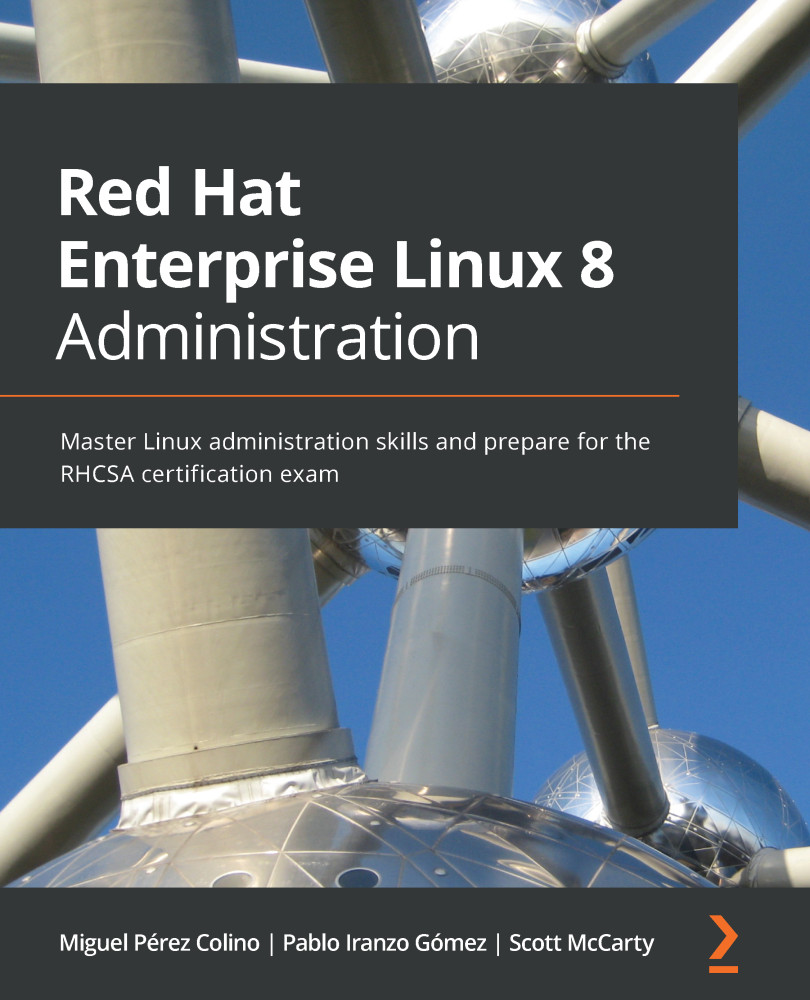Intervening in the boot process to gain access to a system
Sometimes you need to intervene in a system that was handed over in which you do not have the password for the root user. This is an exercise that, though it sounds like an emergency situation, is more frequent than you would expect.
Important note
The boot sequence must not have any disk encrypted for it to work or you will need the password for the encrypted volumes.
The way to perform this procedure starts by stopping the boot process during the GRUB menu. This means we need to restart the system. Once the BIOS/UEFI checks have finished, the system will load GRUB. There we can stop the count by pressing the down or up arrow key while it's waiting for the selection of the kernel, as in the following screenshot:
Figure 15.4 – GRUB menu to select the kernel
We move back to the first entry. Then we read the bottom of the screen where we find the instructions to edit the boot line...