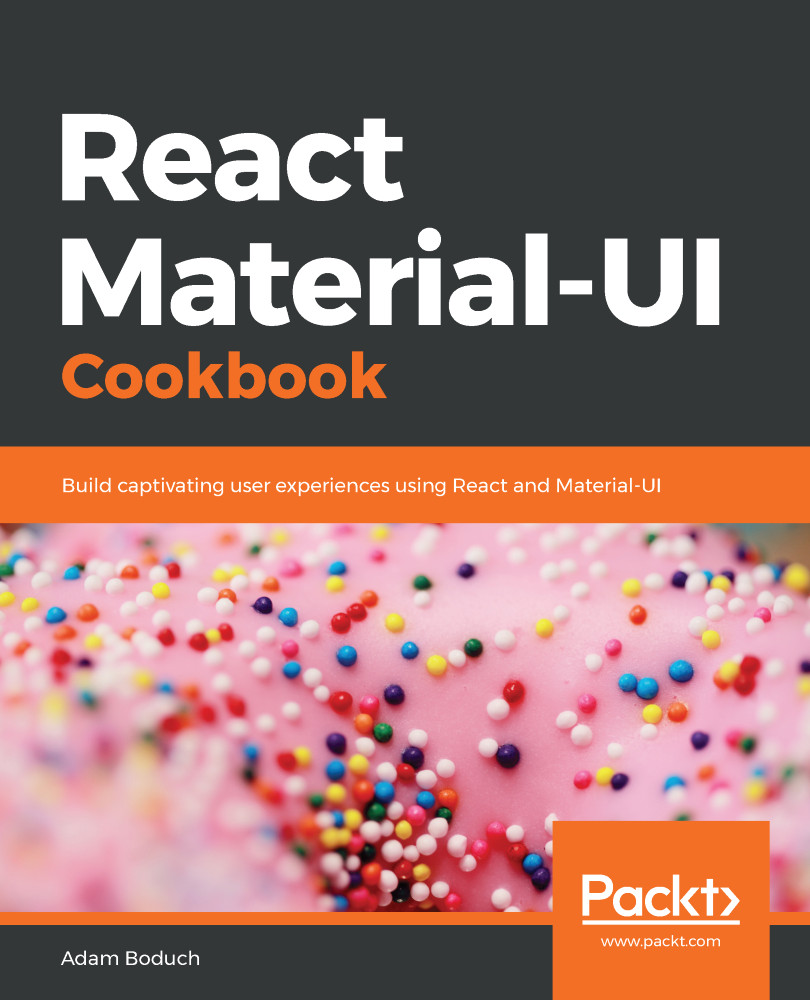If you have a lot of content on your screen that requires the user to scroll vertically, the App Bar could be a distraction. One solution is to hide the AppBar component while the user is scrolling down.
Hide on scroll
How to do it...
To hide the AppBar component while the user is scrolling down, you have to know when the user is scrolling. This requires listening to the scroll event on the window object. You can implement a component that listens to this event and hides the AppBar component while scrolling. Here's how it's done:
import React, { Component } from 'react';
import { withStyles } from '@material-ui/core/styles';
import AppBar from '@material-ui/core/AppBar';
import Toolbar...