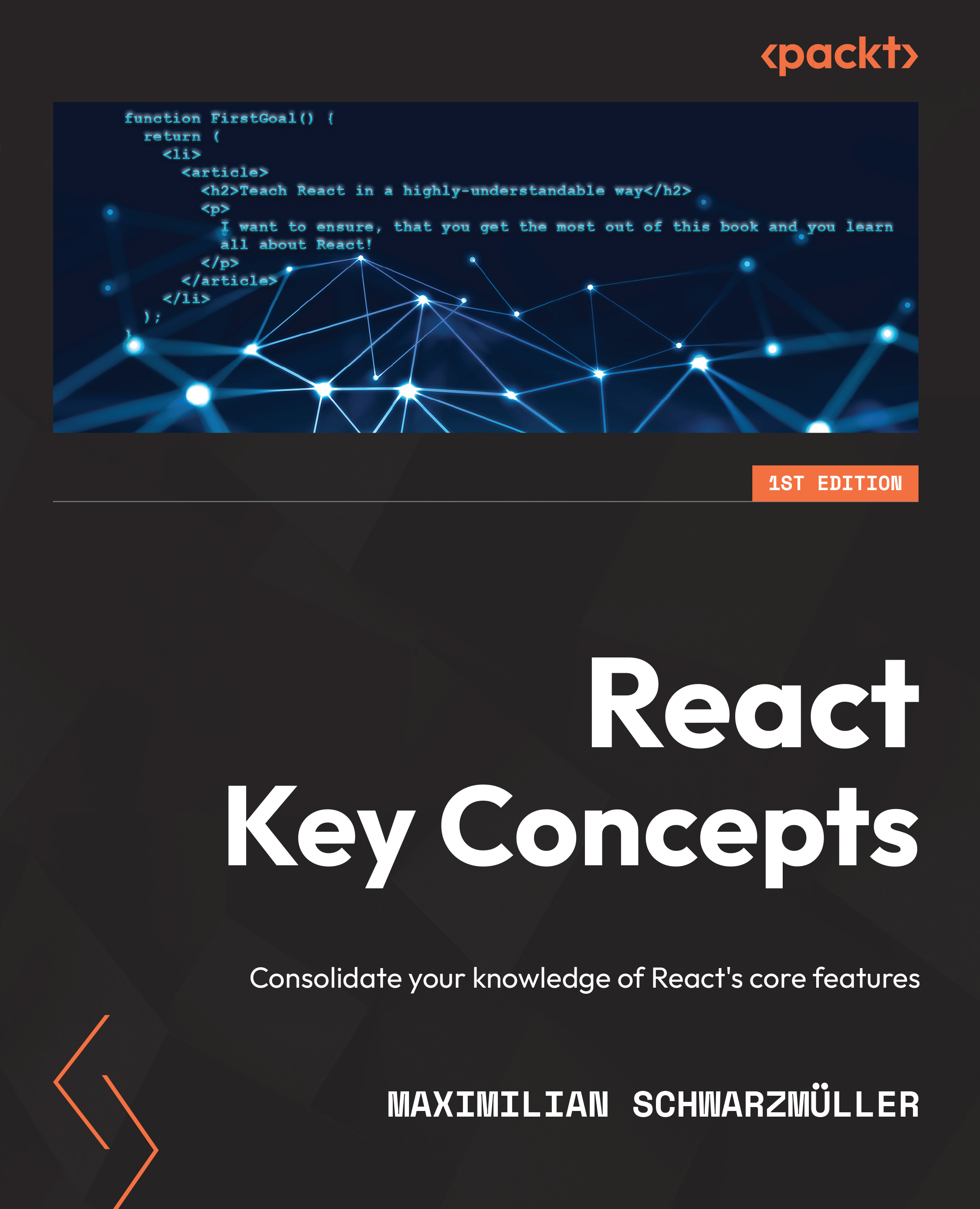Testing an AD installation
In “Installing an Active Directory Forest Root Domain,” you installed AD on DC1. In that recipe, you installed AD initially, without rebooting, then did some basic testing, followed by a reboot. After the required reboot, it is useful to check to ensure that your domain and domain controller are fully up, running, and working correctly. In this recipe, you examine core aspects of the AD infrastructure on your first DC.
Getting ready
You run this recipe on DC1, the first domain controller in the Reskit.Org domain, after you have promoted it to be a DC. You promoted DC1 as a domain controller in the Reskit.Org domain in “Installing an Active Directory forest root domain.” Log on as Reskit\Administrator using the password set in the previous recipe, Pa$$w0rd.
How to do it...
- Examining Root Directory Service Entry (DSE)
Get-ADRootDSE -Server DC1.Reskit.Org- Viewing AD forest details
Get-ADForest- Viewing AD Domain details