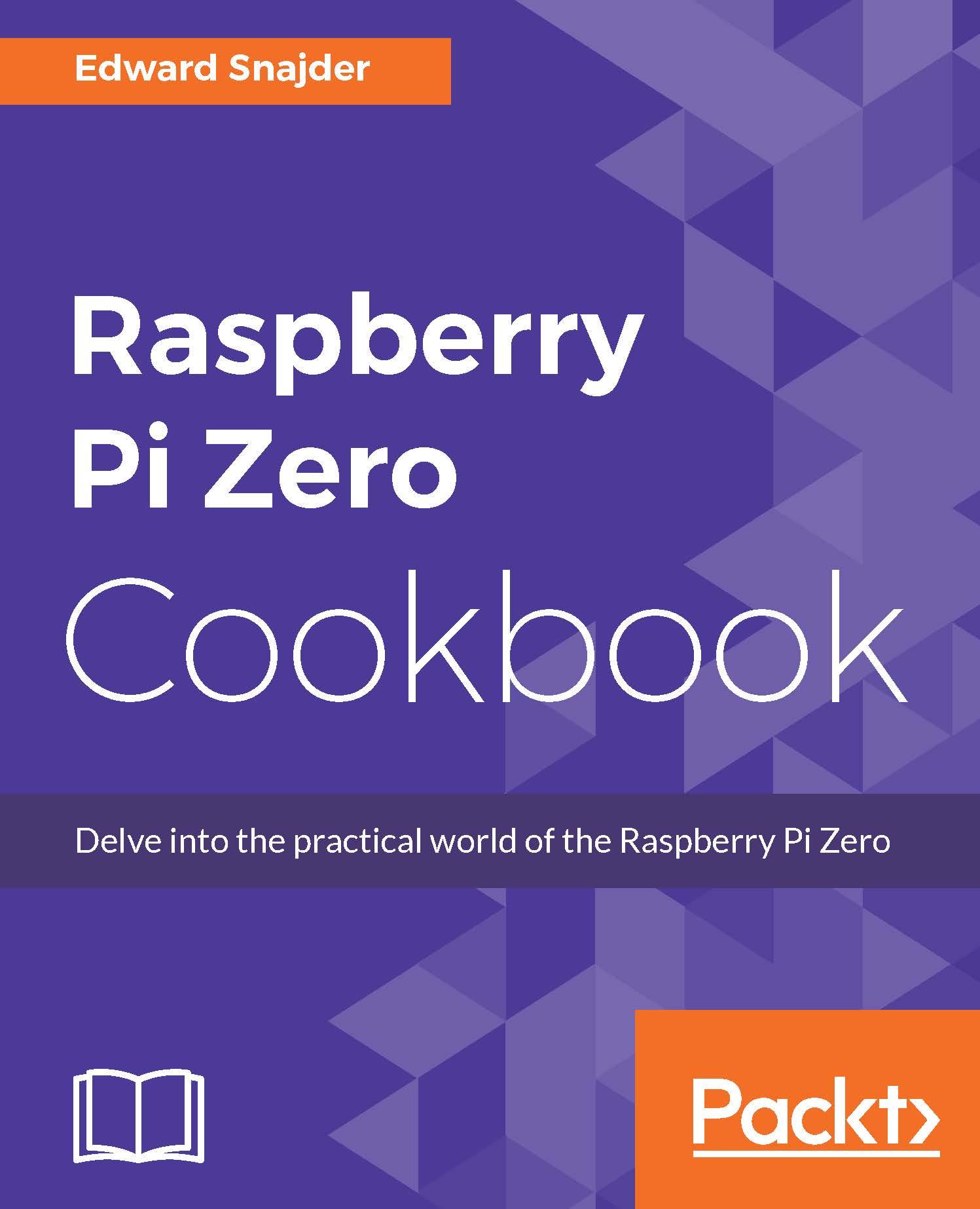Renaming and copying/moving the file/folder into a new directory
A common activity on any filesystem is the practice of copying and moving files, and even directories, from one place to another. You might do it to make a backup copy of something, or you might decide that the contents should live in a more appropriate location. This recipe will explore how to manipulate files in the Raspbian system.
Getting ready
If you are still in your terminal from the last recipe, we are going to use the same files from the previous recipe. We should have the ownership back to pi:pi; if not, run the following:
sudo chown pi:pi /home/pi/share/*.txt
Note
If you are in a directory and want to operate on a file, you can reference just the file or use "./" to indicate the current directory. In this recipe, we will refer to the full path that we want to operate on. If you are already in the /home/pi directory (also designated by "~/" you can alternatively run this command without the path...