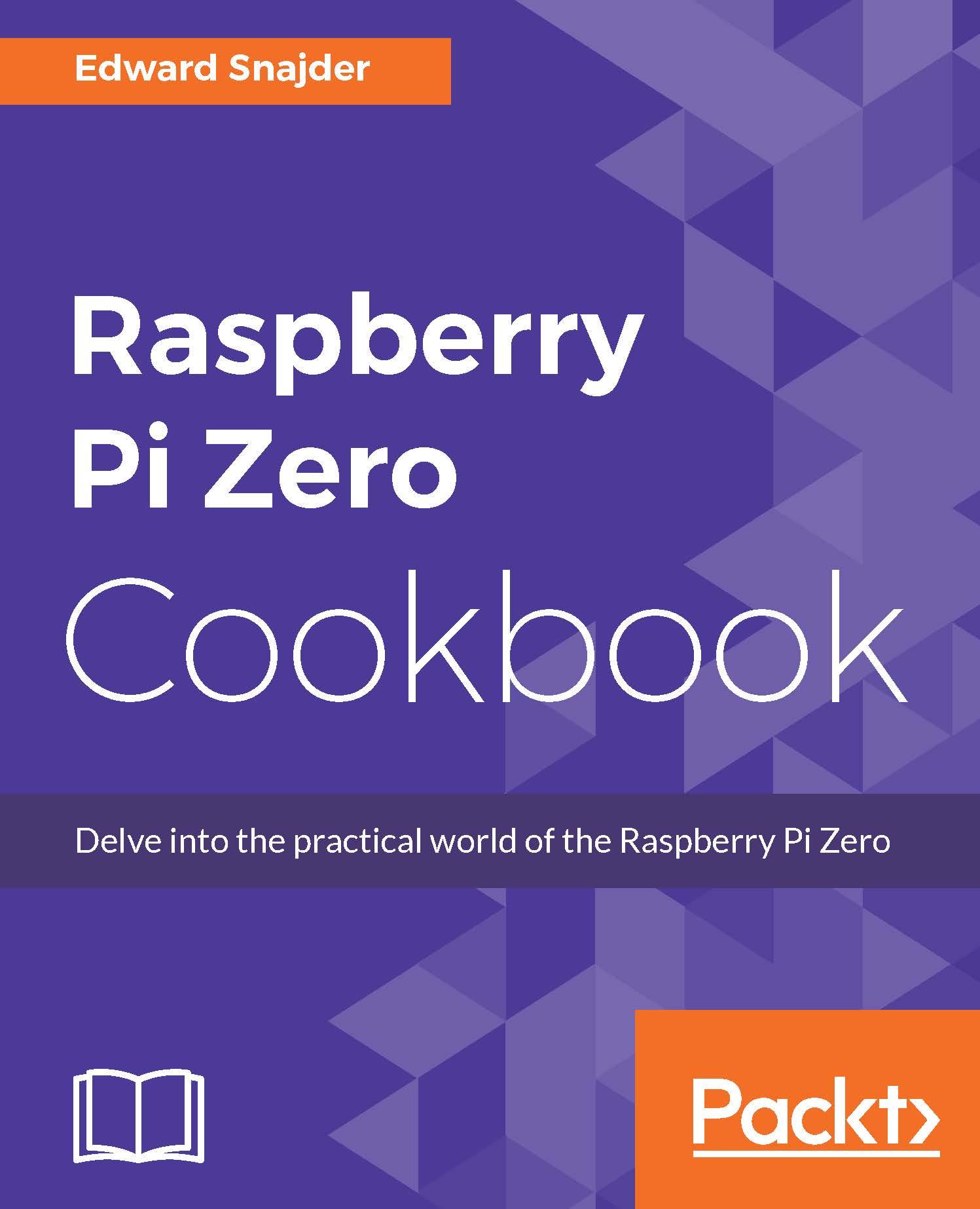Choosing an operating system to install
Because the Raspberry Pi Zero uses the same ARMv6 chip offered in the original Raspberry Pi, it won't be ideal for the latest of all varieties of Linux that the newer generation of models can support. The clear choice right now for the RPZ is Raspbian Jessy. Adafruit Industries has a great set of instructions for installing Fedora Pi on the RPZ, and you can install pretty much any OS that runs on the ARMv6 chip, but the Raspbian Jessie release on the Raspberry Pi website is the most stable and easy-to-use distribution available for the RPZ. For this cookbook, we will use Raspbian Jessie.
How to do it...
On the Raspberry Pi website, the Downloads page offers both a full version (offline install) and a "Lite" (network install) version of the images. Select the full version when setting up the Raspberry Pi Zero, as you will not have network connectivity right away to download the parts missing from the Lite version. Once you have the full version installed, it is easy to get networking configured and everything updated, which we will cover later in the book. Download the latest full version of NOOBS from the Raspberry Pi website, and unzip it to a new directory. After the extraction is complete, you are ready to move on to the next recipe to install NOOBS on your SD card.
Just click on Download ZIP from a browser, and it will automatically begin:

The NOOBS download and SHA-1 signature