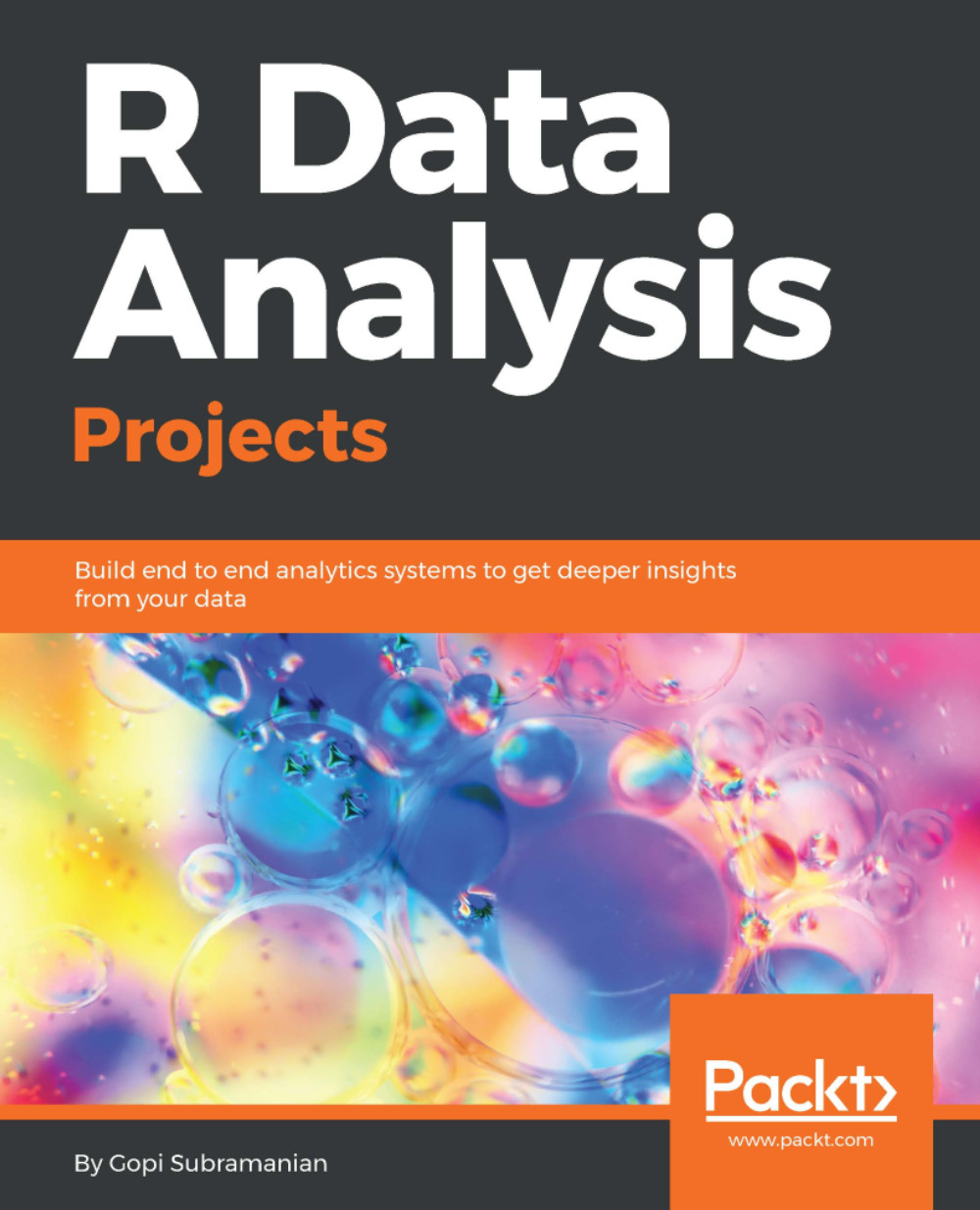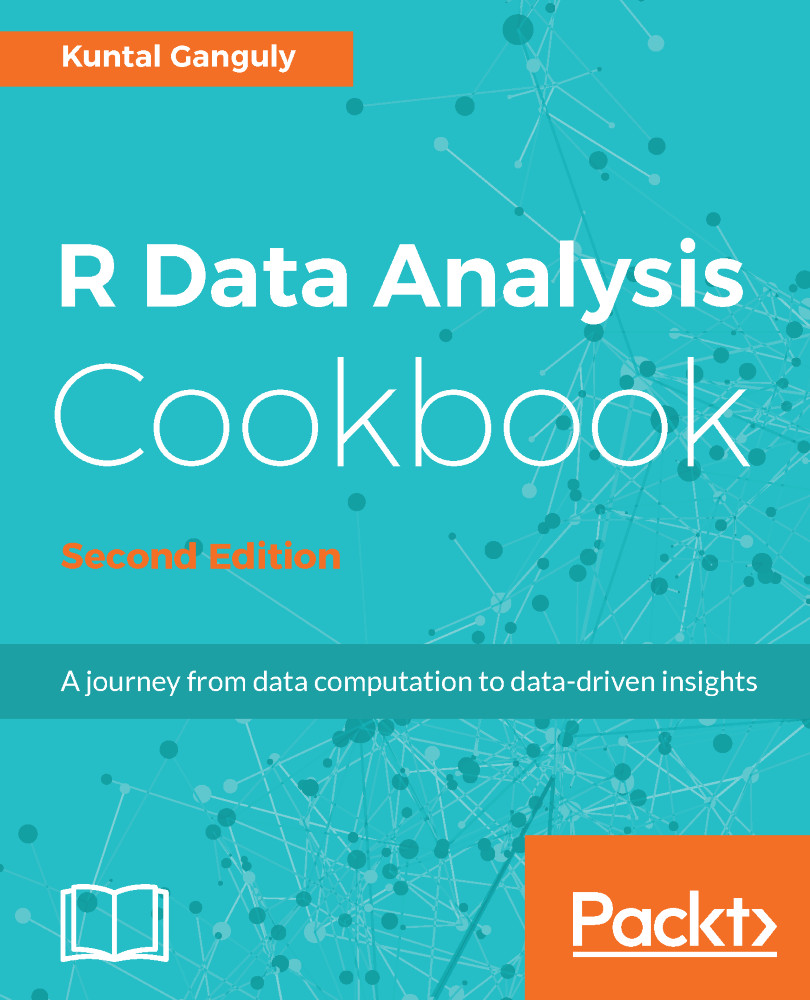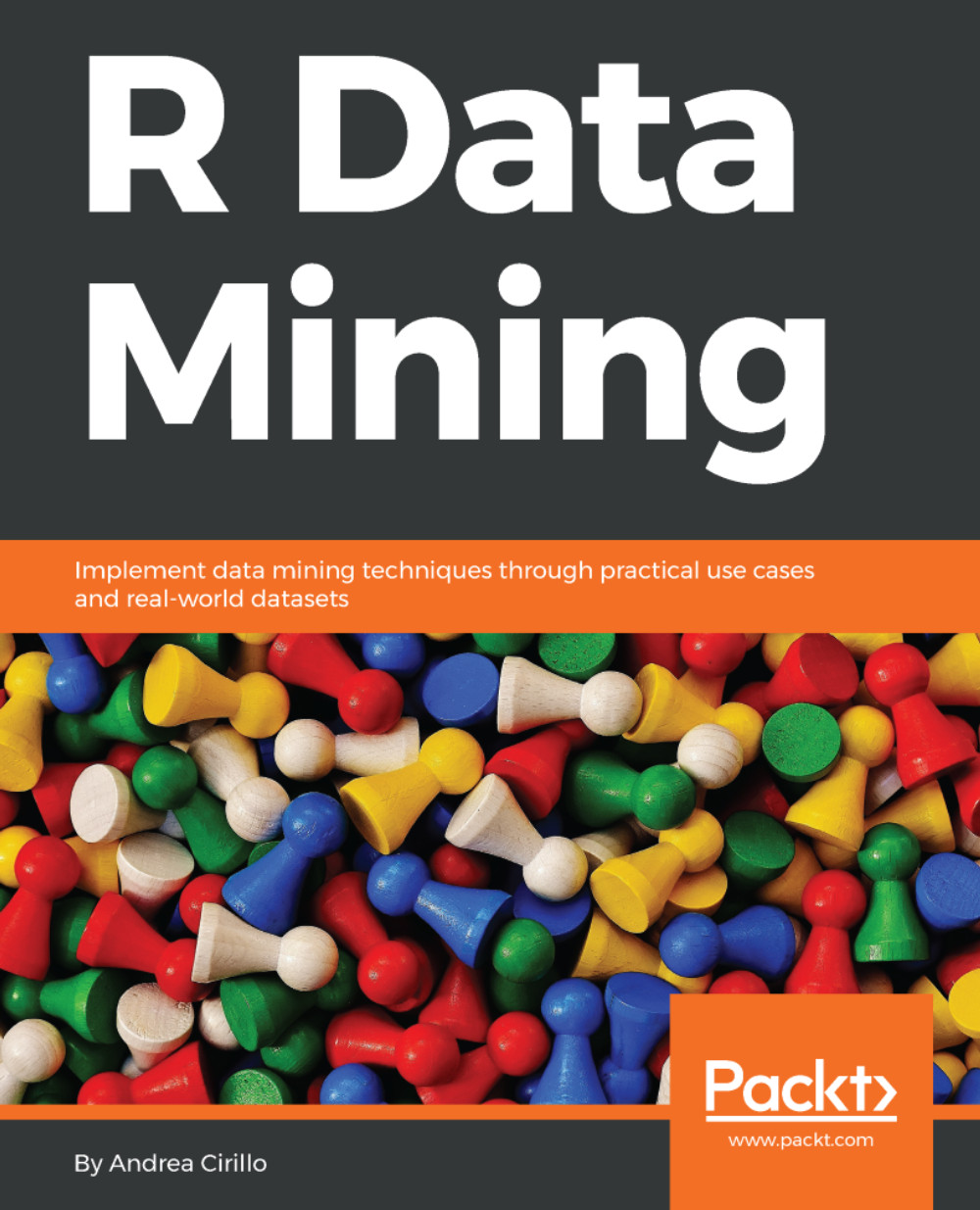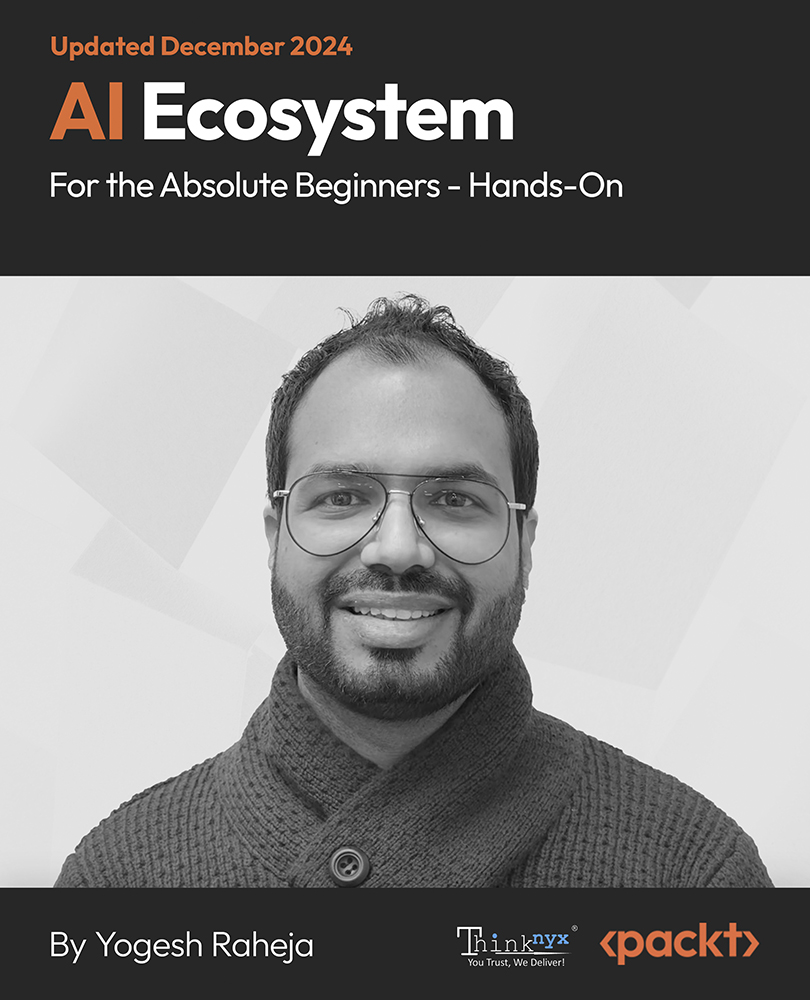-
• A handy guide to take your understanding of data analysis with R to the next level
-
• Real-world projects that focus on problems in finance, network analysis, social media, and more
-
• From data manipulation to analysis to visualization in R, this book will teach you everything you need to know about building end-to-end data analysis pipelines using R
R offers a large variety of packages and libraries for fast and accurate data analysis and visualization. As a result, it’s one of the most popularly used languages by data scientists and analysts, or anyone who wants to perform data analysis. This book will demonstrate how you can put to use your existing knowledge of data analysis in R to build highly efficient, end-to-end data analysis pipelines without any hassle.
You’ll start by building a content-based recommendation system, followed by building a project on sentiment analysis with tweets. You’ll implement time-series modeling for anomaly detection, and understand cluster analysis of streaming data. You’ll work through projects on performing efficient market data research, building recommendation systems, and analyzing networks accurately, all provided with easy to follow codes.
With the help of these real-world projects, you’ll get a better understanding of the challenges faced when building data analysis pipelines, and see how you can overcome them without compromising on the efficiency or accuracy of your systems. The book covers some popularly used R packages such as dplyr, ggplot2, RShiny, and others, and includes tips on using them effectively.
By the end of this book, you’ll have a better understanding of data analysis with R, and be able to put your knowledge to practical use without any hassle.
If you are looking for a book that takes you all the way through the practical application of advanced and effective analytics methodologies in R, then this is the book for you. A fundamental understanding of R and the basic concepts of data analysis is all you need to get started with this book.
-
• Build end-to-end predictive analytics systems in R
-
• Build an experimental design to gather your own data and conduct analysis
-
• Build a recommender system from scratch using different approaches
-
• Use and leverage RShiny to build reactive programming applications
-
• Build systems for varied domains including market research, network analysis, social media analysis, and more
-
• Explore various R Packages such as RShiny, ggplot, recommenderlab, dplyr, and find out how to use them effectively
-
• Communicate modeling results using Shiny Dashboards
-
• Perform multi-variate time-series analysis prediction, supplemented with sensitivity analysis and risk modeling
 United States
United States
 Great Britain
Great Britain
 India
India
 Germany
Germany
 France
France
 Canada
Canada
 Russia
Russia
 Spain
Spain
 Brazil
Brazil
 Australia
Australia
 Singapore
Singapore
 Hungary
Hungary
 Ukraine
Ukraine
 Luxembourg
Luxembourg
 Estonia
Estonia
 Lithuania
Lithuania
 South Korea
South Korea
 Turkey
Turkey
 Switzerland
Switzerland
 Colombia
Colombia
 Taiwan
Taiwan
 Chile
Chile
 Norway
Norway
 Ecuador
Ecuador
 Indonesia
Indonesia
 New Zealand
New Zealand
 Cyprus
Cyprus
 Denmark
Denmark
 Finland
Finland
 Poland
Poland
 Malta
Malta
 Czechia
Czechia
 Austria
Austria
 Sweden
Sweden
 Italy
Italy
 Egypt
Egypt
 Belgium
Belgium
 Portugal
Portugal
 Slovenia
Slovenia
 Ireland
Ireland
 Romania
Romania
 Greece
Greece
 Argentina
Argentina
 Netherlands
Netherlands
 Bulgaria
Bulgaria
 Latvia
Latvia
 South Africa
South Africa
 Malaysia
Malaysia
 Japan
Japan
 Slovakia
Slovakia
 Philippines
Philippines
 Mexico
Mexico
 Thailand
Thailand