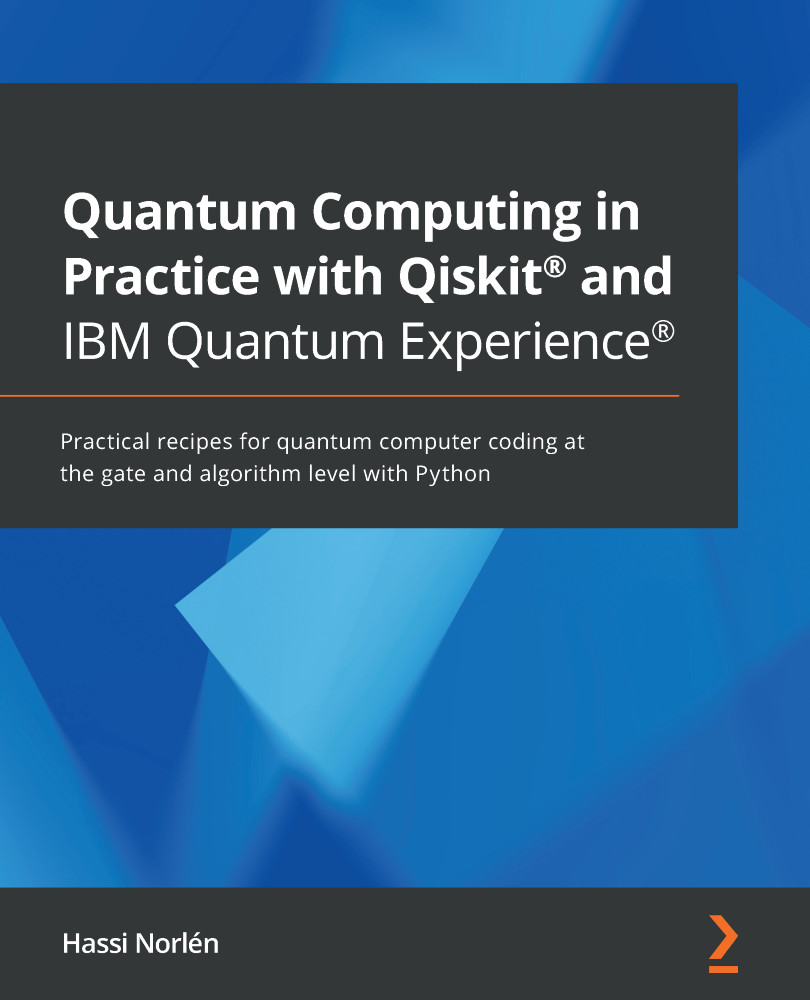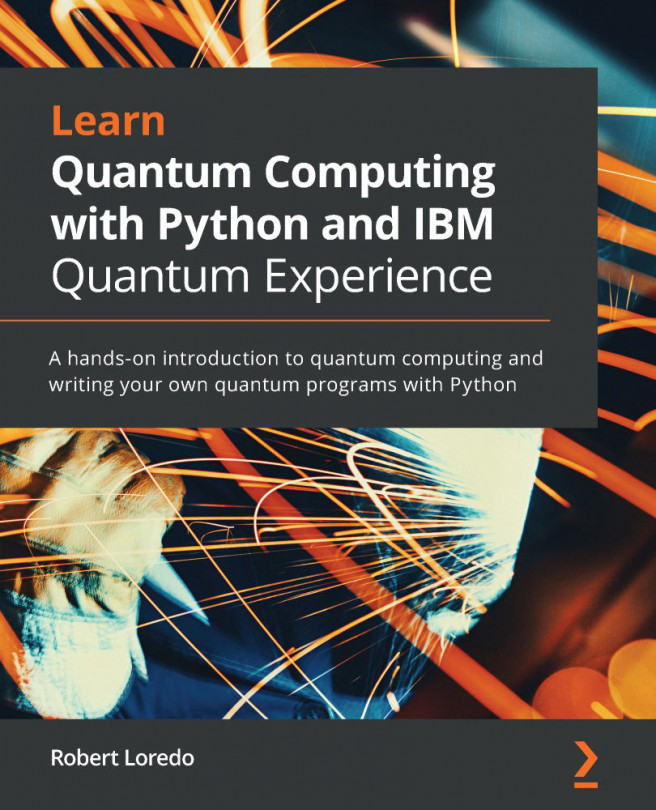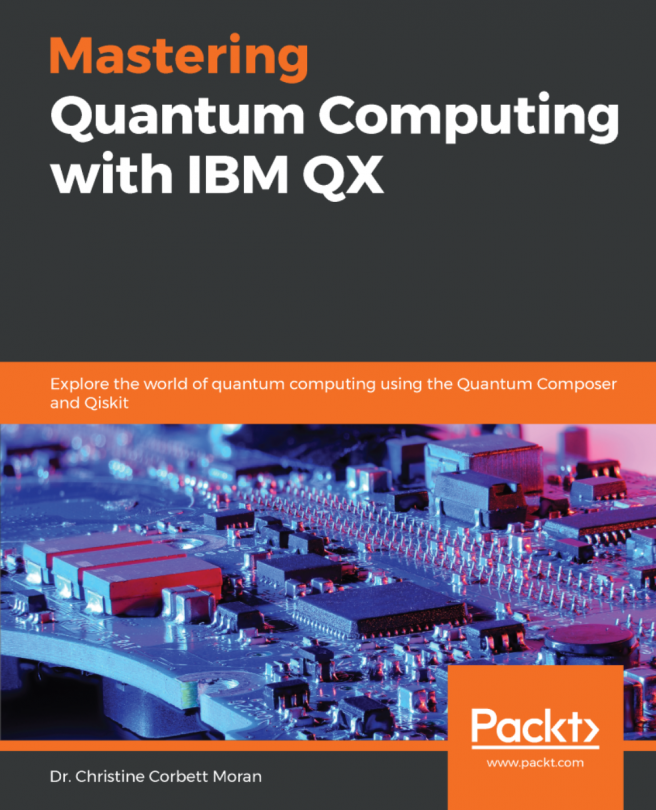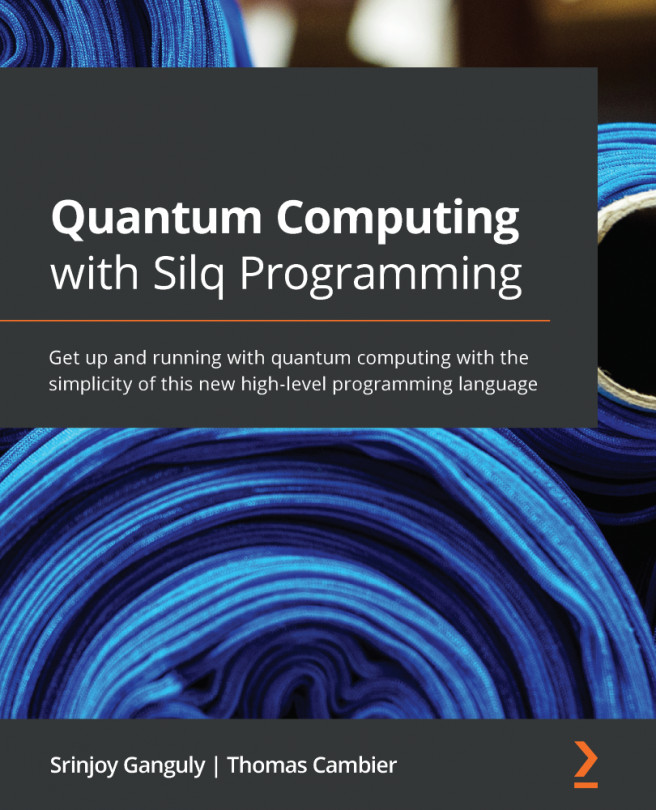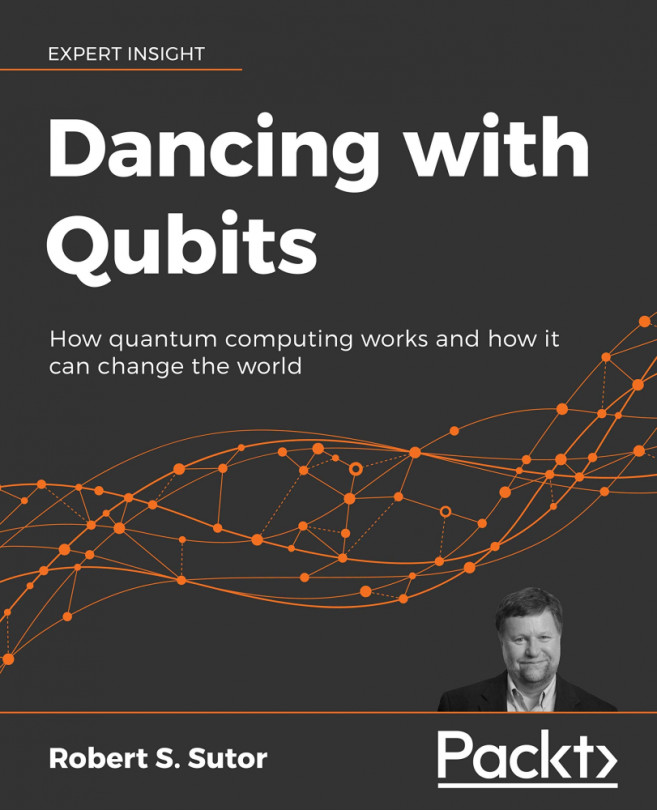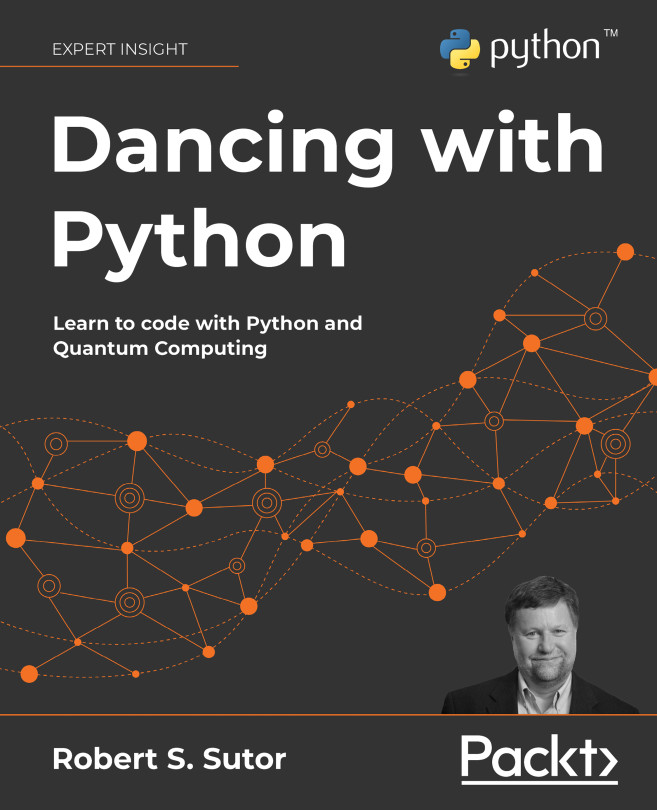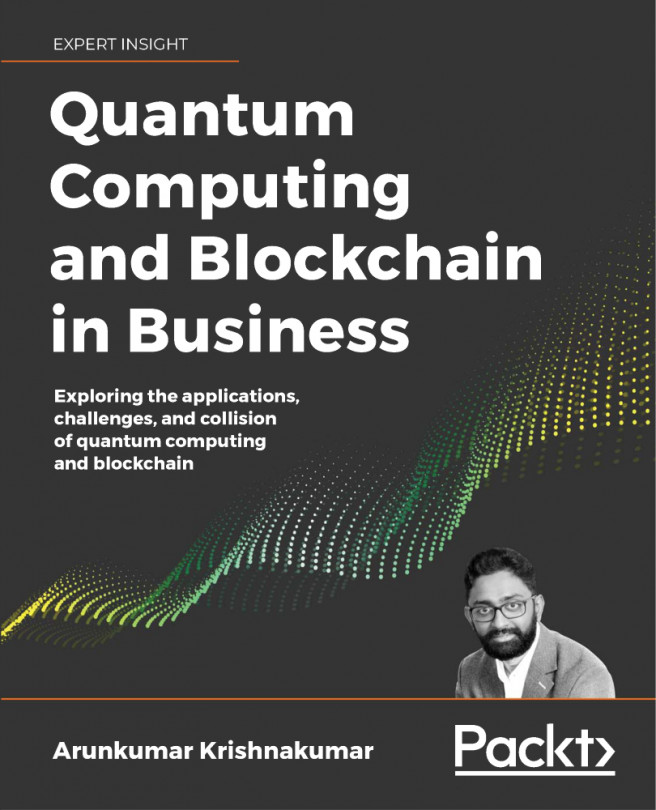Technical requirements
The recipes that we will discuss in this chapter can be found here: https://github.com/PacktPublishing/Quantum-Computing-in-Practice-with-Qiskit-and-IBM-Quantum-Experience/tree/master/Chapter01.
You can run the recipes in this book in your local Qiskit® environment that you set up as a part of this chapter. You can also run most of them in the Quantum Lab environment of the online IBM Quantum Experience®. This is also true for the c1_r1_version.py recipe in this chapter, which lists the installed version of Qiskit® in the environment in which you run the recipe.
For information about how to download the recipes, see Downloading the code samples.
The local environment in which you choose to install Qiskit® must have Python 3.5 or higher installed (as of this book's writing). For detailed information about the most current requirements for Qiskit® installation, see the Qiskit® requirements page at https://qiskit.org/documentation/install.html.
IBM Quantum® recommends using the Anaconda distribution of Python (https://www.anaconda.com/distribution/), and to use virtual environments to keep your Qiskit® installation isolated from your usual Python environment.
New to virtual environments?
Virtual environments provide isolated Python environments that you can modify separately from each other. For example, you can create an isolated environment for your Qiskit® installation. You will then install Qiskit® only in that environment, and not touch the Python framework in the base environment which will then contain an untarnished version of Python.
As Qiskit® releases new versions of their packages, there is technically nothing stopping you from creating a new isolated environment for each updated version of Qiskit® to retain your old and stable version for your Qiskit® quantum programming, and a new environment where you can test updated versions of Qiskit®. You will find more on this in the Keeping your Qiskit® environment up to date recipe.