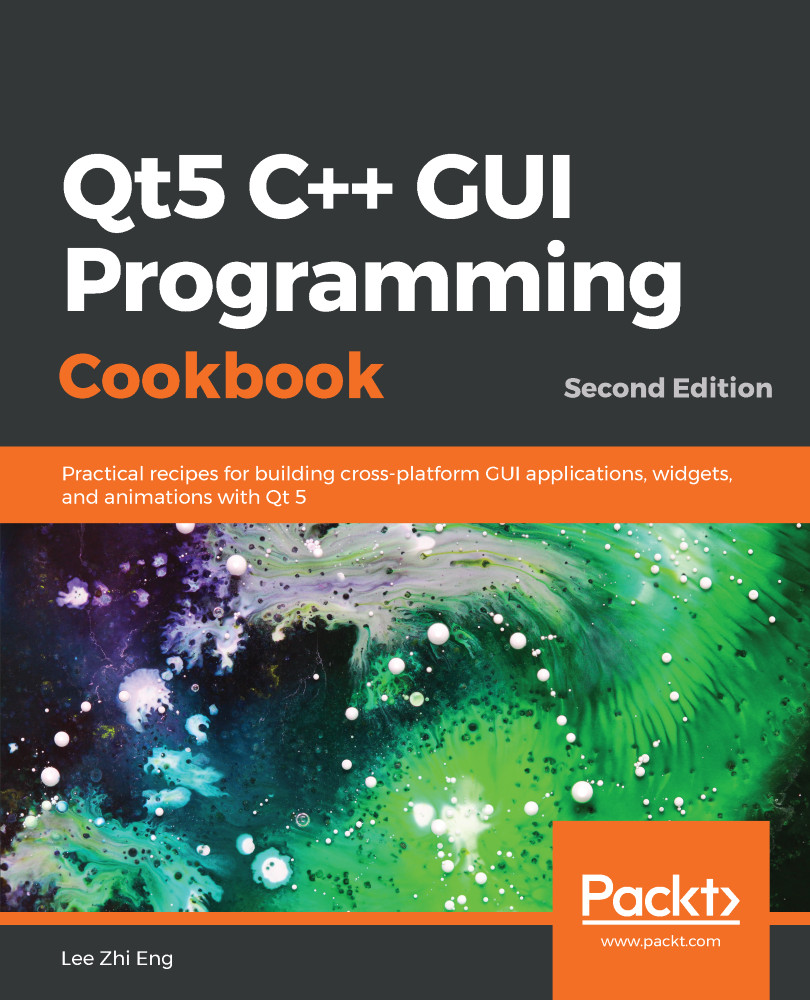When it comes to an application that renders graphics and animation, good performance is critical. Users can easily notice any performance issue when the graphics are not animating smoothly on screen. In the following example, we will look at how we can further optimize a graphics-heavy Qt Quick application.
Rendering and animation
How to do it...
To learn how to render animation in QML, follow this example:
- Create a Qt Quick Application - Empty project. Then, right-click on the Resources icon under our project panel and add tux.png into our project's resource:

- Open up main.qml and change the window size to 650 x 650. We will also add id to the Window item and name it window:
Window {
id: window
visible: true...