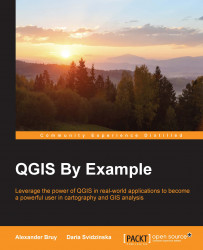Defining inputs and outputs
As we have already said, despite models, you can create your own Processing scripts using the Python programming language. Basically, Processing script is Python code plus some additional metadata required by Processing.
Every Processing script starts with a special block of metadata. This information is needed by Processing to register a script as an algorithm and use it from the toolbox, modeler, and so on. Each metadata entry is placed on a new line, starting with the double Python comment symbol (##), and has the following structure:
element_name = element_type [optional_parameters]
Metadata items can be divided into three groups: items that describe the script, items that describe script input, and items that describe script output.
There are only three items that describe the script:
group: This is used to define the name of the subgroup inside the Scripts group in the toolbox where the script will be shown. For example, if you put the following line##Density...