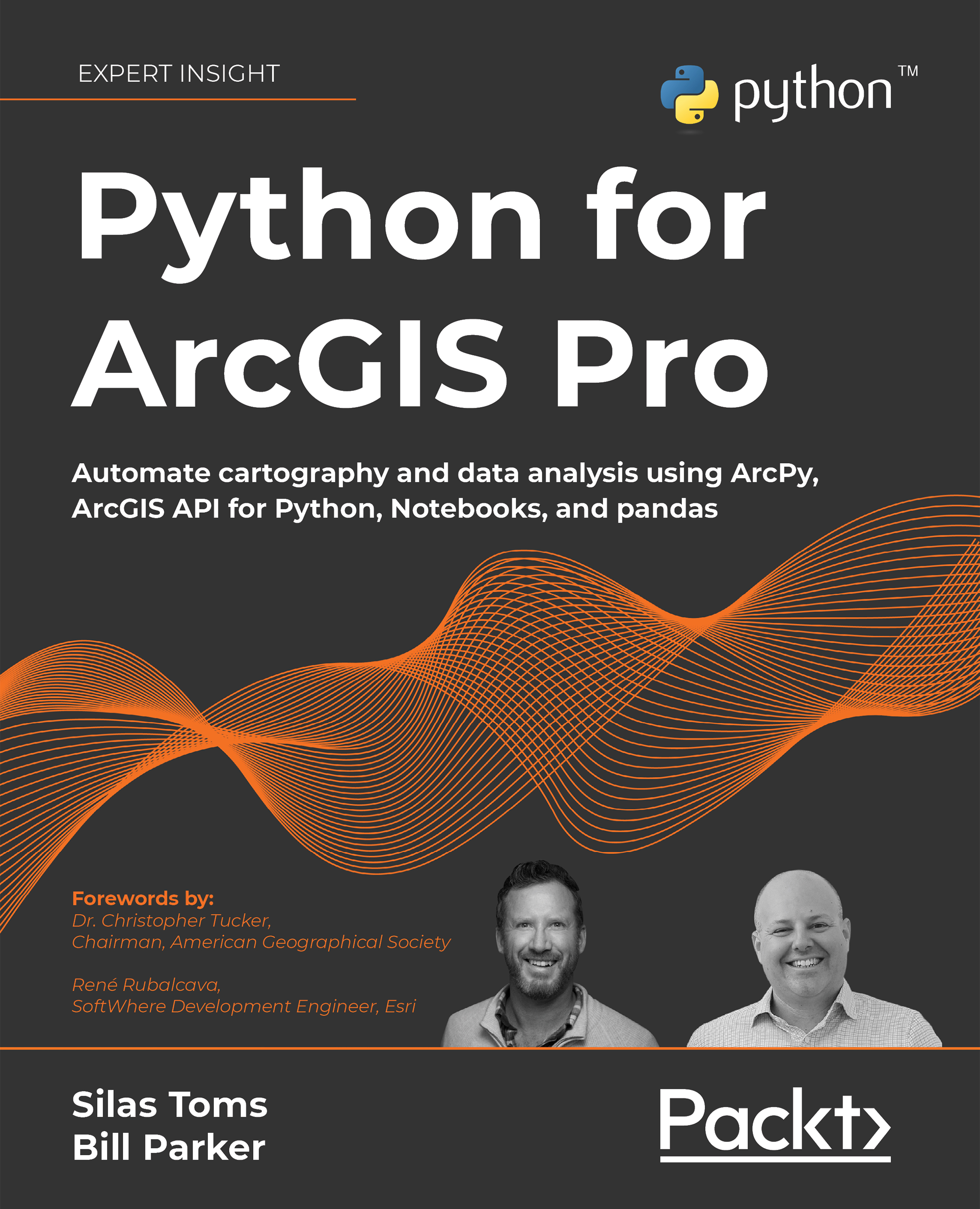ArcPy environment settings
ArcPy environment settings allow you access to general geoprocessing settings, as well as the geoprocessing settings of a specific tool. For tools, they act as parameters you can set to change the results of a tool. There are many that can be used, but there are some you will use more commonly than others.
In this section, we are going to look at two of the most common ones and see how to set them: arcpy.env.workspace and arcpy.env.scratchWorkspace. Setting your workspace and scratch workspace is a good idea, as it allows you to have a default location to send the data you are creating. They are also the workspaces that will be used when using the list functions you will explore below.
Using the workspace properties of the environment class, you can check and change your workspace or scratch workspace. Your workspace is the default location for any data you write and want to maintain. The scratch workspace is for data you do not want to maintain...