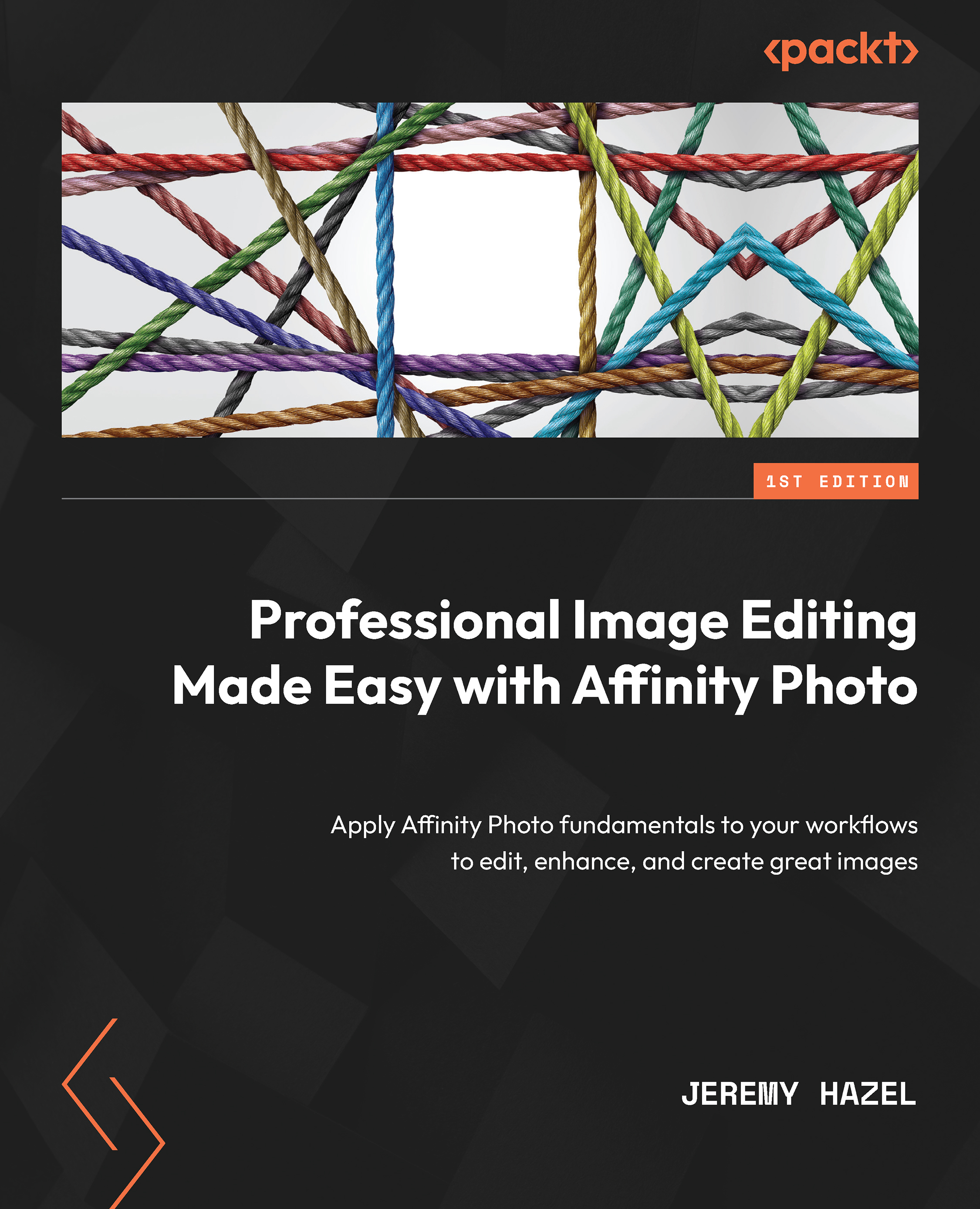Layers – practical editing practice
Okay, it is time for your practical application project, to combine everything we learned in this chapter and previous chapters. For this one, we are sticking with the BBQ image since the adjustments can be used on the entire image without masking, and we are going to create an old world sepia-style image, adding a good amount of wear and interest.
In the images that came with this course, open Img. 3-1 (File | Open, then locate the file path).
Rename the layer from Background to BBQ (double-click on the layer and type in the name).
Add Black & White Adjustment (remember, adjustment layers are found at the bottom of the Layer panel with the half circle). Adjust the color specifics as shown in Figure 3.20, item 2). Notice that as you adjust the reds, there is a profound change, as the neon red color is cast over the entire image. What we are doing by creating the black and white layer is desaturating the image, or removing the...